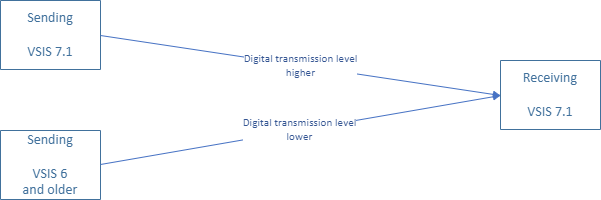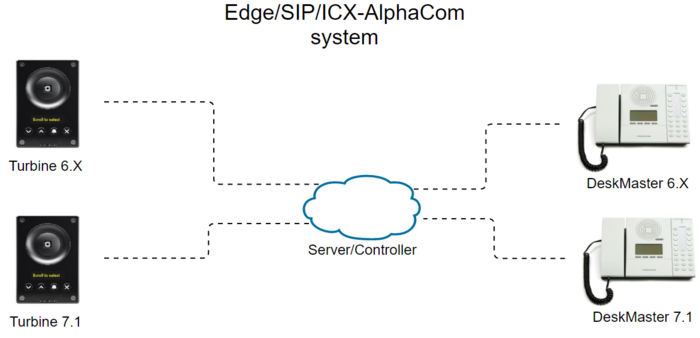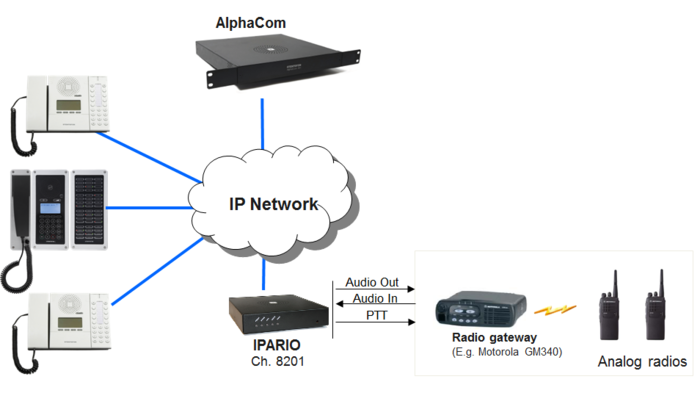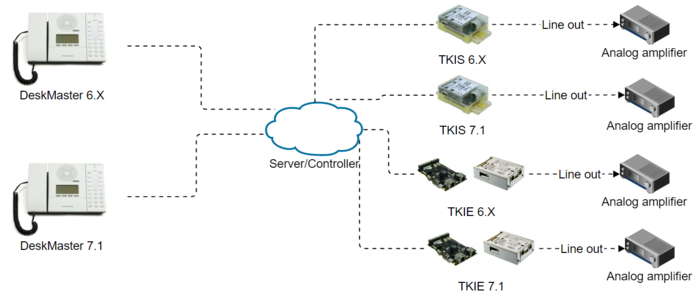VSIS version 7 - compatibility and upgrade
From Zenitel Wiki
- where this article refers to software version 7.1, this shall be taken as any software as from 7.1.3.0
- where this article refers to software version 6.4, this shall be taken as any software up to 6.4.3.9
Changes to the audio engine
The main change in VS-IS 7.1 is the 'audio engine', this to further optimize the audio experience provided by Zenitel devices.
- Microphone and transmission levels are optimized for louder and clearer audio
- Audio levels are now in dB according to ITU recommendation
- New 'AEC mode' configuration
- Loudspeaker DRC (dynamic range compression) option
For more info on audio settings for VSIS 7.1 see Audio_Settings_(Devices).
Microphone and transmission levels are optimized for louder and clearer audio
An IP intercom upgraded to VSIS version 7.1 will transmit louder and clearer audio than IP intercoms using VSIS 6.4 or older software.
The gain and volume settings for the IP intercom receiving the digital transmission will be similar as in previous versions; note that setting are now in dB scale.
The overall effect of upgrading to VSIS 7.1 will be that the users will experience louder and clearer audio due to the higher digital transmission levels.

|
To ensure optimum audio behavior keep all stations in the system on the same software version if at all possible |
In some system configurations there can be a need to do some retuning of the audio parameters.
Retuning of the audio parameters
In some cases the audio may need to be retuned after upgrade due to:
- Audio volume experienced as too loud
- Audio level too high causing clipping and distortion
- You hear echo; In rare occasion you may get issue with echo due to increased volume in echo path
Manual retuning
- In case where audio levels are too high after upgrade, manually decrease Internal Loudspeaker or Line Out gain to the new default value or to some other value which suits the environment where the station is placed.
- If Volume Control Ch1 or Volume Control Ch2 options were used on 6.4, you need to manually adjust 'Internal Loudspeaker' gain or 'Line Out' gain to get the same result as before.
- For TFIX-V1 and TFIX-V2 stations it is recommended to enable DRC and set DRC Gain to 10 dBA after upgrade to 7.1 - this is a new setting which is available in the station configuration pages
Factory reset of audio settings
In rare occasions it might be better to start from scratch and perform a Factory Reset Audio Settings on some of the devices, but it is not recommended to do this as a starting point.
Configurations requiring special attention
System with devices on different software versions
In VS-IS 7.1, audio transmission levels across the IP-network have been standardized to ITU recommendations; especially for stations which were used in SIP mode this was found to be important.
- The transmitted audio level is higher in VS-IS 7.1 than it was in previous software versions
- Overall, the achievable SPL at the speaker is higher in VS-IS 7.1
In a system which has devices with different software versions there will be a mismatch:
- VS-IS 6.4 device transmits at a lower level - VS-IS 7.1 device expects a higher level --> SPL is lower than previously after upgrade, volume needs to turned up
- VS-IS 7.1 device transmits at a higher level - VS-IS 6.4 device expects a lower level --> SPL is higher than previously after upgrade, volume needs to be turned down, as the audio may also be distorted due to clipping; the higher audio level may also cause acoustic echo and even feedback
The implication of this is that in systems with a mix of devices with different software versions audio SPL tuning may become difficult because a station may receive audio from stations with different software versions.
Mobile Radio Integrations
See Mobile_radio_interface for details.
After upgrading to 7.1 both Line In and Line Out signals will have a different gain. Overall the differences will compensate each other, but there may be system configurations where gain and sensitivity levels will need to be tuned for optimal performance. If it is difficult to find the right levels it might is optionally possible to perform a Factory Reset Audio Settings on the with the mobile radio interfaced TKIE-kit and start from default settings.
PA Integration
After upgrading to 7.1 both Line In and Line Out signals will have a different gain. Overall the differences will compensate each other, but there may be system configurations where gain and sensitivity levels will need to be tuned for optimal performance. If it is difficult to find the right levels it might is optionally possible to perform a Factory Reset Audio Settings on the with the PA-amplifier interfaced TKIE or TKIS kits and start from default settings.
Acoustic Echo Cancelation
Acoustic Echo Cancelation can be enabled (default) or disabled.
There is a new AEC mode configuration with different degrees of AEC (Acoustic Audio Cancelation) suppression:
- Low
- Moderate (default)
- High
- Half Duplex
- WebRTC AEC3 - this is an experimental setting, Zenitel invites users to share their experience if it is used on a customer site
In previous software versions there was a ‘Robust Duplex’ setting for demanding environments/challenging mechanics and high loudspeaker SPL; Instead of 'Robust Duplex', AEC modes ‘High’ or ‘Half Duplex’ shall be selected. In case where stations produce echo after upgrade, decrease speaker gain on the station. If the echo persists, set the AEC mode to 'High'.
Loudspeaker DRC
Loudspeaker DRC uses Digital Signal Processing to provide ‘Dynamic Range Compression’ with a configurable gain increase; This gain can in many cases successfully be used to increase perceived loudspeaker SPL output without needing to use the higher amplifier gain; It provides more control of the SPL output and AEC performance, even with varying signal levels from the other end of the conversation.