ZMK-1 Connections
From Zenitel Wiki
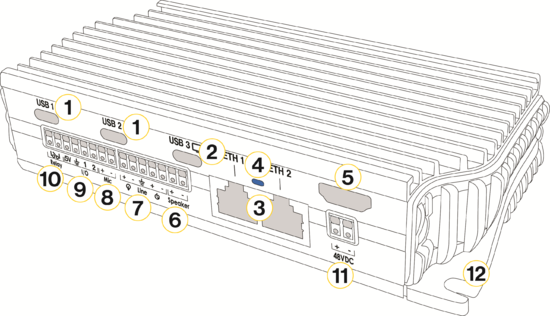
Power Supply
The Turbine Extended Kit supports Power over Ethernet (PoE, IEEE 802.3 a-f) (3) where power can be drawn from either the spare line or signal line. When connecting external devices to the ZMK-1, PoE+ is recommended. If PoE is not available, the Turbine Extended Kit can be connected to a 48 VDC local power supply (11).
Network Connection
There are two RJ-45 ports located on the Turbine Extended Kit that is used for PoE/LAN Ethernet connection (3). There is one blue LED indication (4) to show the device is powered.
Optional Speaker/Microphone connector
An external speaker of up to 15W can be connected to the ZMK-1 (6). The microphone connection supports both dynamic and electret type microphones (8).
Line in/ Line out
Both a balanced line in and balanced line out are available on the connector (7).
Input/Output Connections
There are 2 I/O connection pins (9). These connections can be used to interface with external I/O devices. The connections are typically used as digital input (eg. from a closing contact), digital output (5V), or LED driving (20mA max) for connecting sensors, indicators or integration to other systems. Also 5V and GND are available.
Relay
The ZMK-1 has an onboard relay of which a NO contact is available on the connector strip (10).
USB-C
There are three USB-C ports available on the ZMK-1. The third port is to be used for the touchdisplay (2). The other two ports (1) can be used for any Human Input Device, a camera or a cardreader
HDMI
The HDMI port (5) is to connect an HDMI display, which can be touch if also connected to USB-C port 3.
Mechanical mounting
There are two screwslots, one one either side of the kit (12)
