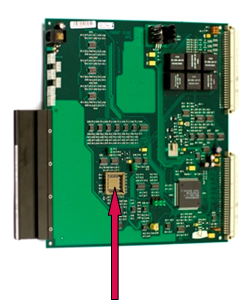High Availability Exchange: Difference between revisions
From Zenitel Wiki
| Line 11: | Line 11: | ||
The supervisor of the system is a microprocessor plugged in on the APC card. The APC processor monitors the two AMC-IP cards by a dedicated I2C bus controlling some dedicated hardware I/O on the AMC-IP card. The two AMC-IP cards must be placed in board position 24 and 25. | The supervisor of the system is a microprocessor plugged in on the APC card. The APC processor monitors the two AMC-IP cards by a dedicated I2C bus controlling some dedicated hardware I/O on the AMC-IP card. The two AMC-IP cards must be placed in board position 24 and 25. | ||
Both AMC-IP cards | Both AMC-IP cards must be configured with the same configuration by performing a SendAll operation from AlphaPro to both boards. | ||
The active AMC-IP card is switched only when the standby AMC-IP card status is reported OK and the master is setting the "Standby request" flag. <br /> | The active AMC-IP card is switched only when the standby AMC-IP card status is reported OK and the master is setting the "Standby request" flag. <br /> | ||
Revision as of 13:25, 25 June 2018
This article describes how an AlphaCom XE system can be equipped with dual AMC-IP cards in order to reduce and minimize system downtime.
See also: Redundant Servers (High Availability)
The AlphaCom XE20 and AlphaCom XE26 exchanges can be equipped with a second AMC-IP card. Both AMC-IP cards are under control of the APC-card and report failure information to the APC, which for this purpose is equipped with a microcontroller. Based on that information the APC decides if and when to switchover between the 2 AMC-IP cards. This means that in the case of an AMC-IP card failure the down time of an XE26 exchange is reduced to the time it takes for the standby AMC-IP card to take over rather than the time to get a new card from stock, program it and install it, which even if the card is an on-site spare, will easily take 30 minutes.
Limitations
The High Availability feature is supported in single module systems only. The feature is not supported in MultiModule systems, neither in the Master module nor the Slave modules.
Operation
The supervisor of the system is a microprocessor plugged in on the APC card. The APC processor monitors the two AMC-IP cards by a dedicated I2C bus controlling some dedicated hardware I/O on the AMC-IP card. The two AMC-IP cards must be placed in board position 24 and 25.
Both AMC-IP cards must be configured with the same configuration by performing a SendAll operation from AlphaPro to both boards.
The active AMC-IP card is switched only when the standby AMC-IP card status is reported OK and the master is setting the "Standby request" flag.
The standby request flag is set when:
- Hardware reset of the master card (Watch dog)
- Software reset of the master card
- Hot swap cable use on the master card
- Ethernet 1 failure: If all connections to IP stations are lost after reaching the IP station registration trigger level.
- If the Stentofon Multidrop protocol fails. (This protocol can be active on both active and standby card)
On the AMC-IP in standby mode the Ethernet port 1 is deactivated. This means that Eth1 from both AMC-IP cards can be connected to the same network switch, but only one of them will be operational at a time.
If the currently active AMC-IP board fails and the system switches to the standby AMC-IP board, then this board will remain the active one, also after the first board has become operational again.

|
Only Eth1 can be used as 'common' port. Eth0 and the two serial ports are not deactivated on the standby board. |
Due to boot of Linux the switch between the AMC-IP cards takes approx 1 min and 30 seconds.
Installation
- The APC card must be provided with a microcontroller. The controller is coming with the APC Upgrade Kit. Insert the microcontroller in the empty socket on the APC card.
- Insert one AMC-IP card at a time in slot 25 to make sure that each card is working separate.
- Upgrade the AMC-IP cards to latest software version. Minimum requirement is AMC version 11.1.3.5.
- Leave all jumpers and switches in the default position on both boards.
- If the system uses software licenses, the license must be installed in the board in positon 25. The board in position 24 should run on free license, i.e. no licenses should be installed.
- Insert the AMC-IP cards in position 24 and 25.
- Connect the Ethernet port 1 from each AMC-IP to the same network switch. Ethernet port 0 must NOT be connected to a common network switch.
- Connect the configuration PC to ethernet port 0 of the AMC-IP in position 25 and configure the board using AlphaPro and AlphaWeb.
- Connect the configuration PC to ethernet port 0 of the AMC-IP in position 24 and configure the board with the same settings as the board in position 25. Ethernet port 1 should have the same IP address on both boards.
- When operational the status LED on running AMC-IP will have flashing green LED, and the stand-by AMC-IP will have a steady lit green LED.
- You can test the swapping of AMC-IP boards by inserting the Hot Plug-in cable in the running AMC-IP board. This board will then stop, and the stand-by AMC-IP board should take control.
License handling
For systems requiring licenses the following rules applies:
- Any license required in the exchange must be installed in the AMC-IP in position 25
- No licenses should be installed in the AMC-IP board in position 24. This board runs on Free License
AMC-IP in pos 24 will have a free license as long as there is a AMC-IP board present in pos 25. If no AMC IP is present in board pos 25, the 20-day free license timer will start ticking.
Supervision of Ethernet port 1
The supervision of ethernet port 1 is done by monitoring the number of IP stations registered. When no more IP stations are registered, the system will switch to the standby AMC-IP. However, to prevent unstability in the system, you need to set the minimum number of IP stations that has to be registered before the monitoring of the ethernet port 1 will start. This number must be set in the NVRAM from the TST console:
ex_profile.glob_const.sbm_ip_st_down_trig = xx
Normally you set the number a little bit lower than the total number of IP stations in the system. For testing you can set the value to a low number.
By default this number is set to "0", which means the supervision is disabled.
The count of registered IP Stations starts at zero after each exchange reset and needs to exceed the value in "sbm_ip_st_down_trig" before a new "takeover" can be done if all stations drops out again.
Example:
Say you have a system with 40 IP stations, you could set this value to 30. This means that as long as 25 stations are registered, the ethernet supervision is not active. As soon as the number of registered stations reaches 30 or more, the ethernet supervision becomes active. If now all IP stations drop out (e.g. faulty ethernet port, cable or switch), the standby AMC-IP will automatically take over.
Event Handler support
- The event 34 - Board Status can be used to monitor the status of the AMC-IP cards
- The event handler macro %lbd will return the board position (24 or 25) of the running AMC-IP
Software requirements
AMC 11 (Black AMC):
- AMC software 11.1.3.5 or higher
AMC 10 (Red AMC):
- AMC software 10.52 or higher
- Flash image version 16
Note: From factory the red AMC-IP board comes with Flash image version 12, so it is required to do a AlphaCom Flash Image Upgrade.
APC:
For AMC 8-9 APC software 2.x must be used
For AMC 10-11 APC software 3.x must be used
Hardware requirements
AMC 11 (Black AMC):
- All hardware versions are supported
AMC 10 (Red AMC):
- Hardware version 4 or newer supported
Redundant power supplies
The AlphaCom E26 always has had support for redundant power supplies. This redundancy was supported by the old 1009701000 PSU, and is now supported by the 1009703000. Note that the power supplies operate in load sharing mode which increases the reliability even further, as each PSU is only loaded far below its capability, giving a much lower stress on the compents than for which they are designed.
Note that the redundant AMC-IP solution can also be use in an AlphaCom E20 exchange; this exchange however does not support redundant power supplies.
Ordering information
The components required for the AlphaCom High Availability exchange are available under the following numbers:
- 1009626010: High Availability exchange, dual AMC-IP with automatic switch over and 2 PSU's; additional AMC-IP filter card is included
- 1009626011: E26 High Availability extension package, AMC-IP card (including filtercard) and APC upgrade kit