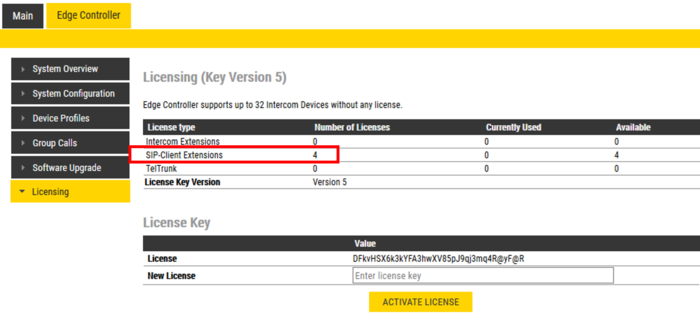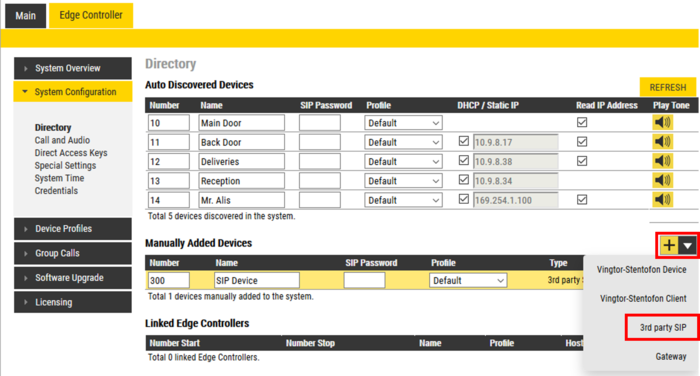Configure 3rd party SIP devices (Edge): Difference between revisions
From Zenitel Wiki
| Line 29: | Line 29: | ||
<br style="clear:both;" /> | <br style="clear:both;" /> | ||
=== Configuration of the SIP device === | |||
Log into the 3rd-party SIP device and configure the device to register to the SIP account created on the Edge Controller. | |||
The minimum confguration is normally: | |||
* '''Account Name''': Any descriptive text | |||
* '''SIP Server''': The IP Address of the Edge Controller | |||
* '''SIP User ID:''' Same as the ''Number'' entered in the Edge Controller | |||
* '''SIP Authentication ID''': Often the same as the "SIP User ID" | |||
* '''SIP Authentication Password''': Same as the ''SIP Password'' entered in the Edge Controller | |||
The Directory Number and Password (SIP Account) created in the section above is used to register the 3rd-party station with the Pulse Server. | |||
Revision as of 15:12, 21 March 2019
Up to 10 3rd party SIP devices, such as SIP phones, SIP Speakers, Soft Phones etc., can be registered to an IC-EDGE System. Each SIP device requires that a SIP User account is defined on the Edge Controller.
Licences
For each SIP device used on the system, there must be a valid 3rd party SIP telephone license installed (Item no.100 9661 201).
To insert a license:
- Log on to the Edge Controller
- Select Edge Controller > Licensing
- In the New License field enter a valid license code, then Activate License
Create a SIP Account
To add a new SIP account:
- From Edge Controller > System Configuration > Directory, under the Manually Added Devices section, press the "+" button
- Select 3rd party SIP from the dropdown list
- Modify Number and Name as required (a default Number and Name will be inserted, which you can modify)
- Optionally one can add a SIP Password. If a password is entered, one have to also manually configure the same password in the SIP device it self. The password is used for the registration proccess.
- Press Save to store the new device in the Edge Controller
Configuration of the SIP device
Log into the 3rd-party SIP device and configure the device to register to the SIP account created on the Edge Controller.
The minimum confguration is normally:
- Account Name: Any descriptive text
- SIP Server: The IP Address of the Edge Controller
- SIP User ID: Same as the Number entered in the Edge Controller
- SIP Authentication ID: Often the same as the "SIP User ID"
- SIP Authentication Password: Same as the SIP Password entered in the Edge Controller
The Directory Number and Password (SIP Account) created in the section above is used to register the 3rd-party station with the Pulse Server.