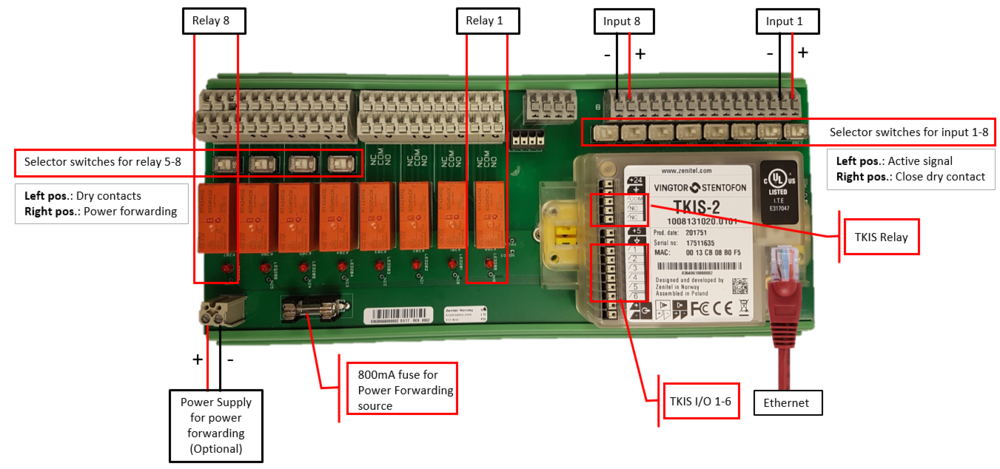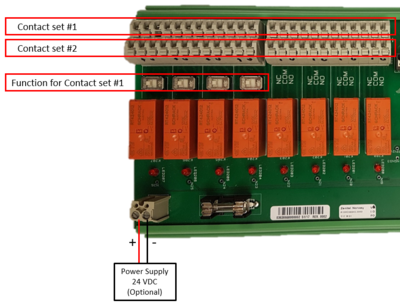IP-LCM Connections: Difference between revisions
From Zenitel Wiki
No edit summary |
|||
| Line 17: | Line 17: | ||
Relay 5 to 8 has a corresponding output selector switch. With this switch one can select if the Contact Set #1 should provide dry contacts, or if it should forward power from the '''power forwarding''' connector. Contact Set #2 will always provide dry contacts, regardless of the position of the output selector switch. | Relay 5 to 8 has a corresponding output selector switch. With this switch one can select if the Contact Set #1 should provide dry contacts, or if it should forward power from the '''power forwarding''' connector. Contact Set #2 will always provide dry contacts, regardless of the position of the output selector switch. | ||
* '''Left position''': Contact Set #1 provides dry contacts. | * '''Left position''': '''Dry Contact''' mode. Contact Set #1 provides dry contacts. | ||
* '''Right position''': Contact Set #1 forwards power from the an external power supply connected to the IP-LCM unit. When the PSU is connected with the polarity as indicated in the drawing above, the "+" will appear on the Com terminal, and the "-" will appear on the NO-terminal when the relay is active. When the relay is in idle, the "-" will appear on the NC-terminal. | * '''Right position''': '''Power Forwarding''' mode. Contact Set #1 forwards power from the an external power supply connected to the IP-LCM unit. When the PSU is connected with the polarity as indicated in the drawing above, the "+" will appear on the Com terminal, and the "-" will appear on the NO-terminal when the relay is active. When the relay is in idle, the "-" will appear on the NC-terminal. | ||
[[File:IPLCM Outputs.PNG|thumb|400px|none|IP-LCM relays]] | [[File:IPLCM Outputs.PNG|thumb|400px|none|IP-LCM relays]] | ||
Revision as of 07:58, 9 October 2019
Connector overview
Inputs
The IP-LCM module has 8 inputs. Each of them has a corresponding selector switch, with which one can select between a dry closing contact or an active input.
- Left position: The input requires an active signal, typically 12V, 24V or 48VDC. Minimum is 12VDC. The input is galvanic isolated with an opto-coupler. Polarity as indicated on the drawing.
- Right position: The input requires a dry contact
Outputs
There are 8 relays, each with two sets of changeover contacts (DPDT). The contact terminals, Normally Open (NO), Normally Closed (NC) and Common (COM), are labeled in the silk print of the PCB.
Each output has a LED which indicates if the relay is active or not.
Relay 5 to 8 has a corresponding output selector switch. With this switch one can select if the Contact Set #1 should provide dry contacts, or if it should forward power from the power forwarding connector. Contact Set #2 will always provide dry contacts, regardless of the position of the output selector switch.
- Left position: Dry Contact mode. Contact Set #1 provides dry contacts.
- Right position: Power Forwarding mode. Contact Set #1 forwards power from the an external power supply connected to the IP-LCM unit. When the PSU is connected with the polarity as indicated in the drawing above, the "+" will appear on the Com terminal, and the "-" will appear on the NO-terminal when the relay is active. When the relay is in idle, the "-" will appear on the NC-terminal.

|
The external power supply is required only when you need to forward power via relays 5 - 8. This is the only purpose of the power supply. |
Relay contact ratings:
- Outputs: DPDT (Double Pole Double Throw). NO (Normal Open), NC (Normal Closed), COM (Common)
- Switched voltage: < 250VAC Rated (400VAC Max)
- Switched Voltage: < 2000 VA max
- Switching Current: < 8A rated (12A max for 1 second)
See here for connections on the TKIS-2 unit itself