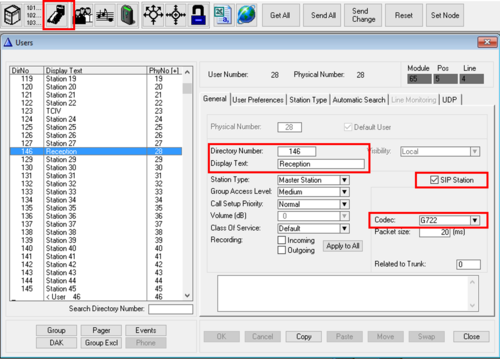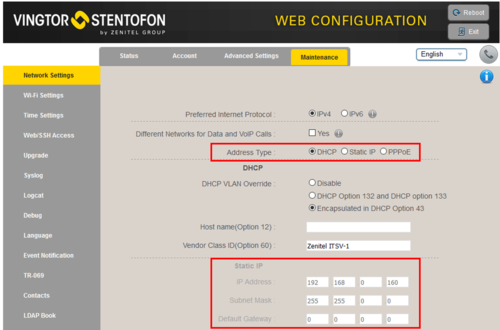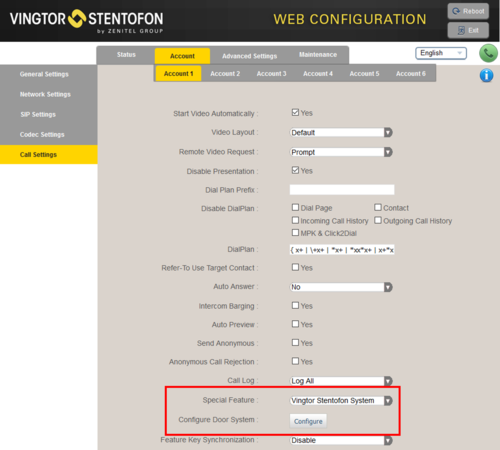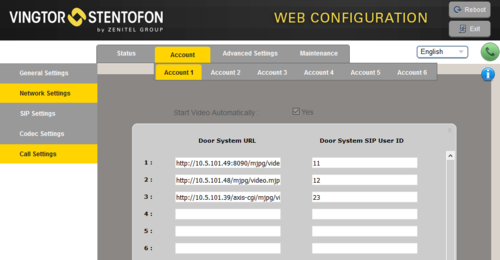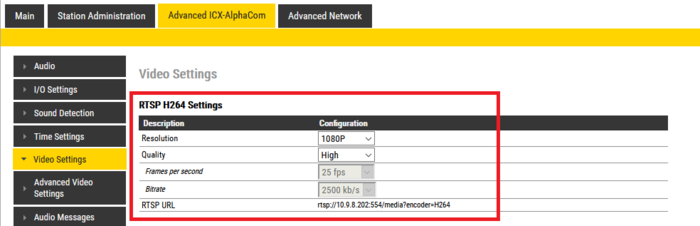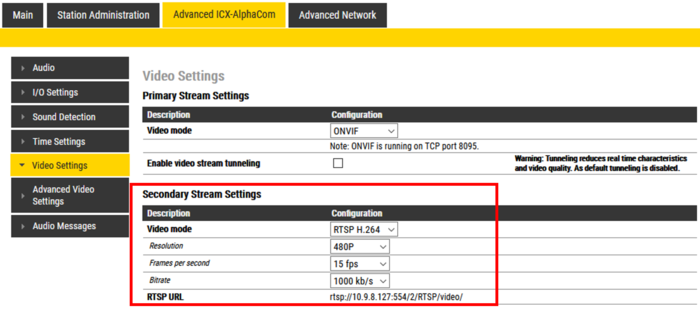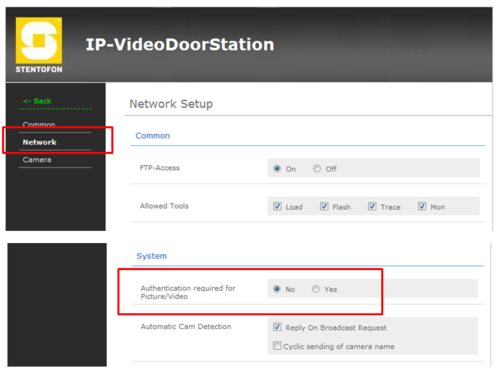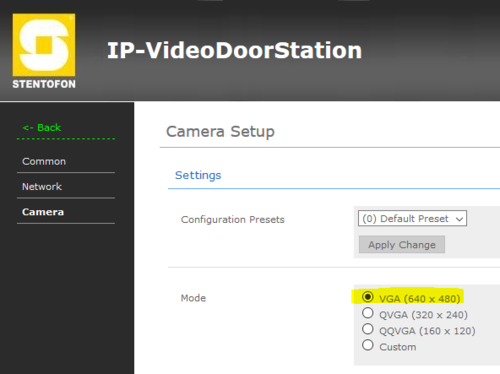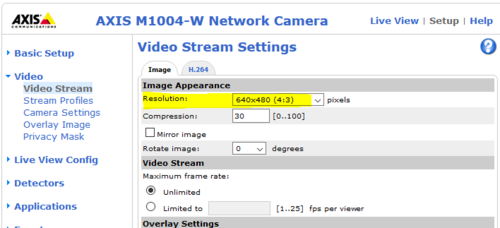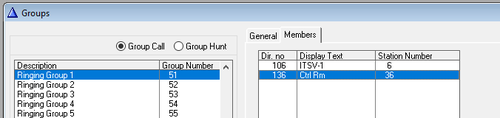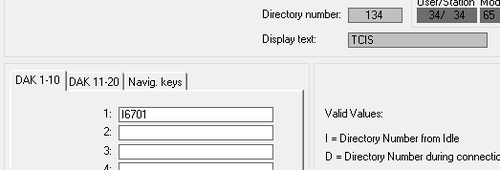ITSV-1 (ICX-AlphaCom): Difference between revisions
From Zenitel Wiki
No edit summary |
No edit summary |
||
| Line 81: | Line 81: | ||
== Configuration of cameras == | == Configuration of cameras == | ||
=== Configuration of the TCIV | |||
=== Configuration of the TCIV+ station (10083150x0) === | |||
By default the TCIV+ station is set to use RTSP/H264 with authentication enabled, and further settings should not be necessary in order to receive the video stream in ITSV-3. | |||
To verify the settings: | |||
* Log on to the TCIV+ station (default username: '''admin''', password: '''alphaadmin''') | |||
* Select '''Advanced ICX-AlphaCom''' > '''Video Settings''', and check the settings as below: | |||
[[File:ITSV-3 TCIV+ settings.png|thumb|700px|left|Video Settings in TCIV+. URL: ''rtsp://admin:alphaadmin@10.9.8.206:554/media?encoder=H264'' ]] | |||
<br style="clear:both;" /> | |||
=== Configuration of the TCIV station (10081150x0) === | |||
By default the TCIV station (as from firmware 4.11 and later) is set to use RTSP/H264 on stream 2, with authentication enabled, and further settings should not be necessary in order to receive the video stream in ITSV-3. | |||
To verify the settings: | |||
* Log on to the TCIV station (default username: '''admin''', password: '''alphaadmin''') | * Log on to the TCIV station (default username: '''admin''', password: '''alphaadmin''') | ||
* Select ''' | * Select '''Advanced ICX-AlphaCom''' > '''Video Settings''', and check the settings as below: | ||
[[File: | [[File:ITSV-3_TCIV_settings.png|thumb|700px|left|Video Settings in TCIV. URL: ''rtsp://admin:alphaadmin@10.9.8.127:554/2/RTSP/video/'' ]] | ||
<br style="clear:both;" /> | <br style="clear:both;" /> | ||
For TCIV with firmware version 4.9 or earlier HTTP/MJPEG must be used. See [[Turbine Video Settings]] | |||
For more details, see [[Turbine Video Settings]] | For more details, see [[Turbine Video Settings]] | ||
Revision as of 08:07, 20 October 2020
This article describes how to set up the ITSV-1 Video Intercom to operate in a AlphaCom system. The ITSV can be used for audio only, or it can also be used to show the video image from a Vingtor-Stentofon Video Door Station.
Licensing
- The ITSV-1 Video Intercom requires a SIP Station license in the AlphaCom server.
AlphaCom Server configuration
The Directory Number (SIP User ID) and Name of the ITSV-1 must be configured in the AlphaCom Server.
- In AlphaPro, open Users & Stations and select a free user from the list box.
- Enter Directory Number and Display Text, and enable the "SIP Station" flag. Set Codec = G.722.
- Select Send All or Send Change to update to the AlphaCom server
Configuration of the ITSV-1 Video Intercom
Network settings
- Power up the ITSV-1
- Push on the touch screen, and select Settings > About phone > Network status to find the IP address.
- Open a web browser on your computer, enter the IP address into the address bar (e.g. "http://192.168.0.160" or "192.168.0.160") and click Enter.
- Enter the user name (default: admin) and password (default: alphaadmin) in the pop-up dialogue box and click Login
- Select Maintenance > Network Settings to configure the phone to use DHCP (obtain an IP address automatically) or Static IP address.
SIP account
- Select Account > Account 1 > General Settings
- Account active: Check "Yes"
- Account name: Is shown in the LCD screen to identify the account
- SIP Server: Enter the AlphaCom server IP address
- SIP User ID: Must match with the directory number entered in the AlphaCom server
- SIP Authentication ID: This ID is identical to the "SIP User ID" in the previous field
- Name: This text is shown as Caller ID when placing a call
- Press Apply to activate the settings
Configuration for Video
The ITSV-1 phone can be configured to show video image from the following Video Door Stations:
- IP Video Door Station - 1401110100
- IP Video Door Station - 1401110200
- Turbine Compact IP Video - TCIV
The video is streamed directly from the camera to the ITSV-1. The AlphaCom Server is not involved in the video stream. The cameras must have a static IP address. The ITSV-1 supports up to 100 cameras per account.
The directory number of the Video Door Station must be defined in the Camera List, together with the URL of the camera of the Video Door Station. When a call is received, the ITSV will look up in this Camera List, and find the correct URL for the associated camera.
- Select Account > Account 1 > Call Settings
- In "Special Feature", select Vingtor Stentofon Door System
- In "Configure Door System" press the button Configure to open the Camera List
- In the Camera List, enter the camera URL and the directory number of the Video Door station:
What URL to use depends on the type/model of Video Door Station being used:
- TCIV - Turbine Compact IP Video:
- MJPEG over HTTP: http://<IP address of the camera>:8090/mjpg/video.mjpg (Example: http://10.5.101.49:8090/mjpg/video.mjpg)
- H264 over RTSP (supported from sw 4.11): rtsp://<IP address of the camera>:554/1/RTSP/video. (Example: rtsp://10.9.5.61:554/1/RTSP/video)
- IP Video Door Station - 1401110100 (CP-CAM camera):
- MJPEG over HTTP: http://<IP address of the camera>/mjpg/video.mjpg (Example: http://10.5.101.48/mjpg/video.mjpg)
- IP Video Door Station - 1401110200 (Axis camera):
- MJPEG over HTTP: http://<IP address of the camera>/axis-cgi/mjpg/video.cgi (Example: http://10.5.101.39/axis-cgi/mjpg/video.cgi)
If the camera is not set up with anonymous log in, the username and password can be added in the url:
- Axis: http://[username]:[password]@[IP address of the camera]/axis-cgi/mjpg/video.cgi
Configuration of cameras
Configuration of the TCIV+ station (10083150x0)
By default the TCIV+ station is set to use RTSP/H264 with authentication enabled, and further settings should not be necessary in order to receive the video stream in ITSV-3.
To verify the settings:
- Log on to the TCIV+ station (default username: admin, password: alphaadmin)
- Select Advanced ICX-AlphaCom > Video Settings, and check the settings as below:
Configuration of the TCIV station (10081150x0)
By default the TCIV station (as from firmware 4.11 and later) is set to use RTSP/H264 on stream 2, with authentication enabled, and further settings should not be necessary in order to receive the video stream in ITSV-3.
To verify the settings:
- Log on to the TCIV station (default username: admin, password: alphaadmin)
- Select Advanced ICX-AlphaCom > Video Settings, and check the settings as below:
For TCIV with firmware version 4.9 or earlier HTTP/MJPEG must be used. See Turbine Video Settings
For more details, see Turbine Video Settings
Configuration of the CP-CAM camera (Station 1401110100)
In the camera the authentication for the image/video display has to be deactivated.
- Log on to the CP-CAM camera (default username: admin, password: 1234)
- Select System Settings > Network > System, and change the "Authentication required for Picture/Video" to "No".
Set the resolution to 640 x 480 pixels:
- Select System Settings > Camera, and set "Mode" to VGA (640 x 480).
Configuration of the Axis camera (Station 1401110200)
- Log on to the Axis camera (default username: root, password: 1234)
- Select Setup > Video > Video Stream and change the resolution to 640 x 480 pixels:
Using ITSV-1 as operator station
As from AMC-IP version 13.1.3.3 and ICX-Core version 1.0.3.2 it is possible to use the ITSV-1 as operator station in systems which are integrated with a VMS or an access control system.

|
The description in this paragraph has now been tested with several integrations; before deployment it is however important to test this to ensure satisfactory operation on site. |
To be able to use the ITSV-1 as an operator intercom, the following setting must be made:
- Log in into the ITSV-1 web page (default credentials: admin/alphaadmin)
- Navigate to Call Settings related to the account that is used to connect to the ICX or AlphaCom.
- Make the setting as indicated in the picture below
Using the ITSV-1 as operator station works best if calls to Ringing Groups are used instead of call requests. For this purpose the functionality of the ringing group feature has been extended such that also CRMV stations with IP-DAK48 panels can be used; it is therefore possible to mix the ITSV-1 with other operator station types in the same ringing group.
- Add all operators (even if there is only 1 operator) as member in a Ringing Group - By default Groups 51-60 are setup as Ringing Group in ICX and AlphaCom
- Program the call buttons of sub-stations to make a call to a Ringing Group - for instance, use I 6701 to make a call to all operators in the first Ringing Group, group 51
Troubleshooting
- To do a network trace on a ITSV-1, see ITSV-1 - Capture Trace