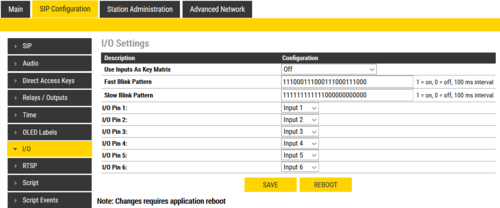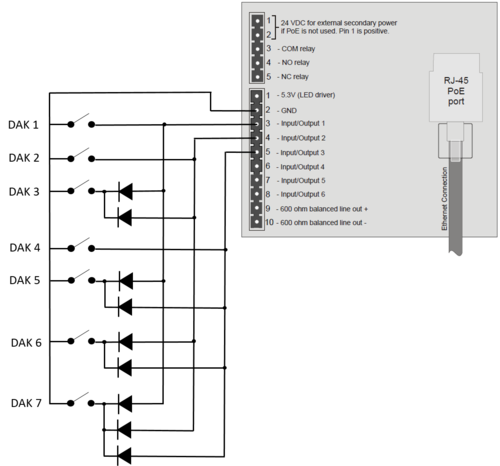I/O Settings (Edge): Difference between revisions
From Zenitel Wiki
No edit summary |
No edit summary |
||
| Line 17: | Line 17: | ||
*2 Inputs (input 1-2, DAK 1-3) | *2 Inputs (input 1-2, DAK 1-3) | ||
{| border="1" | {| border="1" | ||
| align="center" style="background:#ffd400;"|'''Input 2''' | | align="center" style="background:#ffd400;"|'''Input 2''' | ||
| align="center" style="background:#ffd400;"|'''Input 1''' | | align="center" style="background:#ffd400;"|'''Input 1''' | ||
| Line 35: | Line 35: | ||
*3 Inputs (input 1-3, DAK 1-7): | *3 Inputs (input 1-3, DAK 1-7): | ||
[[File:IO as matrix.png|thumb|right|500px|Diode matrix when using 3 inputs to activate 7 DAK keys]] | [[File:IO as matrix.png|thumb|right|500px|Diode matrix when using 3 inputs to activate 7 DAK keys]] | ||
{| border="1" | {| border="1" | ||
| align="center" style="background:#ffd400;"|'''Input 3''' | | align="center" style="background:#ffd400;"|'''Input 3''' | ||
| align="center" style="background:#ffd400;"|'''Input 2''' | | align="center" style="background:#ffd400;"|'''Input 2''' | ||
| Line 60: | Line 60: | ||
*4 Inputs (input 1-4, DAK 1-15): | *4 Inputs (input 1-4, DAK 1-15): | ||
{| border="1" | {| border="1" | ||
| align="center" style="background:#ffd400;"|'''Input 4''' | | align="center" style="background:#ffd400;"|'''Input 4''' | ||
| align="center" style="background:#ffd400;"|'''Input 3''' | | align="center" style="background:#ffd400;"|'''Input 3''' | ||
Revision as of 09:43, 9 February 2023
The Turbine range of stations have configurable I/O's, i.e. you can choose if an I/O should be used as an Input or as an Output. By default all I/O's are set as Inputs.
- When configured to be an Input, the input actions are configured from Direct Access Key Settings (an input behaves like a push button).
- When configured to be an Output, the output operation is configured from the Edge Controller in an Edge system, but locally in the station when used in SIP mode.
Select SIP Configuration > I/O from the menu
- Select either Input or Output options from the drop-down box for I/O Pins 1 to 6.
Use Inputs As Key Matrix
If there is a need for more than the 6 inputs available, it is possible to use the Use Inputs As Key Matrix and combine inputs as in a diode matrix, and in this way create more DAKs. By for example using 3 inputs it is possible to get 7 DAKs.
The different options are:
- 2 Inputs (input 1-2, DAK 1-3)
| Input 2 | Input 1 | DAK key triggered |
| 0 | 1 | DAK1 |
| 1 | 0 | DAK2 |
| 1 | 1 | DAK3 |
| 0 | 0 | Last DAK released |
- 3 Inputs (input 1-3, DAK 1-7):
| Input 3 | Input 2 | Input 1 | DAK key triggered |
| 0 | 0 | 1 | DAK1 |
| 0 | 1 | 0 | DAK2 |
| 0 | 1 | 1 | DAK3 |
| 1 | 0 | 0 | DAK4 |
| 1 | 0 | 1 | DAK5 |
| 1 | 1 | 0 | DAK6 |
| 1 | 1 | 1 | DAK7 |
| 0 | 0 | 0 | Last DAK released |
- 4 Inputs (input 1-4, DAK 1-15):
| Input 4 | Input 3 | Input 2 | Input 1 | DAK key triggered |
| 0 | 0 | 0 | 1 | DAK1 |
| 0 | 0 | 1 | 0 | DAK2 |
| 0 | 0 | 1 | 1 | DAK3 |
| 0 | 1 | 0 | 0 | DAK4 |
| 0 | 1 | 0 | 1 | DAK5 |
| 0 | 1 | 1 | 0 | DAK6 |
| 0 | 1 | 1 | 1 | DAK7 |
| 1 | 0 | 0 | 0 | DAK8 |
| 1 | 0 | 0 | 1 | DAK9 |
| 1 | 0 | 1 | 0 | DAK10 |
| 1 | 0 | 1 | 1 | DAK11 |
| 1 | 1 | 0 | 0 | DAK12 |
| 1 | 1 | 0 | 1 | DAK13 |
| 1 | 1 | 1 | 0 | DAK14 |
| 1 | 1 | 1 | 1 | DAK15 |
| 0 | 0 | 0 | 0 | Last DAK released |
The DAK actions are configured from Direct Access Key Settings.