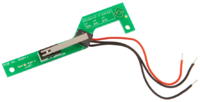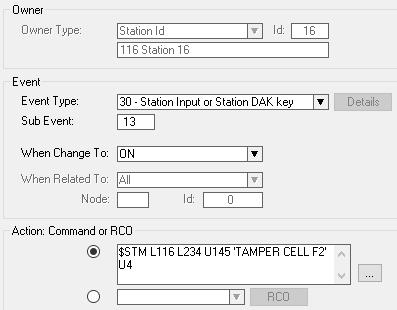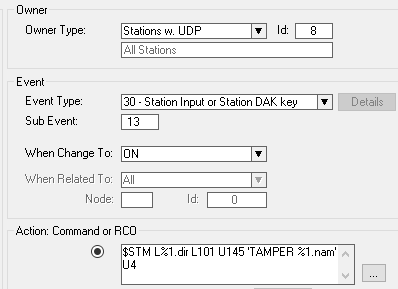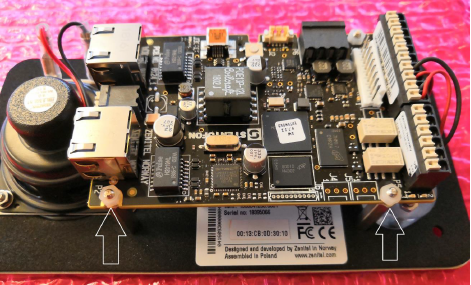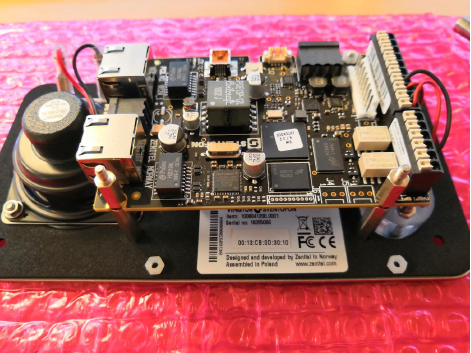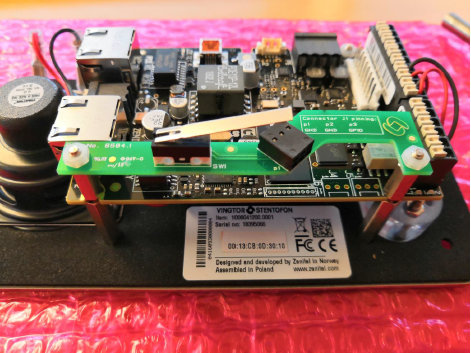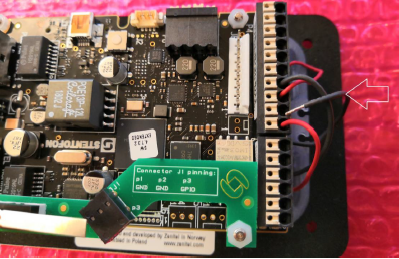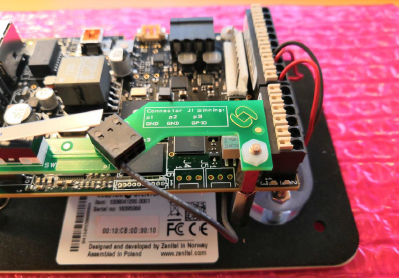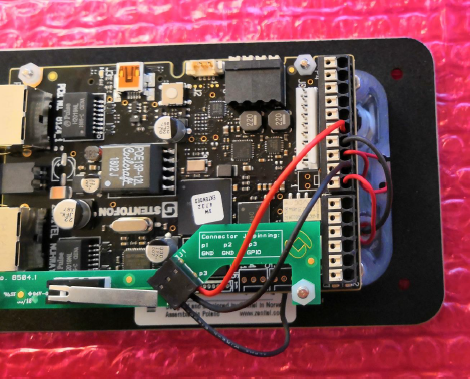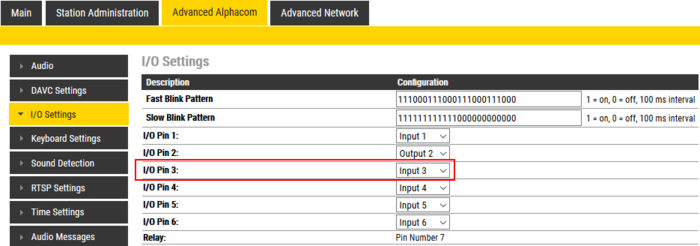Difference between revisions of "Tamper switch"
From Zenitel Wiki
(→Tamper alarm for a single station) |
(→Tamper alarm for multiple (or all) stations) |
||
| (8 intermediate revisions by 2 users not shown) | |||
| Line 1: | Line 1: | ||
{{AEIPS}} | {{AEIPS}} | ||
| − | The [[ | + | The [[IPVRS-1|IP Vandal Resistant Substation]] can be fitted with a tamper switch, making it possible to raise an alarm if the station is tampered with. |
[[file:1008091010.png|200px|thumb|Tamper Switch<br>(1008091010)|alt=]] | [[file:1008091010.png|200px|thumb|Tamper Switch<br>(1008091010)|alt=]] | ||
| Line 10: | Line 10: | ||
=== Tamper alarm for a single station === | === Tamper alarm for a single station === | ||
In [[AlphaPro]], create the below event, setting the substation as the event owner: | In [[AlphaPro]], create the below event, setting the substation as the event owner: | ||
| − | [[file:TamperAlarmOne.PNG|700px|thumb|left|Send a text message to guard station 234 when tamper alarm is triggered at station 116]] | + | [[file:TamperAlarmOne.PNG|700px|thumb|left|Send a text message to guard station 234 when tamper alarm is triggered at station 116.]] |
<br style="clear:both;" /> | <br style="clear:both;" /> | ||
| − | {{code2|$STM L116 L234 U145 'TAMPER CELL F2' U4}} | + | {{code2| |
| + | $STM L116 L234 U145 'TAMPER CELL F2' U4 | ||
| + | }} | ||
| − | * $STM - Send Text Message command | + | * [[SEND TXT MAIL|$STM]] - Send Text Message command |
* L116 - Send from station 116 | * L116 - Send from station 116 | ||
* L234 - Send to station 234 | * L234 - Send to station 234 | ||
* U145 - Priority level 145 | * U145 - Priority level 145 | ||
| − | * 'TAMPER CELL F2' - Text to show in the display of the receiver (234 | + | * 'TAMPER CELL F2' - Text to show in the display of the receiver (Here 234) |
* U4 - Show the message in idle (no need to dial 70 to read the message) | * U4 - Show the message in idle (no need to dial 70 to read the message) | ||
| Line 26: | Line 28: | ||
=== Tamper alarm for multiple (or all) stations === | === Tamper alarm for multiple (or all) stations === | ||
In [[AlphaPro]], create the event below, and configure an [[UDP group]] as event owner (UDP group 8 is by default all stations): | In [[AlphaPro]], create the event below, and configure an [[UDP group]] as event owner (UDP group 8 is by default all stations): | ||
| − | [[file:TamperAlarmMany.PNG|700px|thumb|left| | + | [[file:TamperAlarmMany.PNG|700px|thumb|left|Send a text message to guard station 101 when tamper alarm is triggered at any station.]] |
<br style="clear:both;" /> | <br style="clear:both;" /> | ||
| − | {{code2|$STM L%1.dir L101 U145 'TAMPER %1.nam' U4}} | + | {{code2| |
| + | $STM L%1.dir L101 U145 'TAMPER %1.nam' U4 | ||
| + | }} | ||
* $STM - Send Text Message command | * $STM - Send Text Message command | ||
| Line 41: | Line 45: | ||
==Mounting== | ==Mounting== | ||
| − | Mounting instruction on Tamper Switch for [[ | + | Mounting instruction on Tamper Switch for [[IPVRS-1]] |
'''Step 1:''' Remove the two nylon nuts shown below | '''Step 1:''' Remove the two nylon nuts shown below | ||
| Line 71: | Line 75: | ||
<br style="clear:both;" /> | <br style="clear:both;" /> | ||
| + | ==Related Information== | ||
| + | * [http://www.zenitel.com/product/tamper-switch-vandal-resistant-substation-tkie Additional Documentation on Zenitel.com] | ||
[[Category: Turbine Backboxes and accessories]] | [[Category: Turbine Backboxes and accessories]] | ||
Latest revision as of 13:05, 8 June 2023
The IP Vandal Resistant Substation can be fitted with a tamper switch, making it possible to raise an alarm if the station is tampered with.
Contents
ICX-AlphaCom configuration
In the configuration example below a text message with high priority is sent to the guard station when a station is tampered with.
Other action commands can of course be used to create the desired reporting of tamper alarms.
Tamper alarm for a single station
In AlphaPro, create the below event, setting the substation as the event owner:
Action commands:
$STM L116 L234 U145 'TAMPER CELL F2' U4
- $STM - Send Text Message command
- L116 - Send from station 116
- L234 - Send to station 234
- U145 - Priority level 145
- 'TAMPER CELL F2' - Text to show in the display of the receiver (Here 234)
- U4 - Show the message in idle (no need to dial 70 to read the message)
Tamper alarm for multiple (or all) stations
In AlphaPro, create the event below, and configure an UDP group as event owner (UDP group 8 is by default all stations):
Action commands:
$STM L%1.dir L101 U145 'TAMPER %1.nam' U4
- $STM - Send Text Message command
- L%1.dir - The number of the sender
- L101 - Send to station 101 (Change this number if you want to send to a different station)
- U145 - Priority level 145
- 'TAMPER %1.nam' - Display "TAMPER" + the name of the sender
- U4 - Show the message in idle (no need to dial 70 to read the message)
Mounting
Mounting instruction on Tamper Switch for IPVRS-1
Step 1: Remove the two nylon nuts shown below
Step 2: Attach the supplied spacers
Step 3: Mount the tamper switch board
Step 4: Move the button GND wire from the the TKIE board to the tamper switch board
Step 5: Use the supplied wires to connect GND and Input 3 as shown below
Troubleshooting
Verify that I/O number 3 is set as an input
The IP Substation must have I/O number 3 defined as an input (default).