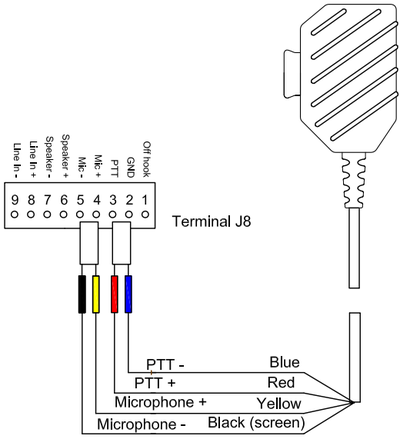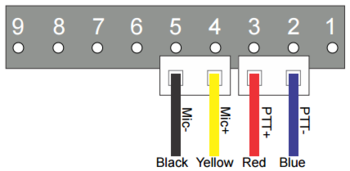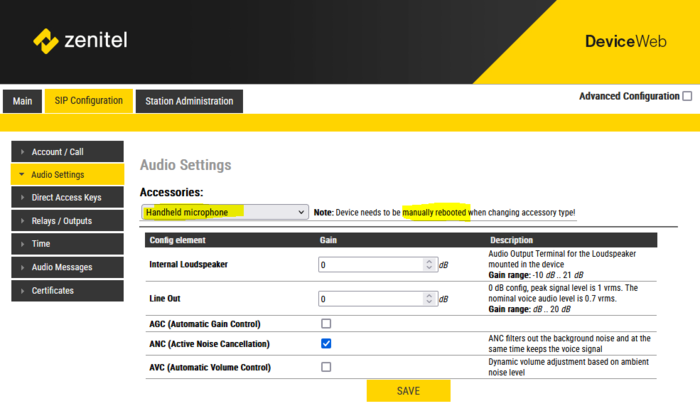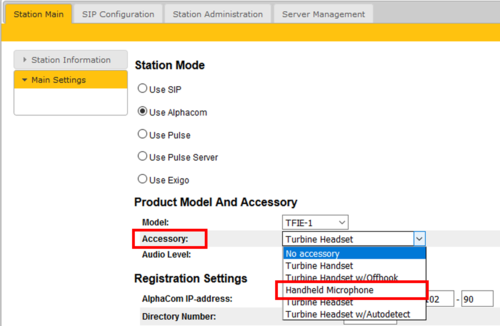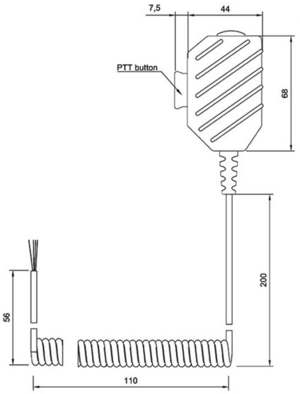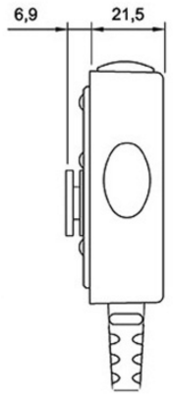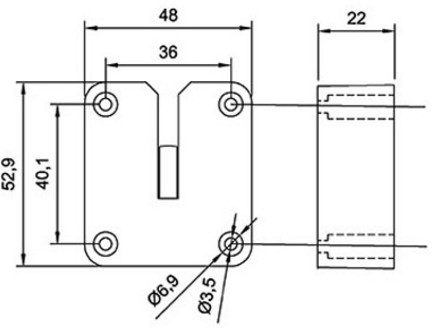EMMAI-2H: Difference between revisions
From Zenitel Wiki
| Line 26: | Line 26: | ||
* Enable '''Advanced Configuration''' | * Enable '''Advanced Configuration''' | ||
* Navigate to '''Audio Settings'''. In the section '''Audio Inputs''', set Internal Microphone = "Handheld Mic". | * Navigate to '''Audio Settings'''. In the section '''Audio Inputs''', set Internal Microphone = "Handheld Mic". | ||
[[Image: | [[Image:TFIE HandheldMic.PNG|thumb|left|700px|Handheld Microphone setting in a TFIE station]] | ||
<br style="clear:both;" /> | <br style="clear:both;" /> | ||
Revision as of 09:33, 5 September 2024
Highlights
- Handheld microphone for Marine/Industrial application
- Comes with a Push-To-Talk (PTT) button and 3-meter long cable
- Noise cancelling microphone
- High quality digital background noise reduction
- IP66 Rating
- Designed for Exigo industrial access panels & Turbine industrial intercoms
Connecting the microphone EMMAI-2H to the TFIE station
- Open the TFIE Enclosure
- Plug the IDC connectors of the Microphone cable into the J8 terminal block according to the pin configuration below.
Connection details:
Configuration
- Log in to the station web interface
- Enable Advanced Configuration
- Navigate to Audio Settings. In the section Audio Inputs, set Internal Microphone = "Handheld Mic".
- Log on to the station web interface
- In Station Main > Main Settings, set Accessory to "Handheld Microphone".
Dimensions
| Dimensions (WxHxD) | Weight | |
| EMMAI-2H | 44 x 68 x 21.5 mm | 0.22 kg |