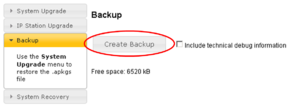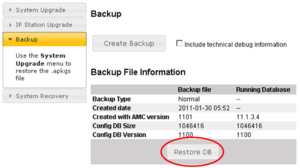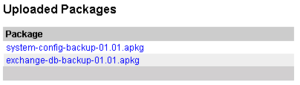Backup: Difference between revisions
From Zenitel Wiki
| Line 61: | Line 61: | ||
==What is included in the backup?== | ==What is included in the backup?== | ||
AlphaPro settings: | AlphaPro settings: | ||
*Intercom configuration | *Intercom configuration | ||
| Line 79: | Line 73: | ||
*RingMaster and M100 settings | *RingMaster and M100 settings | ||
Time settings (Timezone and NTP Server) and License information is not stored in the backup file. However, these settings are not effected by an [[autoload]]. | |||
===AMC10=== | |||
The ''backup.bin'' file contains all system configuration, both settings done in AlphaPro and in AlphaWeb: | |||
===AMC11=== | |||
The ''<<exchange-name>>-backup.apkgs'' file contains all system configuration, both settings done in AlphaPro and in AlphaWeb: | |||
[[Category: AlphaCom features]] | [[Category: AlphaCom features]] | ||
Revision as of 10:55, 30 August 2012
A Backup of the running configuration on the AMC-IP board can stored on a file in the flash memory. The file, called backup.bin, survives autoload. A backup can be created either by dialing a backup code on a station, or from AlphaWeb.
Backup from station
7820 Backup: Dial 7820 + M from a SuperUser station. A copy of the running configuration is stored in the backup.bin file. The backup is restored by dialling the Restore Backup code (7819 + M) on a SuperUser station.
7821 Master Backup: Dial 7821 + M from a SuperUser station. A copy of the running configuration is stored in the backup.bin file. The backup is automatically restored after exchange reset or power on. When using this backup option, a master backup (7821) should be made every time the configuration is changed, if not the changes are lost after next reset or power on.
Backup and Restore via AlphaWeb (AMC11)
Create Backup
Navigate to System Maintenance -> Backup and click Create Backup.
An AlphaPro backup file will be stored in the on-board flash memory (same as dialling 7820). You will be prompted to store a full backupfile (AlphaPro and AlphaWeb settings) on your computer.
Store configuration to AMC Flash Memory from station: 7820 + M Restore configuration from AMC Flash Memory from station: 7819 + M
Restore Backup from AMC
The AlphaPro configuration can be restored from the AMC-IP onboard memory by dialling 7819 + M on a superuser station. It can also be restored in AlphaWeb:
Navigate to System Maintenance -> Backup and click Restore DB.
Restore full Backup from PC
The full backup containing both AlphaPro and AlphaWeb settings must be uploaded, installed and activated in AlphaWeb.
Navigate to System Maintenance -> System Upgrade and click Browse. Browse your computer for the correct backup file and select Upload.
Two files will now appear:
- Select the first file. Click the Install button that becomes available.
- After the installation is done, repeat for the second file.
- Navigate to System Mainteneance -> Backup and click Restore DB. This will restore the AlphaPro database.
- Navigate to System Configuration -> Interfaces and press Save followed by Apply and confirm with Yes. This will activate all the AlphaWeb settings.
- Navigate to System Maintenance -> System Recovery and click Reboot. Reboots the system to make all changes take full effect.
Backup and Restore via AlphaWeb (AMC10)
Go to the Backup page in AlphaWeb by selecting [System Maintenance] -> [Config Backup]
- To create a backup select Action: Backup.
- To restore a backup select "Restore DB"
- To save the backup.bin file on the PC, click on the filename backup.bin, then "Save"
- To upload a backup file from the PC to the AMC-IP board, select the button "Browse" to locate the file, then "Upload". The filename on the PC might be different from "backup.bin" but it will be renamed to backup.bin when stored on the AMC-IP board.
A backup created from AlphaWeb is identical to the "7820 Backup" created from a station. A "Master Backup" cannot be created from AlphaWeb.
Compatibility between AMC versions
A backup.bin or <<exchange-name>>-backup.apkgs file is compatible within the same AMC main version (actually the NVRAM version) only. E.g. a backup created in AMC version 10.22 can be restored on any 10.2x version, but it cannot be restored on boards running AMC 10.0x or AMC 10.4x.
If the AMC main versions are the same, the running intercom configuration will be kept after an update.
If the AMC main versions are different, the running intercom configuration will automatically be deleted and factory default settings will be generated. The settings done from AlphaWeb (IP adress etc.) will be kept. Before upgrading to a different AMC main version the intercom configuration must be backed up by doing a GetAll from AlphaPro.
NOTE: Always do a GetAll operation from AlphaPro before upgrading the AMC software
What is included in the backup?
AlphaPro settings:
- Intercom configuration
AlphaWeb settings:
- Interface (IP addresses of Eth0 and Eth1)
- IP Routing
- Filter (firewall settings)
- Log configurations
- User management (User and password settings)
- Hostnames
- RingMaster and M100 settings
Time settings (Timezone and NTP Server) and License information is not stored in the backup file. However, these settings are not effected by an autoload.
AMC10
The backup.bin file contains all system configuration, both settings done in AlphaPro and in AlphaWeb:
AMC11
The <<exchange-name>>-backup.apkgs file contains all system configuration, both settings done in AlphaPro and in AlphaWeb: