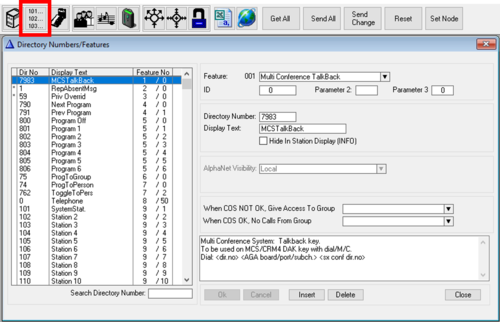Directory & Features (AlphaPro): Difference between revisions
From Zenitel Wiki
No edit summary |
No edit summary |
||
| Line 2: | Line 2: | ||
The '''Directory and Features''' table contains the directory numbers for all stations and all features in the system. | The '''Directory and Features''' table contains the directory numbers for all stations and all features in the system. | ||
From this menu one can modify | From this menu one can modify a directory number, and add new directory numbers. A directory number can contain anything from 1 to 8 digits. If masking occurs, you will be warned (e.g. if you enter number 10, it will mask all numbers 100- 109, or 1000 to 1099). | ||
Digits During Conversation: These are features that can be activated during a conversation, such as "6" for Door Opening or "2" to put a call On Hold. | Digits During Conversation: These are features that can be activated during a conversation, such as "6" for Door Opening or "2" to put a call On Hold. | ||
Revision as of 17:29, 13 December 2017
The Directory and Features table contains the directory numbers for all stations and all features in the system.
From this menu one can modify a directory number, and add new directory numbers. A directory number can contain anything from 1 to 8 digits. If masking occurs, you will be warned (e.g. if you enter number 10, it will mask all numbers 100- 109, or 1000 to 1099).
Digits During Conversation: These are features that can be activated during a conversation, such as "6" for Door Opening or "2" to put a call On Hold.
| Feature | Reflects the highlighted feature in the listbox. If you press the "Insert" key you will get access to a drop-down list where all features with feature number are listed. |
| ID | The Individ number is an identifier used when there are several directory numbers for the same feature, for example program distribution where the feature number is 5 for all programs. The individ number tells which program it is (1 - 38). If, for example, you create a new program directory number, the individ number is automatically stepped up. |
| Directory Number | Enter the desired directory number. Consult the number plan for the exchange. If the new number is already in use, or will mask other numbers, you will get a warning. |
| Display Text | The display has space for 16 characters. The directory number + space is automatically added to the display text entered. This means that with a 4-digit directory number, only 11 characters are available for the text. |
| Hide in Station Display | When the option is activated:
|
| When COS NOT OK, Give Axess to Group | Is used to give a group of stations access to features that are not included in the stations’ default Class of service. |
| When COS OK, No Calls From Group | Is used to restrict a group of stations access to features even if the feature is included in the stations’ Class of service. |