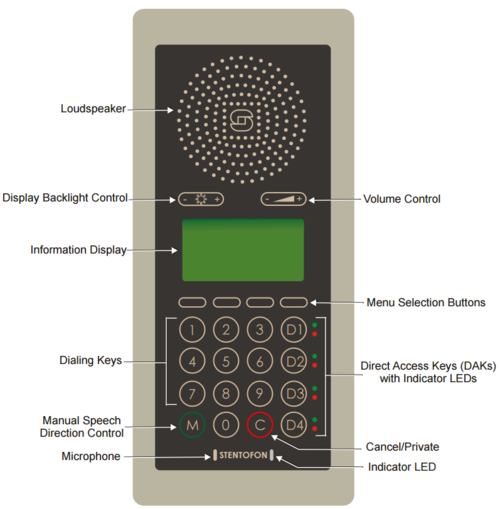IP Flush Master - 1008031000: Difference between revisions
From Zenitel Wiki
No edit summary |
|||
| Line 10: | Line 10: | ||
* Clean relay output contact for control of external equipment | * Clean relay output contact for control of external equipment | ||
===<u>[[IP | ===<u>[[IP Flush Connections|InterCom connections]]</u>=== | ||
===<u>[[INCA Display Station Quick start|Main Setup]]</u>=== | ===<u>[[INCA Display Station Quick start|Main Setup]]</u>=== | ||
Revision as of 11:31, 20 October 2016
Highlights
- Made for Critical Communication over IP - CCoIP® for use in any environment requiring fast and efficient communications
- Robust aluminium front plate to withstand maintenance
- Large high contrast display with backlight for excellent readability
- Four dynamic navigation keys and four DAK keys for quick access to system menus and directory entries
- White light behind all keys for excellent readability in dark environments
- Integrated data switch with advanced networking and security functions
- Clean relay output contact for control of external equipment
InterCom connections
Main Setup
IP Station Configuration
Software Upgrade
LED Indications
Dimensions
Reset to factory settings
Additional Documentation on Zenitel.com
Installation
See article: IP Station Installation
Station Board Connectors and LED Indications
See article: IP Station Board Connections and Indications
IP Station Configuration
See article: IP Station Configuration
Reset to factory settings
See article: IP Station Restore Factory Defaults
Software Upgrade
See article: INCA Station Software upgrade
Dimensions
See article: IP Stations Dimensions and Mounting Instructions
Related items
- CRM V - Control Room Master
- 1008097100 - Handset for IP Flush Masters
- IP Flush Master and Headset
- 1008097500 - Gooseneck Microphone Kit
- 1009648001 - License: Use as CRM V
- 1008010100 - IP DAK-48 Unit
- 1008098700 - Flush Master Back Box
- 1008098800 - Backbox for handset
Note! The license 1009648001 is required to extend the IP Flush Master with the optional IP DAK-48 Unit.