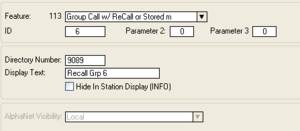Recall: Difference between revisions
From Zenitel Wiki
No edit summary |
No edit summary |
||
| Line 1: | Line 1: | ||
{{stub}} | {{stub}} | ||
The '''Recall''' function let you record a message from a station, and then dispatch the recorded message as a [[Groups|Group Call]]. The function is used to prevent feedback problems when making Group Calls. The recorded message is a temporary message, which is discarded when the Group Call is finished. | The '''Recall''' function let you record a message from a station, and then dispatch the recorded message as a [[Groups|Group Call]]. The function is used to prevent feedback problems when making Group Calls. The recorded message is a temporary message, which is discarded when the Group Call is finished. | ||
[[Image:Recall Insert.png|thumb|Creating a new Recall number 9089 for group 6]] | |||
=== Directory numbers === | === Directory numbers === | ||
Default directory numbers for "recall" broadcast: | Default directory numbers for "recall" broadcast: | ||
* 9084: Recall to group 1 (all) | * 9084: Recall to group 1 (all) | ||
* 9085-9088: Recall to groups 2 - 5 | * 9085-9088: Recall to groups 2 - 5 | ||
More recall numbers can be added from AlphaPro. In the [[Directory & Features (AlphaPro)|Directory & Features window]], select '''Insert''' and select Feature 113 and ID = group number. Enter any free directory number and an appropriate display text. | More recall numbers can be added from AlphaPro. In the [[Directory & Features (AlphaPro)|Directory & Features window]], select '''Insert''' and select Feature 113 and ID = group number. Enter any free directory number and an appropriate display text. | ||
Revision as of 13:59, 31 August 2010
The Recall function let you record a message from a station, and then dispatch the recorded message as a Group Call. The function is used to prevent feedback problems when making Group Calls. The recorded message is a temporary message, which is discarded when the Group Call is finished.
Directory numbers
Default directory numbers for "recall" broadcast:
- 9084: Recall to group 1 (all)
- 9085-9088: Recall to groups 2 - 5
More recall numbers can be added from AlphaPro. In the Directory & Features window, select Insert and select Feature 113 and ID = group number. Enter any free directory number and an appropriate display text.
User interface
To initiate a group call using the recall function:
- Dial the recall number (e.g. 9084)
- Press M-key, record message
- Release M-key, listen to the recording
- Press 8 to dispatch the message, M to do a new recording, 7 to hear again, or C to cancel
Hardware and software requiements
Hardware: The recall function can be used on all AMC-IP hardware versions (red or black PCB).
Software: Recall is available from AMC software version 11
License: Recall requires an Audio Messaging license.