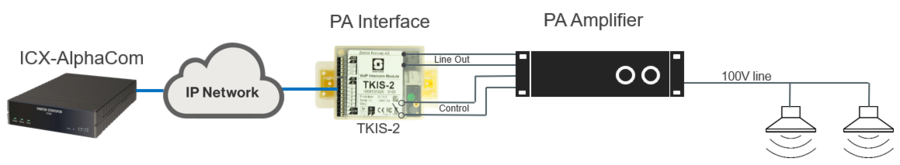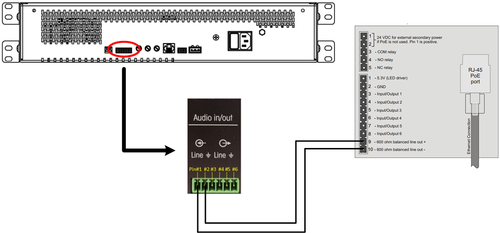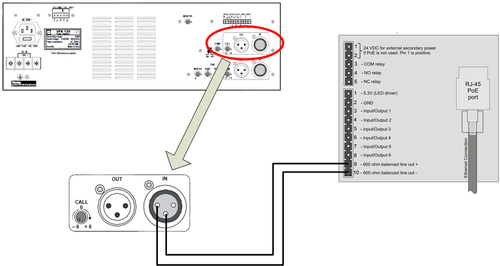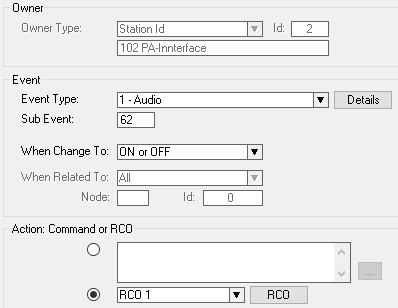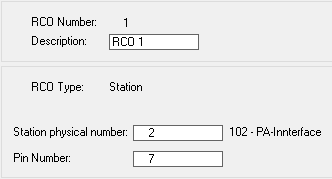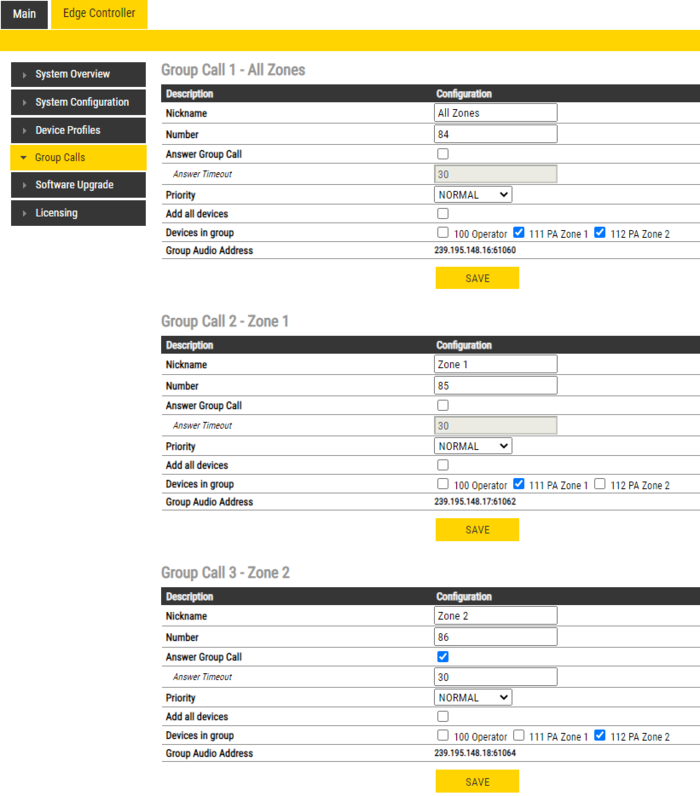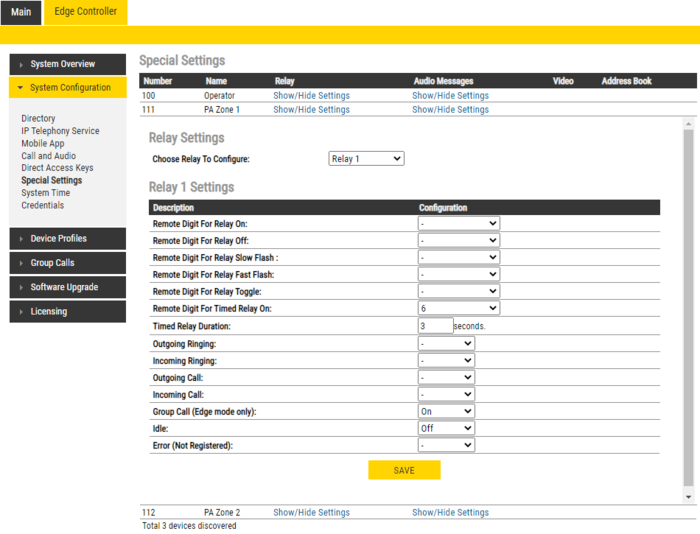VoIP kit as PA Interface: Difference between revisions
From Zenitel Wiki
No edit summary |
|||
| (3 intermediate revisions by 2 users not shown) | |||
| Line 1: | Line 1: | ||
{{AEIPS}} | {{AEIPS}} | ||
[[Image: | [[Image:PA-IF TKIS.PNG|right|900px]] | ||
This article describes how to connect use a VoIP kit as interface to an external amplifier, via the VoIP kit line out. | This article describes how to connect use a VoIP kit as interface to an external amplifier, via the VoIP kit line out. | ||
The following kits | The following kits can be used: | ||
* [[TKIS-2]] | * [[TKIS-2]] | ||
* [[TKIE-2]] | * [[TKIE-1]], [[TKIE-2]], [[TKIE-3CC]] | ||
* [[TKIV+]] | |||
* [[IP-LCM]] | * [[IP-LCM]] | ||
| Line 31: | Line 32: | ||
A relay on the VoIP kit can be used to control the amplifier. Simply to activate it, or to deliver a priority signal if the amplifier is also used for background music. | A relay on the VoIP kit can be used to control the amplifier. Simply to activate it, or to deliver a priority signal if the amplifier is also used for background music. | ||
=== ICX/AlphaCom system === | |||
Program an event with the physical position of the TKIS-2 as owner, event type 1 - audio, when change to ON or OFF, when related to All with subtype set to at least "Always". The relay will then operate on tones and conversation. Add a check for Voice Paging, program and conference if wanted. | Program an event with the physical position of the TKIS-2 as owner, event type 1 - audio, when change to ON or OFF, when related to All with subtype set to at least "Always". The relay will then operate on tones and conversation. Add a check for Voice Paging, program and conference if wanted. | ||
[[Image:PA Int1.png|left|thumb|500px|Amplified calling]] | [[Image:PA Int1.png|left|thumb|500px|Amplified calling]] | ||
| Line 42: | Line 43: | ||
<br style="clear:both;" /> | <br style="clear:both;" /> | ||
=== IC-Edge System === | |||
* [[Logging into an IP Station|Log on to the Edge Controller]], and select the Group Calls menu under '''Edge Controller''' > '''System Configuration'''. | * [[Logging into an IP Station|Log on to the Edge Controller]], and select the Group Calls menu under '''Edge Controller''' > '''System Configuration'''. | ||
* Configure the VoIP kits to belong in the wanted groups. | * Configure the VoIP kits to belong in the wanted groups. | ||
Latest revision as of 13:15, 26 May 2023
This article describes how to connect use a VoIP kit as interface to an external amplifier, via the VoIP kit line out.
The following kits can be used:
All the above mentioned kits has a 0dB line out. The audio on the line out goes in parallel with the speaker output.
EA1400 Power Amplifier
Connect the line output of the VoIP Module to the 'Line IN' input of the EA1400. The input is VOX controlled, so the amplifier activates the output automatically when audio is detected. The VOX control is enabled by default, and can be disabled with the control switch on the back of the amplifier.
No programming is required.
See EA1400 manual (A100K11939) for further details.
VPA Power Amplifier
Connect the line output of the VoIP Module to the 'Call' input of the VPA amplifier. The 'Call' input is VOX controlled (it switches on automatically when audio is detected on the input), and will mute the BGM input (background music) automatically when it detects incoming audio.
No programming is required.
Loudspeaker connection See VPA-Public Address Amplifier section 3.3.5 for details.
Optional - Using the relay for PA amplifier control
A relay on the VoIP kit can be used to control the amplifier. Simply to activate it, or to deliver a priority signal if the amplifier is also used for background music.
ICX/AlphaCom system
Program an event with the physical position of the TKIS-2 as owner, event type 1 - audio, when change to ON or OFF, when related to All with subtype set to at least "Always". The relay will then operate on tones and conversation. Add a check for Voice Paging, program and conference if wanted.
The event subtype is set by pressing the button "Details"
The logical RCO number must be related to the station relay. This can be done by pressing the button "RCO" in the event window. The RCO type is set to "Station" and refers to the physical number of the TKIS-2. Output number 7 is the inbuilt relay.
IC-Edge System
- Log on to the Edge Controller, and select the Group Calls menu under Edge Controller > System Configuration.
- Configure the VoIP kits to belong in the wanted groups.
Next select Edge Controller > System Configuration > Special Settings
- Under the Relay column, select Show/Hide Settings for the VoIP kit
- Configure Group Call (Edge mode only) and Idle according to the screen shot below.