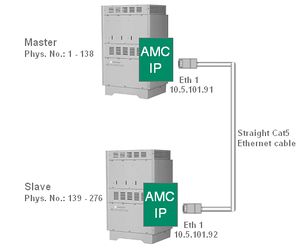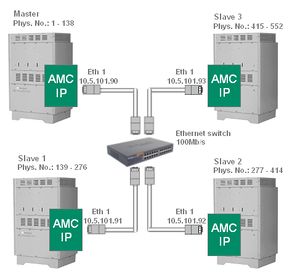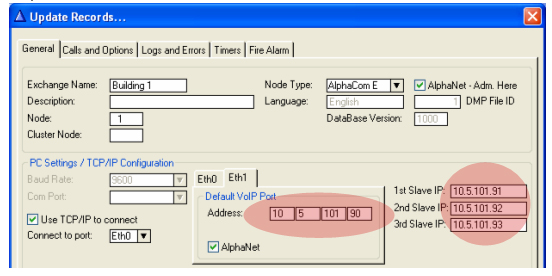MultiModule: Difference between revisions
From Zenitel Wiki
No edit summary |
No edit summary |
||
| Line 4: | Line 4: | ||
All configuration data are stored on the [[AMC-IP|AMC-IP board]] in the master module. The master module controls the resources in the slave modules using the [[ICC Protocol]]. | All configuration data are stored on the [[AMC-IP|AMC-IP board]] in the master module. The master module controls the resources in the slave modules using the [[ICC Protocol]]. | ||
The multi-module exchange supports redundancy mode. In case of master-slave communication error, the slave module will fallback to work as an individual exchange serving calls between stations connected directly to the exchange module. | |||
The system is very easy to configure - simply enter the IP address of the slave modules and connect the modules together via a single Ethernet cable. | The system is very easy to configure - simply enter the IP address of the slave modules and connect the modules together via a single Ethernet cable. | ||
Revision as of 23:58, 10 December 2007
The STENTOFON AlphaCom E MultiModule function makes it possible to increase the capacity of an exchange by adding up to four AlphaCom E exchange cabinets together in a master-slave configuration. The multi-module exchange acts as one node with full integration of all features. In some documents multi-module is refered to as InterCardCage, ICC.
All configuration data are stored on the AMC-IP board in the master module. The master module controls the resources in the slave modules using the ICC Protocol.
The multi-module exchange supports redundancy mode. In case of master-slave communication error, the slave module will fallback to work as an individual exchange serving calls between stations connected directly to the exchange module.
The system is very easy to configure - simply enter the IP address of the slave modules and connect the modules together via a single Ethernet cable.
Licenses are required for each AlphaCom E module.
Overview
The MultiModule acts as one exchange with full integration of features.
The connection between the modules is via IP network similar to AlphaNet.
- MultiModule is recommended when the modules are located in the same building/complex
- AlphaNet is recommended when the modules are located apart from each other
The main features of AlphaCom E IP-Based MultiModules are:
- Same high degree of feature integration as traditional MultiModules
- No additional AlphaCom hardware required
- Licenses are needed in each of the modules<br\>-The license key is common for AlphaNet and MultiModule<br\>-Licenses are by default used for MultiModule<br\>-MultiModule always use VoIP connections in a dynamic way
- Point to point connections (not in a ring as in traditional MultiModules)
- The modules do not need to be on the same LAN
- MultiModule uses fixed jitter buffer size of 10 ms
- Optional Autonomic mode<br\>-The AMC Master can be set to copy its content to the slave modules over a 28 hour period<br\>-In case of master - slave communication error the slave will restart in automatic mode
Module interconnections
IP network - VoIP
E1 link - AE1
Analog links - AGA
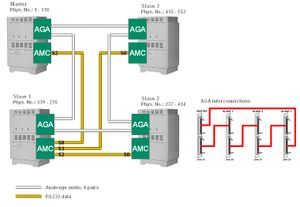
Installation
- Interconnect the modules via an Ethernet switch as shown in the figure on the left.
- Perform a cold start to each module separately
- AlphaWeb:<br\>-Assign an IP Adress to each module<br\>-Enter the license key to enable the VoIP channels
- AlphaPro:<br\>-Enter the IP adress of the slave modules.
Limitations in Slave Modules
Slave modules support analogue stations only, no other types of inputs or outputs. Only the master module supports: