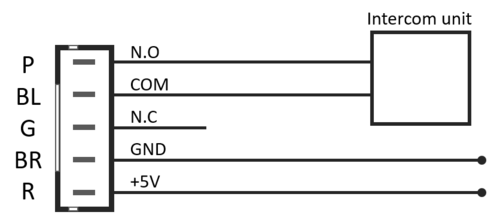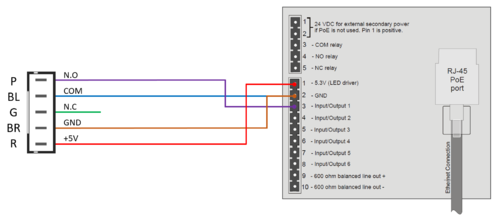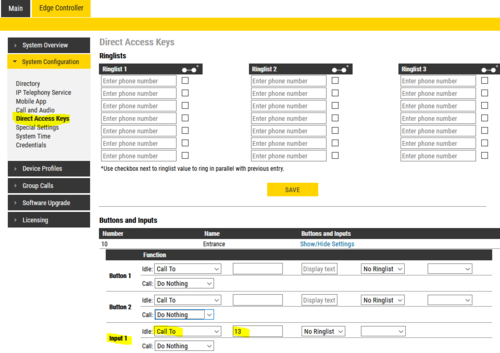Touchless sensor (w/ backbox): Difference between revisions
From Zenitel Wiki
| Line 38: | Line 38: | ||
* '''Idle''': There is no active call on the station. | * '''Idle''': There is no active call on the station. | ||
* '''Call''': There is an incoming, outgoing or active call on the station. | * '''Call''': There is an incoming, outgoing or active call on the station. | ||
In the '''Call To''' enter the directory number to call when the Input is activated. | |||
More details can be found on [[Direct Access Key & Ringlist Settings (Edge)|Direct Access Key Settings]]. | More details can be found on [[Direct Access Key & Ringlist Settings (Edge)|Direct Access Key Settings]]. | ||
Revision as of 13:50, 17 March 2021
The Touchless sensor (item 2390020100) is an IR-sensor that connects to Turbine Compact stations and is used to activate calls with gesture recognition instead of pressing the call button.
Highlights
- Input Voltage: 5V
- Available contacts: Normally Open & Normally Closed
- Sensor active time: 0,5 secs
- Operating distance: 15cm
- IP66
Connections
Connections are made to the switch using the supplied 5 pin plug.
Correct orientation of the plug is ensured by the connector locating guides.
Color code
- Red - +5 Volt supply
- Brown - 0 Volt supply
- Green - Normally Closed
- Blue - Common
- Purple - Normally Open
Typical Application
Use Case Examples
Touchless sensor wired to Input 1 on a Turbine station:
Configuration on IC-Edge
To configure the Inputs select Edge Controller > System Configuration > Direct Access Keys.
Select Show/Hide Settings on the station you want to configure:
Inputs (and DAK keys) have two states:
- Idle: There is no active call on the station.
- Call: There is an incoming, outgoing or active call on the station.
In the Call To enter the directory number to call when the Input is activated.
More details can be found on Direct Access Key Settings.
Configuration on ICX-AlphaCom
Configuration of Inputs and Direct Access Keys (DAK) are done in AlphaPro.
Detailed information is found under DAK programming.