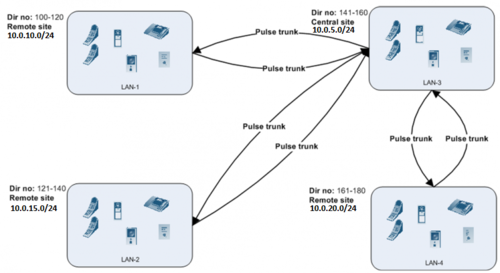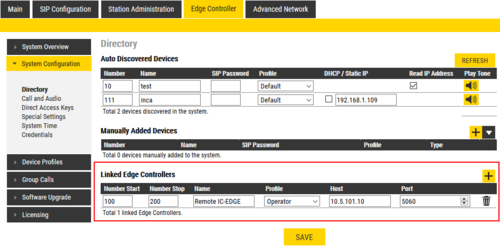Linked Edge Controllers: Difference between revisions
From Zenitel Wiki
No edit summary |
|||
| Line 1: | Line 1: | ||
{{E}} | {{E}} | ||
[[File:pulse_trunk.PNG|thumb|500px|Example of | [[File:pulse_trunk.PNG|thumb|500px|Example of IC-EDGE Systems interconnected by Edge Link]] | ||
Linked Edge Controllers makes it possible to call between different IC-EDGE Systems. The routing between IC-EDGE Systems are easily configured in the Edge Controller Directory. | |||
==Prerequisites== | ==Prerequisites== | ||
===Software requirements=== | ===Software requirements=== | ||
The [[ | The [[Edge Controller]] must be a station in the [[:Category:Stations#Turbine_stations|Turbine family]] with software version 5.0.3.0 or higher. | ||
===License requirements=== | ===License requirements=== | ||
No license is required to use Edge Link. | |||
==Supported features== | ==Supported features== | ||
| Line 24: | Line 19: | ||
==Configuration== | ==Configuration== | ||
Edge Link Routes must be configured to enable calls between different Edge sites. A route consists of: | |||
# Directory Number range (To - From) in the remote site | # Directory Number range (To - From) in the remote site | ||
# Logical name for the route | # Logical name for the route | ||
# IP address and SIP port of the remote | # IP address and SIP port of the remote Edge Controller (Edge Controller SIP port is normally 5060) | ||
# Profile to assign calls coming from/to the route. Profiles can be used to restrict access to/from a route | # Profile to assign calls coming from/to the route. Profiles can be used to restrict access to/from a route | ||
Note | {{Note|Transit calls are not possible. There must be a direct route from the calling Edge site to the remote Edge site}} | ||
To add a route on | To add a route on an Edge Controller, select '''Edge Controller''' > '''System Configuration''' > '''Directory''' | ||
<br> | <br> | ||
[[File:Linked edge1.png|left|thumb|500px| | [[File:Linked edge1.png|left|thumb|500px|Edge Link route configuration]] | ||
<br style="clear:both;" /> | <br style="clear:both;" /> | ||
* ''' | * '''Number Start:''' First number in the remote IC-EDGE System. | ||
* ''' | * '''Number Stop:''' Last number in the remote IC-EDGE System. The number range must have the same amount of digits. For example 200 - 299, not 50 - 150. | ||
* '''Name:''' Logical name for the route. Any text can be used. | * '''Name:''' Logical name for the route. Any text can be used. | ||
* '''Profile:''' Profile to assign calls coming from/to the route. Profiles can be used to restrict access to/from a route. | * '''Profile:''' Profile to assign calls coming from/to the route. Profiles can be used to restrict access to/from a route. | ||
* '''Host:''' IP-Address of remote | * '''Host:''' IP-Address of remote Edge Controller | ||
* '''Port:''' The SIP port used. Normally 5060. | * '''Port:''' The SIP port used. Normally 5060. | ||
| Line 76: | Line 71: | ||
'''IMPORTANT INFO REGARDING MULTIPLE | '''IMPORTANT INFO REGARDING MULTIPLE IC-EDGE SYSTEMS ON ONE LAN IP SUBNET''' | ||
Because of the | Because of the Edge auto-detect and configuration, it is '''NOT''' recommended to run multiple IC-EDGE Systems on the same LAN IP-Subnet. | ||
If you still, despite our recommendations want to run multiple | If you still, despite our recommendations want to run multiple IC-EDGE Systems on the same LAN subnet, we strongly recommend that you | ||
-Connect and set up | -Connect and set up IC-EDGE System 1 | ||
-Disconnect | -Disconnect IC-EDGE System 1 | ||
-Connect and set up | -Connect and set up IC-EDGE System 2 | ||
-When done with all separate configuration, connect both | -When done with all separate configuration, connect both IC-EDGE Systems. | ||
If you are going to do configuration changes, please remember to disconnect the other | If you are going to do configuration changes, please remember to disconnect the other IC-EDGE System from the network. | ||
==Limitations== | ==Limitations== | ||
* | * Edge Controller can have maximum of '''50 configured Edge Links'''. | ||
* '''Transit calls:''' A client may only call to sites to which there is a direct route. In the example in the top of this article, the satellite | * '''Transit calls:''' A client may only call to sites to which there is a direct route. In the example in the top of this article, the satellite Edge sites may only call to central site, while central site can call all sites. | ||
* '''Call Transfer/Forwarding''' can only be done to stations to which there is a direct route. | * '''Call Transfer/Forwarding''' can only be done to stations to which there is a direct route. | ||
* '''Group calls:''' It is not possible to do group calls from one | * '''Group calls:''' It is not possible to do group calls from one Edge system to another. | ||
[[Category: IC-EDGE Configuration]] | [[Category: IC-EDGE Configuration]] | ||
Revision as of 12:09, 16 September 2019
Linked Edge Controllers makes it possible to call between different IC-EDGE Systems. The routing between IC-EDGE Systems are easily configured in the Edge Controller Directory.
Prerequisites
Software requirements
The Edge Controller must be a station in the Turbine family with software version 5.0.3.0 or higher.
License requirements
No license is required to use Edge Link.
Supported features
- Point to point calls with Caller ID
- Door opening
- Call transfer
- Call forwarding
- Ringlist
- Station profiles
Configuration
Edge Link Routes must be configured to enable calls between different Edge sites. A route consists of:
- Directory Number range (To - From) in the remote site
- Logical name for the route
- IP address and SIP port of the remote Edge Controller (Edge Controller SIP port is normally 5060)
- Profile to assign calls coming from/to the route. Profiles can be used to restrict access to/from a route

|
Transit calls are not possible. There must be a direct route from the calling Edge site to the remote Edge site |
To add a route on an Edge Controller, select Edge Controller > System Configuration > Directory
- Number Start: First number in the remote IC-EDGE System.
- Number Stop: Last number in the remote IC-EDGE System. The number range must have the same amount of digits. For example 200 - 299, not 50 - 150.
- Name: Logical name for the route. Any text can be used.
- Profile: Profile to assign calls coming from/to the route. Profiles can be used to restrict access to/from a route.
- Host: IP-Address of remote Edge Controller
- Port: The SIP port used. Normally 5060.
Configuration example
| Name | Saturn |
| Edge controller IP Address | 192.168.1.10 |
| Numberplan | 40-80 |
| Name | Venus |
| Edge controller IP Address | 192.168.5.10 |
| Numberplan | 120-160 |
IMPORTANT INFO REGARDING MULTIPLE IC-EDGE SYSTEMS ON ONE LAN IP SUBNET Because of the Edge auto-detect and configuration, it is NOT recommended to run multiple IC-EDGE Systems on the same LAN IP-Subnet. If you still, despite our recommendations want to run multiple IC-EDGE Systems on the same LAN subnet, we strongly recommend that you -Connect and set up IC-EDGE System 1 -Disconnect IC-EDGE System 1 -Connect and set up IC-EDGE System 2 -When done with all separate configuration, connect both IC-EDGE Systems. If you are going to do configuration changes, please remember to disconnect the other IC-EDGE System from the network.
Limitations
- Edge Controller can have maximum of 50 configured Edge Links.
- Transit calls: A client may only call to sites to which there is a direct route. In the example in the top of this article, the satellite Edge sites may only call to central site, while central site can call all sites.
- Call Transfer/Forwarding can only be done to stations to which there is a direct route.
- Group calls: It is not possible to do group calls from one Edge system to another.