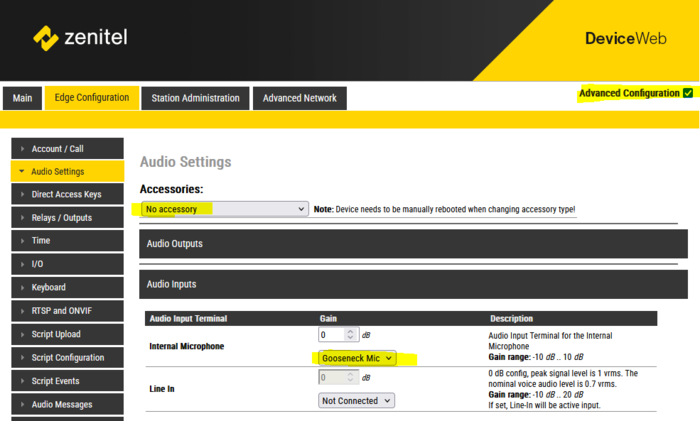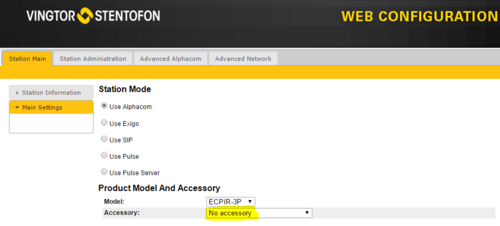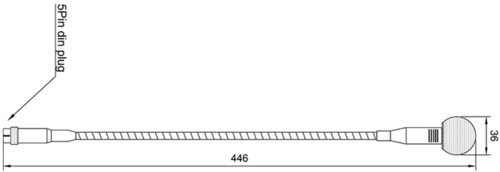MB-30G: Difference between revisions
From Zenitel Wiki
| Line 16: | Line 16: | ||
* Navigate to '''Audio Settings'''. Make sure "'''No accessory'''" is selected. | * Navigate to '''Audio Settings'''. Make sure "'''No accessory'''" is selected. | ||
* In the section '''Audio Inputs''' the Internal Microphone should be "Handheld Mic". | * In the section '''Audio Inputs''' the Internal Microphone should be "Handheld Mic". | ||
[[Image:ECPIR | [[Image:ECPIR Gooseneck.PNG|thumb|left|700px|ECPIR Gooseneck Microphone setting]] | ||
<br style="clear:both;" /> | <br style="clear:both;" /> | ||
Revision as of 15:26, 4 September 2024
Highlights
- Electret Microphone, 2K ohm
- 5-pin DIN plug
- For use in Public Address and Talk-Back Systems
- Length: 446 mm
Installation
Insert the 5-pin DIN plug on the gooseneck microphone in the microphone connector socket on the ECPIR panel.
Configuration
- Log in to the station web interface
- Enable Advanced Configuration
- Navigate to Audio Settings. Make sure "No accessory" is selected.
- In the section Audio Inputs the Internal Microphone should be "Handheld Mic".
Make sure "No accessory" under Accessory in the ECPIR web interface.
Dimensions