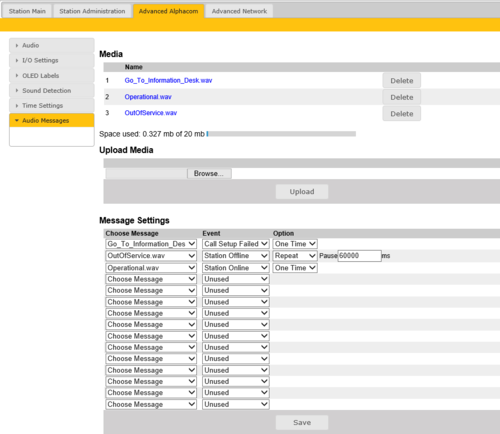Audio Messages - Turbine
From Zenitel Wiki
A Turbine station can be configured to play a custom media (WAV) file when the connection to the AlphaCom server is lost. An audio message can be played:
- When the station goes offline
- If the Call Button (or an input) is activated while the station is offline
- When the station goes online
Software and hardware requirements
- The Audio Messages feature is supported in Turbine intercoms, running firmware 4.9.3.2.
- The Audio Messages feature is not supported on INCA intercoms
Preconditions
- Audio file for upload needs to be WAV file format, PCM 16 bit, 16 kHz and single channel (Mono)
- Total messages file size 20 MB
- A filename can have max 50 characters
- Any number of audio files can be uploaded, as long as the total file size is below 20 MB
Uploading audio files
- Log into the IP Station
- Select Advanced AlphaCom > Audio Messages.
- Browse to the desired audio file, and press Upload. The file will now appear in the list of audio files. The web interface shows you how much space there is left of the total of 20 MB. It is possible to delete audio files from the web interface to free up space.
- You can now Choose Message to play, and what Event should trigger the message. There are three events:
- Call Setup Failed
- Station Offline
- Station Online
Override IP address speak