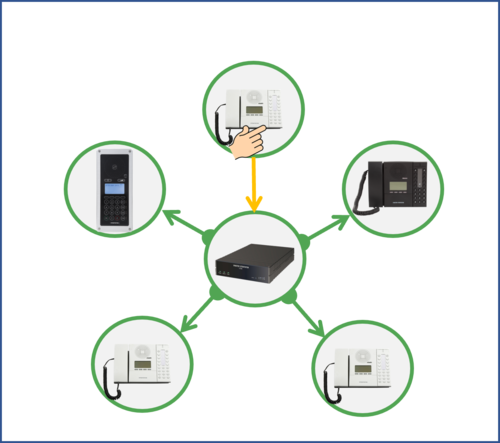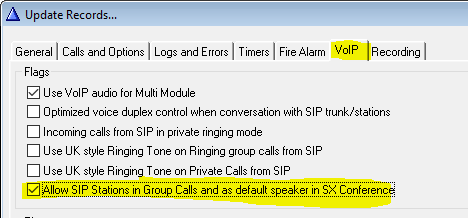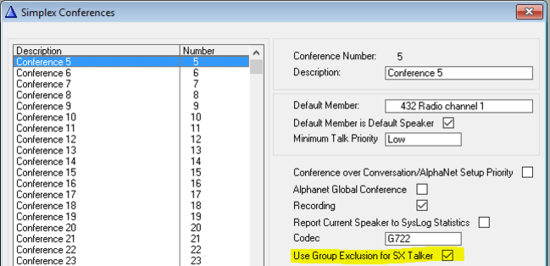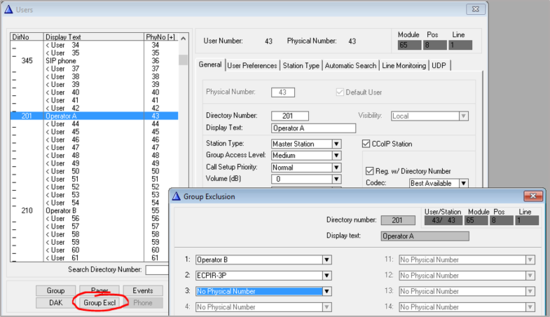Simplex Conference
From Zenitel Wiki
Taking Part in a Conference
Enter a conference by dialing the conference directory number, and listen to the audio traffic in the conference. Press the M-key to talk into the conference. The red LED of the station will be lit to indicate that the microphone is active. One person can speak at a time. If you try to press the M-key while someone else is speaking, you will hear a rejection tone. While you listen to the conference, the station is free to receive and make ordinary calls. The conference is temporarily muted during ordinary calls and activation of other features.
You leave the conference by dialing the directory number for Conference Off. While talking into the conference, i.e. pressing the M-key, the station is blocked for incoming calls.
It is not possible to select an audio program while participating in a simplex conference. Any active audio program is turned off when taking part in a conference. A failure tone is heared if you try to select an audio program while already being a member of a conference.
Lifting the handset blocks the station for incoming calls. The handset dial tone is not turned on when you are participant in a conference.
Default Member
A conference can be set up to have a default participant that is connected as soon as the conference is activated. This is typically used to include mobile radio units in a conference.
Default Speaker
It is also possible to define the default member as default speaker. If no M-keys are pressed, the audio from the default member is distributed into the conference. This can for example be used for surveillance purpose, you can listen to the audio from a station without any notification at the station.
SIP Users in Simplex Conference
SIP users are not allowed to participate in a Simplex Conference.
However, SIP users can be defined as Default Speaker in a Simplex Conference. When the conference is started, a SIP INVITE will be sent to the SIP user (from AMC version 12.3.3.1 ). The SIP user should have Auto-Answer enabled in order to automatically start feeding audio into the conference.
To allow SIP users as Default Speaker in Simplex Conference (and/or receive Group Call), there is a flag in AlphaPro that needs to be set. Go to Exchange & System > System > VoIP, and enable the flag as shown below (this flag is available as from AlphaPro 11.6.3.11).
Simplex Conference Priority
A conference has two types of priorities: Setup Priority and Conference Talk Priority.
Setup Priority
The setup priority has two levels:
- Normal
- The conference audio is muted during ordinary calls
- Alarm
- Necessary recourses are seized during setup in an AlphaNet system.
- The conference remains on during ordinary calls, i.e. the conference audio will be mixed with the conversation audio.
Simplex Conference Talk Priority
This priority setting concerns the right to talk into the conference. Each conference is assigned one of four priority levels:
- Low (default)
- Normal
- High
- Alarm
Each station has a corresponding Talk Priority. (Users & Stations > User Preferences > SX Conf. Talk Priority). A station must have higher priority level than the conference to be able to talk into the conference.
The Talk priorities can be used in the following way:
- In a bank the Chief Broker can have Alarm Talk priority, but the conferences and all other users can have lower priority. The Chief Broker can then break into any conference and for example stop an ongoing deal.
- A subscriber with lower priority than the conferences can listen to all conferences but not talk into them. This can be a useful application for example at a police station where officers can listen to police radio communication to be informed on what is going on, but only a limited number of persons should be able to talk to the mobile units.
Simplex Conference Talk Override
When this option is activated, a station pressing M-key overrides the current talker if the priority level is the same.
Remote Set-up of Simplex Conference
It is possible to remotely set up a conference with individual stations or include a group of stations in a conference. You will hear a failure tone if you try to select an audio program for a station which is already a member of a conference.
To set up a conference remotely to another station, dial 74, the subscriber number and the conference number. You will hear a failure tone if you try to include someone in the conference and the attempt fails. To set up to a conference to a group of subscribers, dial 75, the group number and the conference number.
Additional Information
- It is possible to give one or more stations priority on M-key press.
- The maximum number of simultaneous conferences across modules in a multi-module installation is 24.
- There is no Camp-on to the Conference Feature in a multi-module exchange. If there are no available speech channel resources when you try to join the conference, you are not connected.
- After a reset of the exchange, the conference is automatically turned on again.
- The communication resources in a Multi-module exchange are immediately freed up when you leave the conference (AGA ring, time slot, fader)
- A Remote Control Input (RCI) can be programmed to activate the set-up of a conference to a group.
- The participants can be prevented from leaving the conference. By using Class of Service programming you can prevent the participants from dialing the conference off number.
- The number of participants in a conference should be as limited as possible. Setting up a conference is a task which requires some effort from the system software and may take too long time if you have included a lot of stations in one conference.
Software
- AMC 05.10 and earlier - 19 conferences in the system.
- AMC 06.00 and later - 50 conferences in the system. The number of simultaneous conferences across modules is 24. All conferences can be active at the same time.
- AMC 05.08 Conference are restored after a reset of the exchange
- AMC 08.00 - Simplex conferences in AlphaNet.
AlphaNet Global Conference
When users in different AlphaCom servers join the same conference channel, the local conferences will automatically be interconnected via the AlphaNet link to form one big conference.
Each simplex conference has a flag in AlphaPro saying if the conference is local only, or if it is a global conference. See Simplex Conferences (AlphaPro) for details.
Prevent Acoustic feedback between users
When users of the same Simplex Conference are sitting close to each other, there is a risk for feedback when listening to same channel, and one of them is doing talkback to that channel. The users may also experience annoying echo due to delay of VoIP audio.
By using the "Group Exclusion" feature, it is possible to prevent audio from being transmitted to nearby station(s) when an user is doing talkback on the same channel as the neighbouring station is listening to.
Feedback prevention by Group Exclusion:
Interface to Non-selective Mobile Radio
Interface to non-selective mobile radio is a typical application for the simplex conference. When you dial the directory number for the mobile radio feature, the system sets up a conference where the mobile radio system is default member. You can then speak to the mobile units and listen to the traffic on the radio system. Any intercom station can join the mobile radio conference by dialing the conference directory number.
The intercom stations usually have priority over mobile units. If an intercom station presses the M-key, the audio input from the mobile unit is cut off.
Resources
The total number of sources (= Simplex Conferences) and how many sources that can be active at the same time, depends on the hardware platform and software versions. The table below gives an overview:
| Server | Audio Sources | Max Active Conferences/Sources | ||
|---|---|---|---|---|
| ICX-AlphaCom | 100 | 60 | ||
| AlphaCom XE1 (v. 13.1.3.1 or later) | 100 | 30 | ||
| AlphaCom XE7 (v. 13.1.3.1 or later) | 100 | 24¹/30² | ||
| AlphaCom XE20/26 (v. 13.1.3.1 or later) | 100 | 28¹ | ||
| AlphaCom XE1 (v. 12.5.3.0 or earlier) | 50 | 12 | ||
| AlphaCom XE7 (v. 12.5.3.0 or earlier) | 50 | 24¹ | ||
| AlphaCom XE20/26 (v. 12.5.3.0 or earlier) | 50 | 28¹ | ||