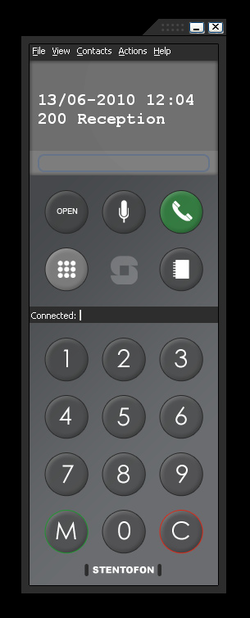SoftClient
From Zenitel Wiki
The Softclient will turn your computer into a Zenitel intercom, providing access to a wide set of critical communication services.
These services include ability to make intercom calls, public address calls, communicate with mobile radios.
Highlights
- Turn your computer into a Zenitel intercom
- Address book/directory
- Can be operated with mouse or from the keyboard
- Works with touch screens
Some typical areas to use the SoftClient are:
- Control room application integrating intercom
- Reception services handling door calls
- People on the move wanting access to the ICX-AlphaCom services via their laptop
License requirements
The Softclient is a licensed feature. One license is required per registered client.
Other requirements
Intercom Server software:
- ICX-AlphaCom: Any version
- AlphaCom XE: Minimum AMC ver. 11
Computer:
| Processor | Minimum: Pentium 4® 2.4 GHz or equivalent |
| Memory | 100 MB |
| Hard Disk Space | 20 MB |
| Operating system |
Microsoft Windows XP, 7, 8 or 10 |
| Connection | IP Network connection (broadband, LAN, wireless) |
| Sound card | Full-duplex 16-bit soundcard, or USB headset/speakerphone (recommended to use) |
Additional Documentation
For more documentation please see https://www.zenitel.com/product/softclient