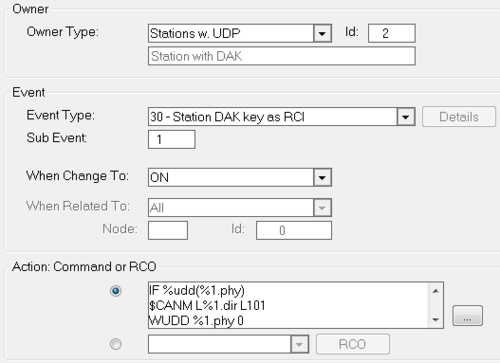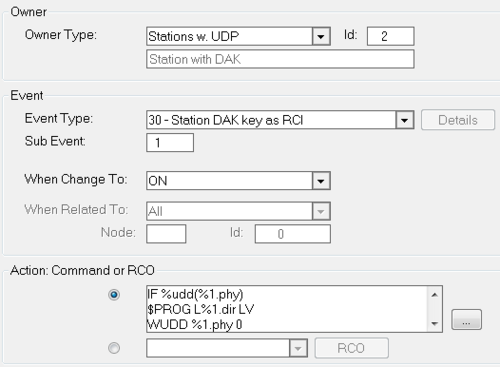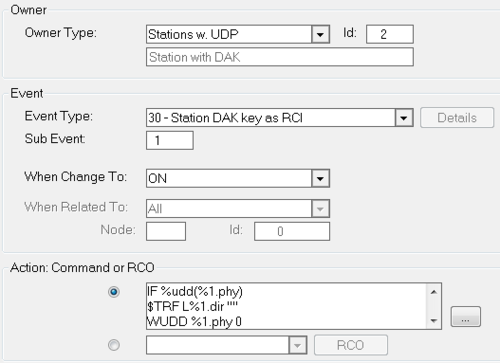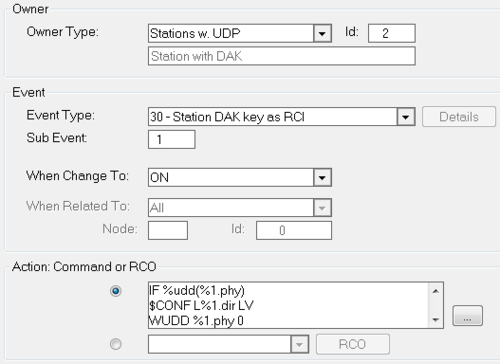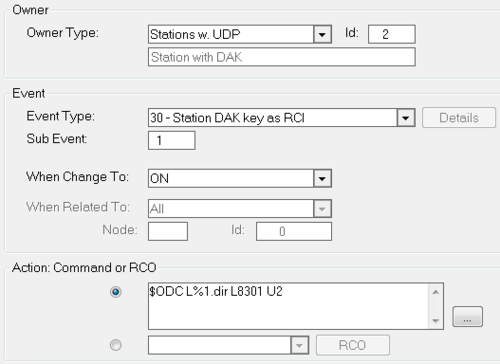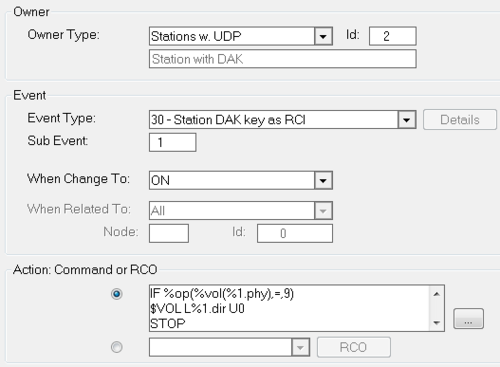Toggle Applications
From Zenitel Wiki
Converation
Toggle between Call and Cancel
Action commands:
IF %udd(%1.phy) $C L%1.dir WUDD %1.phy 0 STOP ENDIF $CALL L%1.dir L101 WUDD %1.phy 1
answer...
For more details see $CALL, $C and $WUDD
Call Request
Toggle between Call Request and Cancel Call Request
Action commands:
IF %udd(%1.phy) $CANM L%1.dir L101 WUDD %1.phy 0 STOP ENDIF $SM L%1.dir L101 WUDD %1.phy 1
answer...
For more details see $CANM, $SM, Call Request and $WUDD
Audio Program
Toggle between program on and program off. The example shows program 1 (801).
Action commands:
IF %udd(%1.phy) $PROG L%1.dir LV WUDD %1.phy 0 STOP ENDIF $PROG L%1.dir L801 WUDD %1.phy 1
step...
For more details see $PROG, Audio Program and $WUDD
Transfer
Toggle between Transfer On and Transfer off. The example shows transfer to directory number 101.
Action commands:
IF %udd(%1.phy) $TRF L%1.dir "" WUDD %1.phy 0 STOP ENDIF $TRF L%1.dir L101 WUDD %1.phy 1
SCRT
For more details see $TRF and $WUDD
Simplex Conference
setup (join), exit
Open Duplex Conference
setup, join, exit
Volume adjustment
volume circle=one button
volume step up, volume step down (two buttons)