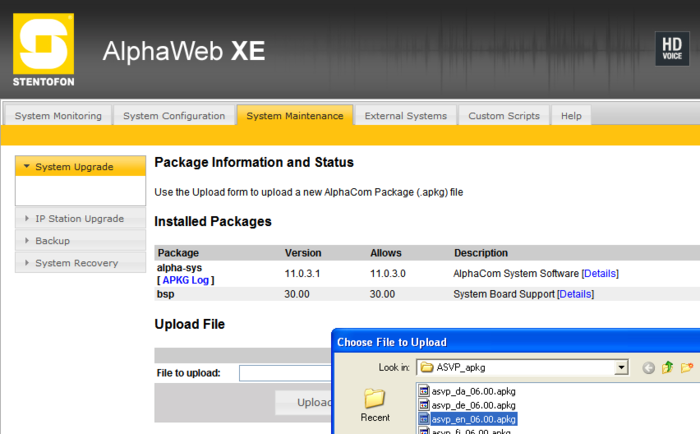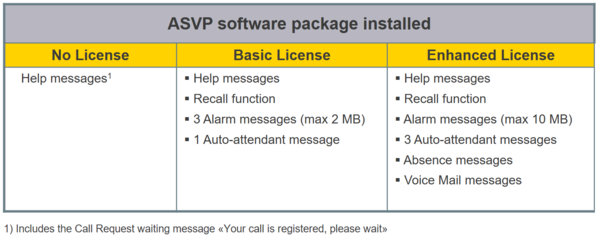ASVP software module installation
From Zenitel Wiki
The voice language files are APKG packages installable from AlphaWeb. They can only be installed on AMC-IP boards running AMC software version 11.
- In AlphaWeb go to System Maintenance > System Upgrade
- Browse to the language file, and select Upload
- Press the button Install
Available message services depends on what Audio Messaging License is installed:
Notes:
- It is only possible to install one single ASVP package at a time.
- If installing a new version of the same package, just install over the old one.
- If installing a different ASVP package, remove the old ASVP package first.
Language packages are named after the ISO_639-1 code for the language:
chn Chinese da Danish de German en English fi Finnish fr French it Italian ko Korean no Norwegian sv Swedish
Troubleshoting: "tstdb 1 11" on tst.