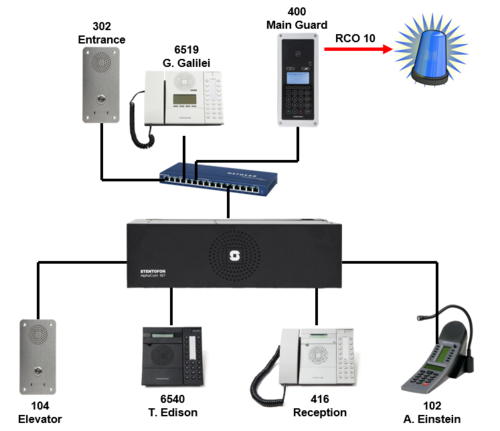Difference between revisions of "1-4j. RCO, Call indication (practice)"
From Zenitel Wiki
(Created page with "test") |
(→Exercise) |
||
| (10 intermediate revisions by the same user not shown) | |||
| Line 1: | Line 1: | ||
| − | + | [[File:1-4h exercise.PNG|left|thumb|500px|System configuration]] | |
| + | <br style="clear:both;" /> | ||
| + | === Exercise === | ||
| + | '''Private Ringing indication''' | ||
| + | *When calling the Main Guard in private ringing mode, a lamp controlled by the relay in the station should be activated when the private ringing starts. (The Main Guard must be set in “Private” mode by pressing the C-key for more than 2 sec.). | ||
| + | *The lamp should be turned off when the private ringing stops. | ||
| + | * Use logical RCO 10 to operate the relay | ||
| + | |||
| + | |||
| + | '''Call Queue indication''' | ||
| + | *When the Main Guard receives a '''Call Request''', the same lamp should be activated to indicate that there is one or more calls in the call queue (Tip: Use event "''Priority Mail Present''"). | ||
| + | *The lamp should be turned off when there are no more calls in the queue. | ||
| + | |||
| + | |||
| + | |||
| + | <br><br><br><br> | ||
| + | |||
| + | ---- | ||
| + | |||
| + | ===Related articles === | ||
| + | * [[1-4j. RCO, Call indication (solution)]] | ||
| + | |||
| + | |||
| + | [[Category: AlphaCom practice]] | ||
Latest revision as of 16:14, 29 June 2016
Exercise
Private Ringing indication
- When calling the Main Guard in private ringing mode, a lamp controlled by the relay in the station should be activated when the private ringing starts. (The Main Guard must be set in “Private” mode by pressing the C-key for more than 2 sec.).
- The lamp should be turned off when the private ringing stops.
- Use logical RCO 10 to operate the relay
Call Queue indication
- When the Main Guard receives a Call Request, the same lamp should be activated to indicate that there is one or more calls in the call queue (Tip: Use event "Priority Mail Present").
- The lamp should be turned off when there are no more calls in the queue.