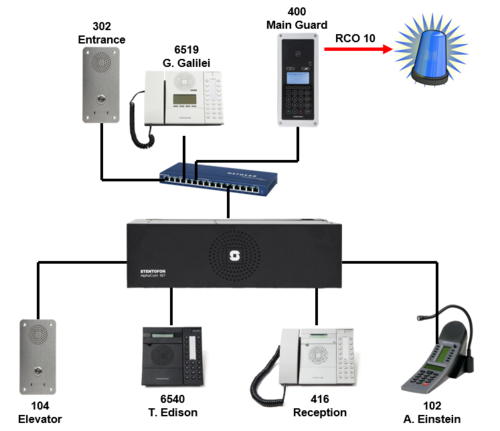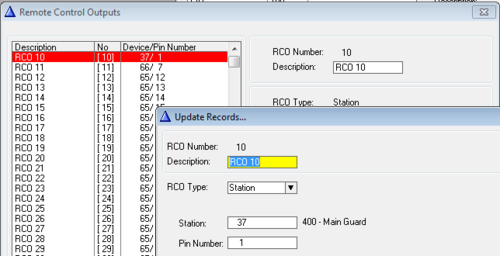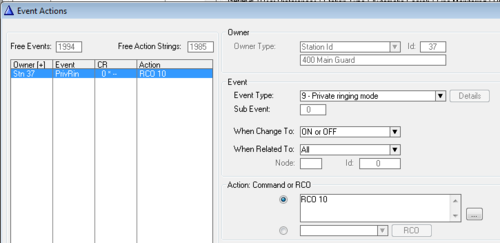Difference between revisions of "1-4j. RCO, Call indication (solution)"
From Zenitel Wiki
(→Solution) |
(→Solution) |
||
| Line 14: | Line 14: | ||
In '''Users & Stations''', select the station "Main Guard" from the list box, and press the button '''Events'''. '''Insert''' a new event with the following properties: | In '''Users & Stations''', select the station "Main Guard" from the list box, and press the button '''Events'''. '''Insert''' a new event with the following properties: | ||
| − | [[File:1-4j | + | [[File:1-4j solution2.PNG|thumb|left|500px|Call button of station 107 will call station 101]] |
<br style="clear:both;" /> | <br style="clear:both;" /> | ||
Revision as of 16:11, 29 June 2016
Solution
Private Ringing indication
- When calling the Main Guard in private ringing mode, a lamp controlled by the relay in the station should be activated when the private ringing starts. (The Main Guard must be set in “Private” mode by pressing the C-key for more than 2 sec.).
- The lamp should be turned off when the private ringing stops.
- Use logical RCO 10 to operate the relay
The first step is to map the logical RCO 10 to the relay of station 400:
The second step is to create an event that operates the RCO 10 when the right conditions are met. In Users & Stations, select the station "Main Guard" from the list box, and press the button Events. Insert a new event with the following properties:
Call Queue indication
*When the Main Guard receives a Call Request, the same lamp should be activated to indicate that there is one or more calls in the call queue (Tip: Use event "Priority Mail Present").
- The lamp should be turned off when there are no more calls in the queue.