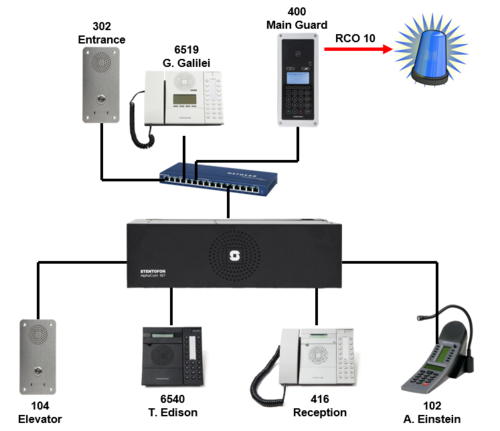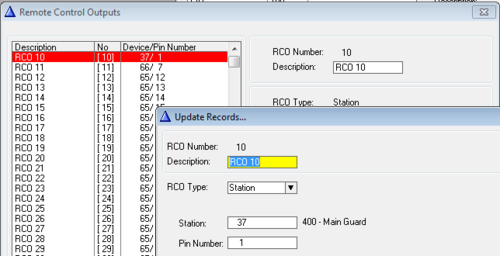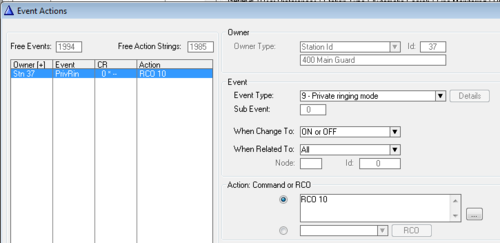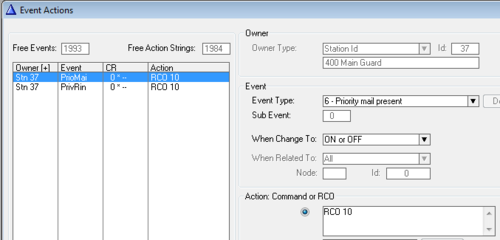Difference between revisions of "1-4j. RCO, Call indication (solution)"
From Zenitel Wiki
(→Solution) |
(→Related articles) |
||
| (11 intermediate revisions by one other user not shown) | |||
| Line 7: | Line 7: | ||
*''The lamp should be turned off when the private ringing stops.'' | *''The lamp should be turned off when the private ringing stops.'' | ||
*'' Use logical RCO 10 to operate the relay'' | *'' Use logical RCO 10 to operate the relay'' | ||
| − | |||
| − | |||
| − | The | + | The first step is to map the logical RCO 10 to the relay of station 400. Go to '''Exchange & System''' > '''RCO''', and select RCO 10 from the list box: |
| − | + | [[File:1-4j solution1.PNG|thumb|left|500px|Output 1 of station 400 (physical 37) is mapped to RCO 10]] | |
| + | <br style="clear:both;" /> | ||
| − | [[File:1-4j solution2.PNG]] | + | Update the AlphaCom ('''Send Change'''). |
| + | |||
| + | For these setting to take effect, the AlphaCom must be restarted. In AlphaPro, press the '''Reset''' button. | ||
| + | |||
| + | The next step is to create an event that operates the RCO 10 when the right conditions are met. | ||
| + | In '''Users & Stations''', select the station "Main Guard" from the list box, and press the button '''Events'''. '''Insert''' a new event with the following properties: | ||
| + | |||
| + | [[File:1-4j solution2.PNG|thumb|left|500px|RCO 10 will be turned ON when the ringing starts, and OFF when the ringing stops]] | ||
| + | <br style="clear:both;" /> | ||
'''Call Queue indication''' | '''Call Queue indication''' | ||
| − | '' | + | *''When the Main Guard receives a '''Call Request''', the same lamp should be activated to indicate that there is one or more calls in the call queue (Tip: Use event "Priority Mail Present"). |
| − | *The lamp should be turned off when there are no more calls in the queue.'' | + | *''The lamp should be turned off when there are no more calls in the queue.'' |
| + | Create an event that operates the RCO 10 when there is calls in the call queue. | ||
| + | In '''Users & Stations''', select the station "Main Guard" from the list box, and press the button '''Events'''. '''Insert''' a new event with the following properties: | ||
| + | |||
| + | [[File:1-4j solution3.PNG|thumb|left|500px|RCO 10 will be turned ON as long as there are calls in the call queue]] | ||
| + | <br style="clear:both;" /> | ||
<br><br><br><br> | <br><br><br><br> | ||
| Line 28: | Line 40: | ||
===Related articles === | ===Related articles === | ||
* [[1-4j. RCO, Call indication (practice)]] | * [[1-4j. RCO, Call indication (practice)]] | ||
| + | |||
| + | [[Category: AlphaCom practice]] | ||
Latest revision as of 10:06, 30 June 2022
Solution
Private Ringing indication
- When calling the Main Guard in private ringing mode, a lamp controlled by the relay in the station should be activated when the private ringing starts. (The Main Guard must be set in “Private” mode by pressing the C-key for more than 2 sec.).
- The lamp should be turned off when the private ringing stops.
- Use logical RCO 10 to operate the relay
The first step is to map the logical RCO 10 to the relay of station 400. Go to Exchange & System > RCO, and select RCO 10 from the list box:
Update the AlphaCom (Send Change).
For these setting to take effect, the AlphaCom must be restarted. In AlphaPro, press the Reset button.
The next step is to create an event that operates the RCO 10 when the right conditions are met. In Users & Stations, select the station "Main Guard" from the list box, and press the button Events. Insert a new event with the following properties:
Call Queue indication
- When the Main Guard receives a Call Request, the same lamp should be activated to indicate that there is one or more calls in the call queue (Tip: Use event "Priority Mail Present").
- The lamp should be turned off when there are no more calls in the queue.
Create an event that operates the RCO 10 when there is calls in the call queue.
In Users & Stations, select the station "Main Guard" from the list box, and press the button Events. Insert a new event with the following properties: