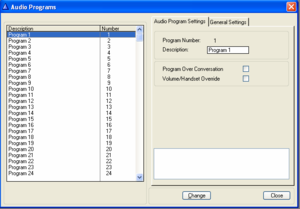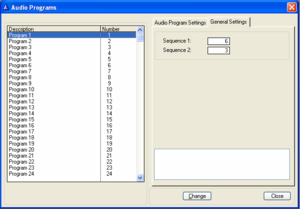Audio Programs (AlphaPro)
From Zenitel Wiki
Audio Program Settings
Description||Here you enter the program name, 32 characters maximum. The name is used in the listbox to the left. The information is not transferred to the exchange, but is stored in the PC file. The display text for the program is entered from the Directory & Features window.| Program Number | Reflects the choice you make in the listbox to the left |
| Program over Conversation | ON:
OFF:
|
| Volume/Handset override | ON:
OFF:
|
General Settings
In General Settings, the two step sequences can be defined.
A station can step through an audio sequence by dialling the relevant directory number, by default 790 for stepping up through the sequence and 791 for stepping down.
The step sequence defines the length of sequence:
- Sequence 1 - Default 6 first programs (801-806)
- Sequence 2 - Default 3 first programs (801-803)
For each station individually it is possible to define which sequence will be used.