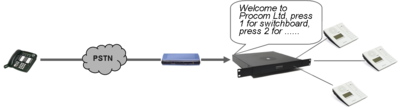Difference between revisions of "Auto-attendant"
From Zenitel Wiki
(→Hardware and license requiements) |
|||
| Line 20: | Line 20: | ||
==Hardware and license requiements== | ==Hardware and license requiements== | ||
| − | '''Hardware''': The auto-attendant feature require AMC-IP hardware version 8000/5 or 8000/6 (Black PCB). | + | *'''Hardware''': The auto-attendant feature require AMC-IP hardware version 8000/5 or 8000/6 (Black PCB). |
| − | '''License''': Auto-attendat requires a Basic or Enhanced [[licenses|Audio Messaging license]]. | + | *'''License''': Auto-attendat requires a Basic or Enhanced [[licenses|Audio Messaging license]]. |
[[Category: AlphaCom features]] | [[Category: AlphaCom features]] | ||
Revision as of 15:25, 8 September 2010
The Auto-attendant feature provides voice guided menus for handling incoming calls.
Play a welcome message on incoming telephone calls Press a digit to re-route the call Auto-transfer if no digits pressed Easy to activate: To record welcome message: Dial 8180 + 9550 + M. Start recording. Example: ”Welcome to Zenitel, press 1 for Marketing department, press 2 for Sales department, press 3 for switchboard, or wait for an answer”
An Auto-attendant message has to be recorded in advance, or as a part of the demo: Lift the handset of the IP desktop station and dial 8180 + 9550. (If there is an existing message, it will be played, and you can press "0" to delete it, or C if you choose to keep it). Press M to start recording. Press 8 to save.
- Dial 9550 on a station. The auto-attendant message will be played. Now you can:
- Press 1 to get connected to the CRMV (101)
- Press 2 to get connected to the Softclient (105)
- Or wait for 10 seconds and get connected to the CRMV.
Hardware and license requiements
- Hardware: The auto-attendant feature require AMC-IP hardware version 8000/5 or 8000/6 (Black PCB).
- License: Auto-attendat requires a Basic or Enhanced Audio Messaging license.