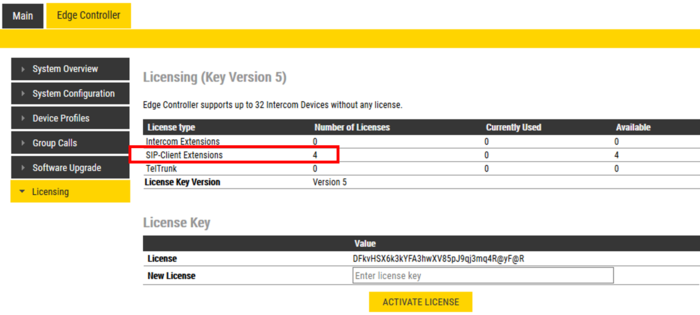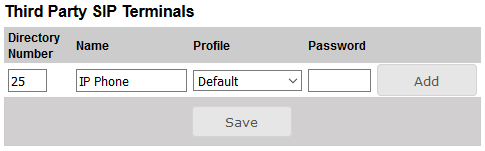Difference between revisions of "Configure 3rd party SIP devices (Edge)"
From Zenitel Wiki
(→Licences) |
(→Licences) |
||
| Line 4: | Line 4: | ||
== Licences == | == Licences == | ||
For each SIP device used on the system, there must be a valid '''3rd party SIP telephone license''' installed (Item no.100 9661 201). | For each SIP device used on the system, there must be a valid '''3rd party SIP telephone license''' installed (Item no.100 9661 201). | ||
| + | |||
| + | To insert a license: | ||
| + | * [[Logging into an IP Station|Log on to the Edge Controller]] | ||
| + | * Select '''Edge Controller''' > '''Licensing''', and enter a valid license code. | ||
[[File:Edge SIP Licenses.png|thumb|700px|left|Licenses for 4 SIP devices installed]] | [[File:Edge SIP Licenses.png|thumb|700px|left|Licenses for 4 SIP devices installed]] | ||
Revision as of 15:49, 21 March 2019
Up to 10 3rd party SIP devices, such as SIP phones, SIP Speakers, Soft Phones etc., can be registered to an IC-EDGE System. Each SIP device requires that a SIP User account is defined on the Edge Controller.
Licences
For each SIP device used on the system, there must be a valid 3rd party SIP telephone license installed (Item no.100 9661 201).
To insert a license:
- Log on to the Edge Controller
- Select Edge Controller > Licensing, and enter a valid license code.
Create a SIP Account
- Log on to the Pulse Server.
- Select Server Management > Server Configuration > Directory Settings.
- Under Third Party SIP Terminals enter the Directory Number, Name, and Profile for the SIP telephone.
- Click Add followed by Save
The Password field can be left blank. When a password is entered, the SIP phone must register using this password.
Configuration of the SIP device
You now have to log into the 3rd-party SIP telephone to configure the SIP account to register it with the Pulse Server station. The Directory Number and Password (SIP Account) created in the section above is used to register the 3rd-party station with the Pulse Server.