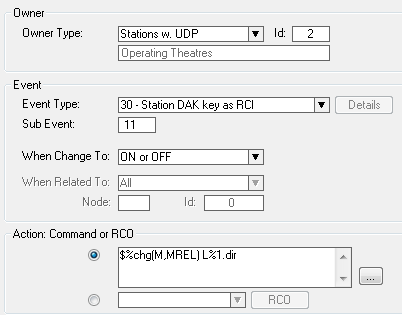Difference between revisions of "Custom PTT"
From Zenitel Wiki
(Created page with "This example describes how the M-key can be controlled through an input on an IP station. The scenario described is an operating theatre with an [[IP_OR_Master_Station_-_1008...") |
|||
| Line 1: | Line 1: | ||
| + | {{A}} | ||
This example describes how the [[M-key]] can be controlled through an input on an IP station. The scenario described is an operating theatre with an [[IP_OR_Master_Station_-_1008015000|IP OR station]] on the wall. Surgeons cannot use their hands to control the M-key and are therefore using a footpedal connected to input 1. When the footpedal is pressed, the input goes active. When it is released, the input is deactivated. | This example describes how the [[M-key]] can be controlled through an input on an IP station. The scenario described is an operating theatre with an [[IP_OR_Master_Station_-_1008015000|IP OR station]] on the wall. Surgeons cannot use their hands to control the M-key and are therefore using a footpedal connected to input 1. When the footpedal is pressed, the input goes active. When it is released, the input is deactivated. | ||
Revision as of 09:31, 11 January 2017
This example describes how the M-key can be controlled through an input on an IP station. The scenario described is an operating theatre with an IP OR station on the wall. Surgeons cannot use their hands to control the M-key and are therefore using a footpedal connected to input 1. When the footpedal is pressed, the input goes active. When it is released, the input is deactivated.
A single event is enough:
All IP OR stations are put in to UDP group 2. They are all set to station type "Master Station". Input 1 is then regarded as DAK 11. The event triggers when the input is activated (On) and when it is deactivated (Off), meaning it will do $M (M-key pressed) when the event goes on, and $MREL (M-key released) when the event goes off.