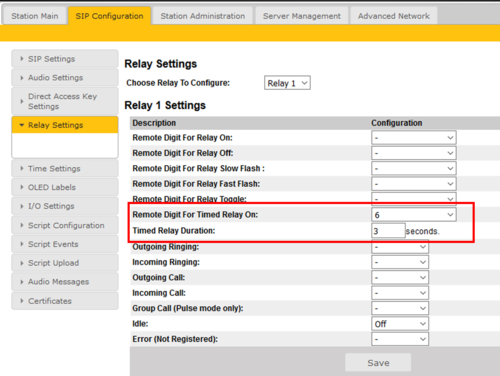Difference between revisions of "Door Opening feature (Pulse)"
From Zenitel Wiki
| Line 3: | Line 3: | ||
| − | + | One can change which digit to use, or the pulse time of the relay, from the web interface of the door intercom station: | |
* [[Logging into an IP Station|Log on to the Door Station]] | * [[Logging into an IP Station|Log on to the Door Station]] | ||
| − | * Select ''' | + | * Select '''SIP Configuration''' > '''Relay Settings'''. |
[[File:PulseDoorOpening.png|thumb|left|500px|The relay is active for 3 seconds when the station receives DTMF digit "6"]] | [[File:PulseDoorOpening.png|thumb|left|500px|The relay is active for 3 seconds when the station receives DTMF digit "6"]] | ||
Revision as of 16:47, 18 July 2017
During conversation with the Door Intercom Station, the integrated relay of the door station can be operated by pressing digit "6" on the master station. As the Door Stations by default are configured to trigger on DTMF "6", no special configuration is required for the Door Opening feature.
One can change which digit to use, or the pulse time of the relay, from the web interface of the door intercom station:
- Log on to the Door Station
- Select SIP Configuration > Relay Settings.
If there is a need to restrict which stations should be allowed to do Door Opening, this can be configured via Station Profiles.