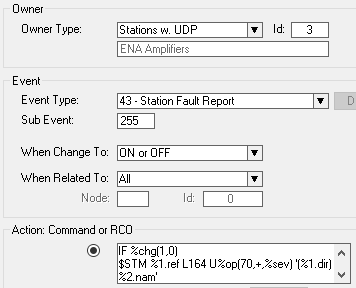Difference between revisions of "ENA Amplifier - Report faults to Display Station"
From Zenitel Wiki
| Line 3: | Line 3: | ||
Faults in the ENA Amplifier can be reported to a display station, e.g. to [[IP Desktop Master Station - 1008001000|IP Desktop]], [[IP Dual Display Station - 1008007000|DualDisplay]] or [[CRM V - Control Room Master|CRMV station]]. | Faults in the ENA Amplifier can be reported to a display station, e.g. to [[IP Desktop Master Station - 1008001000|IP Desktop]], [[IP Dual Display Station - 1008007000|DualDisplay]] or [[CRM V - Control Room Master|CRMV station]]. | ||
| − | In order to have one common event for all ENA amplifiers, include the amplifiers in | + | In order to have one common event for all ENA amplifiers, include the amplifiers in an [[UDP group|UDP Group]]. Here UDP Group 3 is used as an example. |
In AlphaPro, select '''Exchange & System''' > '''Events''', and '''Insert''' a new event with the following properties: | In AlphaPro, select '''Exchange & System''' > '''Events''', and '''Insert''' a new event with the following properties: | ||
Revision as of 11:29, 12 April 2018
Faults in the ENA Amplifier can be reported to a display station, e.g. to IP Desktop, DualDisplay or CRMV station.
In order to have one common event for all ENA amplifiers, include the amplifiers in an UDP Group. Here UDP Group 3 is used as an example.
In AlphaPro, select Exchange & System > Events, and Insert a new event with the following properties:
Action Command:
IF %chg(1,0) $STM %1.ref L164 U%op(70,+,%sev) '(%1.dir) %2.nam' STOP ENDIF $CANM %1.ref L164 NM253 U%op(70,+,%sev)