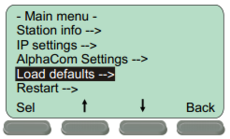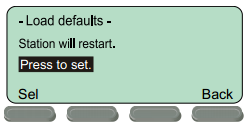INCA IP DualDisplay Station - Restore Factory Defaults
From Zenitel Wiki
The IP DualDisplay station can be reset to Factory Default settings in two ways:
- From the display menu
- By a power boot sequence
The Station Menu is available when the IP Station is in offline mode. i.e. not registered to the server.
- Press the Setup button beneath the display
- Enter the password 1851 and press the Ok button.
- Navigate to Load defaults and press the Sel button.
- Press the Sel button to load factory defaults.
The station will now restart with factory settings.
By a power boot sequence
The IP DualDisplay station can also be restored through an alternative procedure.