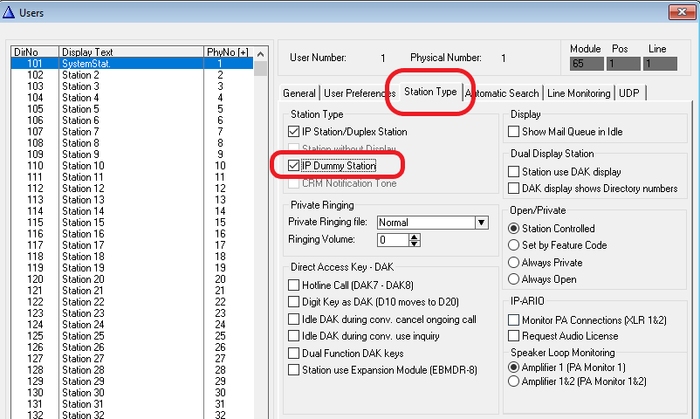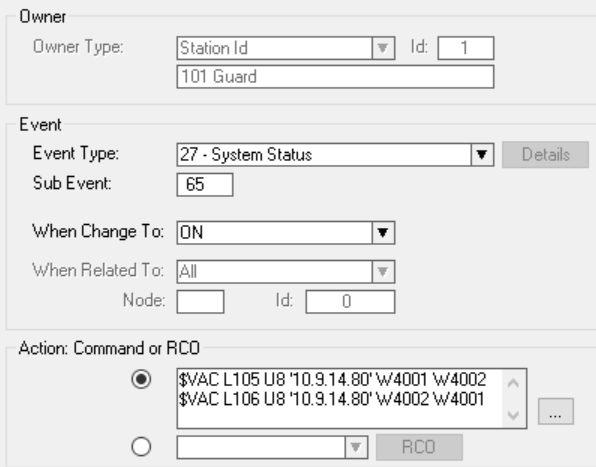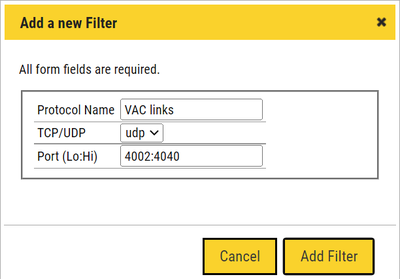Difference between revisions of "IP Dummy Station"
From Zenitel Wiki
| Line 18: | Line 18: | ||
Two IP Dummy stations can be linked together using the [[$VAC]]: | Two IP Dummy stations can be linked together using the [[$VAC]]: | ||
| − | + | [[File:IP dummy VAC.png|thumb|left|700px|$VAC triggered at startup to link two IP Dummies together]] | |
| + | <br style="clear:both;" /> | ||
{{Code2| | {{Code2| | ||
$VAC L105 U8 '10.9.14.80' W4002 W4004 | $VAC L105 U8 '10.9.14.80' W4002 W4004 | ||
| Line 25: | Line 26: | ||
UDP ports 4002 and 4004 must be added and applied to the ICX firewall; [[ICX_Web#Filters|Filters]] | UDP ports 4002 and 4004 must be added and applied to the ICX firewall; [[ICX_Web#Filters|Filters]] | ||
| + | [[File:Filters add VAC.png|thumb|left|400px|Add UDP ports 4002-4040 in filtersettings]] | ||
| + | <br style="clear:both;" /> | ||
Related Article: | Related Article: | ||
[[Virtual Dummy Station]] | [[Virtual Dummy Station]] | ||
| − | [[Category:How to]] | + | [[Category: How to]] |
[[Category: ICX-AlphaCom features]] | [[Category: ICX-AlphaCom features]] | ||
[[Category: AlphaCom features]] | [[Category: AlphaCom features]] | ||
Latest revision as of 10:46, 20 January 2023
An IP Dummy Station is a station that is configured to play a certain role in an application. It expands on the Virtual Dummy Station in that it can handle more than just Mail events.
The IP Dummy is a registered device that reacts as if there is an Intercom connected, and therefore consumes an IP License, but is also available to High Level Interfaces using OPC or SDK.
An IP Dummy can be used for several applications, such as Streaming Audio across the Network, or using Virtual Extensions.
To configure an IP Dummy Station, select the desired Directory Number and select the IP Dummy Station flag from the Station Type tab.
To configure the Network Stream parameters, we use the VOIP_AUDIO_CONFIG command.
Two IP Dummy stations can be linked together using the $VAC:
Action commands:
$VAC L105 U8 '10.9.14.80' W4002 W4004 $VAC L106 U8 '10.9.14.80' W4004 W4002
UDP ports 4002 and 4004 must be added and applied to the ICX firewall; Filters
Related Article: Virtual Dummy Station