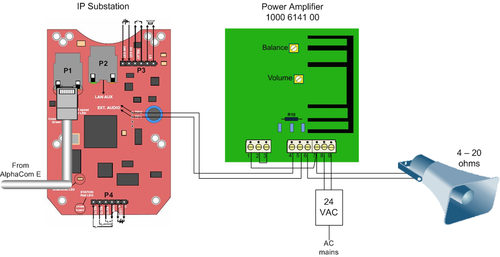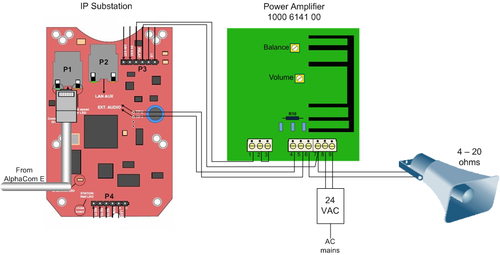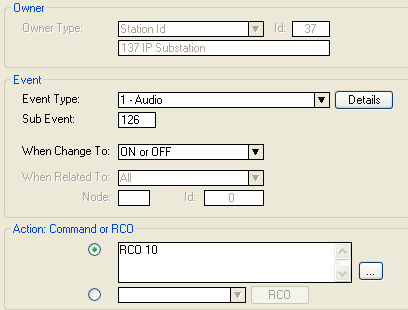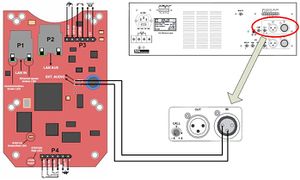Difference between revisions of "IP Substation - Amplified calling"
From Zenitel Wiki
(→Amplifier controlled by relay) |
(→Power Amplifier 1000614100) |
||
| Line 3: | Line 3: | ||
== Power Amplifier 1000614100 == | == Power Amplifier 1000614100 == | ||
| − | + | ||
=== Amplifier constanly on === | === Amplifier constanly on === | ||
The [[WK20 - 20W Power Amplifier|power amplifier]] is controlled through input 1 and 2. By strapping one can make the amplifier constantly on: | The [[WK20 - 20W Power Amplifier|power amplifier]] is controlled through input 1 and 2. By strapping one can make the amplifier constantly on: | ||
| Line 9: | Line 9: | ||
* Strap point 1 and 7 | * Strap point 1 and 7 | ||
No programming is required. | No programming is required. | ||
| − | [[Image:WK and IP sub | + | [[Image:WK and IP sub.png|left|thumb|500px|Amplified calling - amplifier constantly on]] |
<br style="clear:both;" /> | <br style="clear:both;" /> | ||
Note: When the amplifier is constanly on some humming might be heard in the speaker in idle. | Note: When the amplifier is constanly on some humming might be heard in the speaker in idle. | ||
| Line 15: | Line 15: | ||
=== Amplifier controlled by relay === | === Amplifier controlled by relay === | ||
The amplifier can be switched on and off by the relay in the IP substation. The relay is controlled by the [[RCO - Set Remote Control Output|RCO command]] in the [[Event Handler]]. | The amplifier can be switched on and off by the relay in the IP substation. The relay is controlled by the [[RCO - Set Remote Control Output|RCO command]] in the [[Event Handler]]. | ||
| − | + | [[Image:WK and IP sub M control.png|left|thumb|500px|Amplified calling - amplifier controlled by M-key]] | |
| + | <br style="clear:both;" /> | ||
How to configure the relay operation: | How to configure the relay operation: | ||
* In [[Exchange_%26_System_%28AlphaPro%29#RCO|Exchange & System -> RCO]], [[IP_Station_Configuration#RCO_-_Remote_Control_Output|map a free RCO to the relay]] of the station. | * In [[Exchange_%26_System_%28AlphaPro%29#RCO|Exchange & System -> RCO]], [[IP_Station_Configuration#RCO_-_Remote_Control_Output|map a free RCO to the relay]] of the station. | ||
Revision as of 09:06, 12 September 2013
This article describes how to connect an external amplifier to the line output of the IP substation.
Contents
Power Amplifier 1000614100
Amplifier constanly on
The power amplifier is controlled through input 1 and 2. By strapping one can make the amplifier constantly on:
- Strap point 2 and 3
- Strap point 1 and 7
No programming is required.
Note: When the amplifier is constanly on some humming might be heard in the speaker in idle.
Amplifier controlled by relay
The amplifier can be switched on and off by the relay in the IP substation. The relay is controlled by the RCO command in the Event Handler.
How to configure the relay operation:
- In Exchange & System -> RCO, map a free RCO to the relay of the station.
- In Users & Stations select the IP station in the list box, and press the button 'Events'. 'Insert' a new event with the following attributes:
| Event Owner: | The IP station |
| Event type: | 1 - Audio |
| Subevent: | 126 (Press 'Details' to select which types of audio. 126 means all types of audio) |
| When change to: | ON or OFF |
| When related to: | (not used) |
| Action: | RCO 10 |
RCO 10 is used as an example. Use the RCO number you have assigned to the IP substation relay.
InterGuard 60 Amplifier
Connect the line output of the IP substation to the input of the IG60 amplifier.
VPA Power Amplifier
Connect the line output of the IP substation to the 'Call' input of the VPA amplifier. The 'Call' input is VOX controlled (it switches on automatically when audio is detected on the input), and will mute the BGM input (background music) automatically when it detects incoming audio.
No programming is required.
Loudspeaker connection
See VPA-Public Adress Amplifier section 3.3.5 for details.