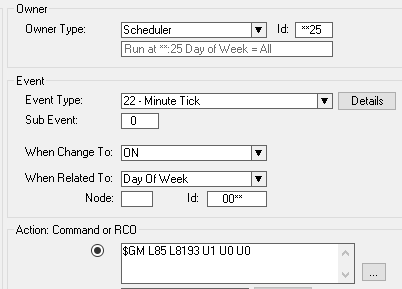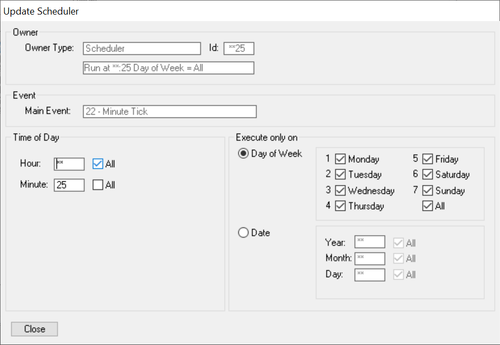Difference between revisions of "Integration with ASL PAVA - Playing prerecorded messages from ICX-AlphaCom"
From Zenitel Wiki
Lennert.werf (talk | contribs) (Created page with "When the ICX-AlphaCom system and Vipedia system are connected we can use more function from ICX-AlphaCom to complement the functions of Vipedia. One of those functions is the...") |
Lennert.werf (talk | contribs) |
||
| (4 intermediate revisions by 3 users not shown) | |||
| Line 1: | Line 1: | ||
| + | {{IL}} | ||
| + | |||
When the ICX-AlphaCom system and Vipedia system are connected we can use more function from ICX-AlphaCom to complement the functions of Vipedia. One of those functions is the scheduler of the ICX-AlphaCom. | When the ICX-AlphaCom system and Vipedia system are connected we can use more function from ICX-AlphaCom to complement the functions of Vipedia. One of those functions is the scheduler of the ICX-AlphaCom. | ||
==Playing scheduled messages== | ==Playing scheduled messages== | ||
| − | Using the same hardware setup and group configuration as described in the [[Integration with ASL PAVA using the TKIE-2 kit]] article we can play scheduled messages to the | + | Using the same hardware setup and group configuration as described in the [[Integration with ASL PAVA using the TKIE-2 kit]] article we can play scheduled messages to the Vipedia PAVA system. |
Create an scheduler event as shown in the picture below. | Create an scheduler event as shown in the picture below. | ||
[[File:ASL Scheduler.PNG|thumb|left|500px|Example: At 25 minutes past every hour, send prerecorded message 8193 to group 85]] | [[File:ASL Scheduler.PNG|thumb|left|500px|Example: At 25 minutes past every hour, send prerecorded message 8193 to group 85]] | ||
<br style="clear:both;" /> | <br style="clear:both;" /> | ||
| + | {{Code2| | ||
| + | $GM L85 L8193 U1 U0 U0 | ||
| + | }} | ||
| − | |||
* '''$GM''' - Group Message command | * '''$GM''' - Group Message command | ||
* '''L85''' - Destination group | * '''L85''' - Destination group | ||
| Line 26: | Line 30: | ||
[[Category: ASL Integration]] | [[Category: ASL Integration]] | ||
| + | [[Category: Public Address]] | ||
Latest revision as of 12:11, 17 November 2023
When the ICX-AlphaCom system and Vipedia system are connected we can use more function from ICX-AlphaCom to complement the functions of Vipedia. One of those functions is the scheduler of the ICX-AlphaCom.
Playing scheduled messages
Using the same hardware setup and group configuration as described in the Integration with ASL PAVA using the TKIE-2 kit article we can play scheduled messages to the Vipedia PAVA system.
Create an scheduler event as shown in the picture below.
Action commands:
$GM L85 L8193 U1 U0 U0
- $GM - Group Message command
- L85 - Destination group
- L8193 - Announcement message for playback in group
- U1 - Repeat message once
- U0 - No gong signal
- U0 - Use default Setup Priority
See $GM for more details.
Then under the button details you can select the moments the scheduler has to do its work.