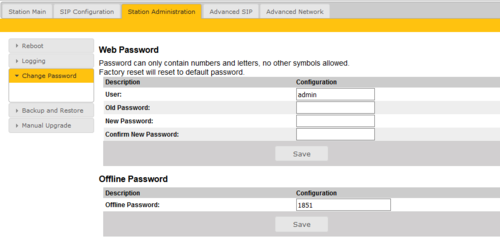Password (IP Stations)
From Zenitel Wiki
The password of an IP Station can be changed by:
- Log into the IP Station
- Select Station Administration > Change Password.
Web Password
The Web Password is the password you need to enter to get access to the web interface of an IP station.
- User: The default username admin can be changed here
- Old Password: Enter the old password for security. Default is alphaadmin
- New Password: Enter a new password
- Confirm New Password: The new password must be confirmed to avoid misprint
Password can only contain numbers and letters, no other symbols allowed.
A factory reset will reset to default password.
Offline Password
This setting is available for INCA Stations only. The Offline password is dialed on a station keypad, to get access to the display setup menus. Default password is 1851.
In INCA stations with software version 01.06 and earlier the offline password was 1234.