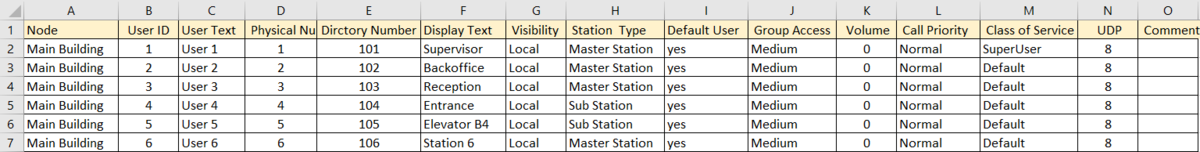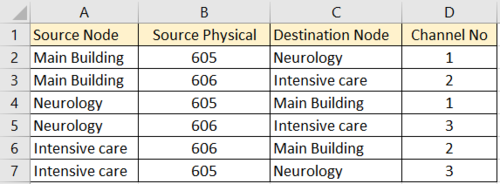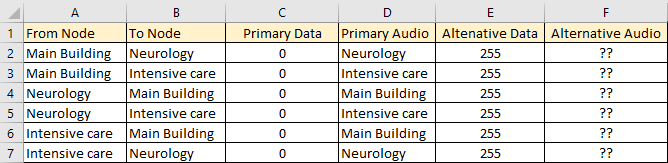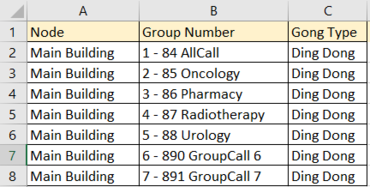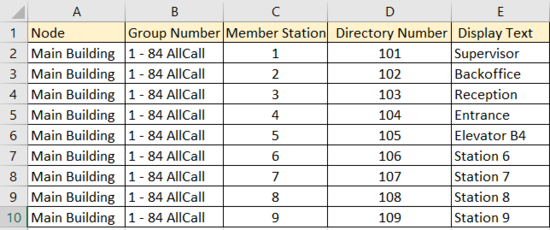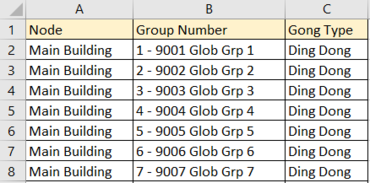Difference between revisions of "Reports (AlphaPro)"
From Zenitel Wiki
| (7 intermediate revisions by the same user not shown) | |||
| Line 20: | Line 20: | ||
* '''Groups''': This report contains information about all group calls in the system. It includes directory number and display text of each group, as well as the chime signal. | * '''Groups''': This report contains information about all group calls in the system. It includes directory number and display text of each group, as well as the chime signal. | ||
| − | [[File:Groups csv.PNG| | + | [[File:Groups csv.PNG|370px|thumb|left|Example of the Groups.csv file]] |
<br style="clear:both;" /> | <br style="clear:both;" /> | ||
| − | * '''Group Members''': This report | + | * '''Group Members''': This report shows the members in each individual group call. |
| + | [[File:GroupMembers csv.PNG|550px|thumb|left|Example of the GroupMembers.csv file]] | ||
| + | <br style="clear:both;" /> | ||
| − | * '''Global Groups''': This report contains information about | + | * '''Global Groups''': This report contains information about all global group calls in the system. It includes directory number and display text of each group. |
| + | [[File:GlobalGroups csv.PNG|370px|thumb|left|Example of the GlobalGroups.csv file]] | ||
| + | <br style="clear:both;" /> | ||
| − | * '''Only Current Node''': | + | * '''Only Current Node''': In an [[AlphaNet]] system the report generator will by default create reports from all nodes. When this flag is enabled, it will generate a report for the currently selected node only. |
| − | * '''Saving Report''': Shows you the progress of the report creation. When the file is created, it will be opened in a spreadsheet if such | + | * '''Saving Report''': Shows you the progress of the report creation. When the file is created, it will be opened in a spreadsheet application if such app is available on the PC. |
Latest revision as of 17:17, 3 January 2018
From the Reports window one can generate .csv files, which can be imported into a spreadsheet (e.g. Excel) for further editing.
- Users: This report contains information about intercom users, such as physical number, directory number an display text.
- Net Audio: This report contains information about the audio routing between different nodes in an AlphaNet system.
- Note that when using Dynamic AlphaNet License, this report will be empty. Only when using Static AlphaNet license there will be information available.
- Net Routing: This report contains information about the routing between different nodes in an AlphaNet system.
- Groups: This report contains information about all group calls in the system. It includes directory number and display text of each group, as well as the chime signal.
- Group Members: This report shows the members in each individual group call.
- Global Groups: This report contains information about all global group calls in the system. It includes directory number and display text of each group.
- Only Current Node: In an AlphaNet system the report generator will by default create reports from all nodes. When this flag is enabled, it will generate a report for the currently selected node only.
- Saving Report: Shows you the progress of the report creation. When the file is created, it will be opened in a spreadsheet application if such app is available on the PC.