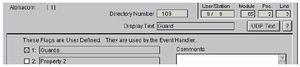Difference between revisions of "Simplex conversation (Event Handler)"
From Zenitel Wiki
(→Whole Exchange in Simplex Mode) |
(→Whole Exchange in Simplex Mode) |
||
| Line 9: | Line 9: | ||
=Whole Exchange in Simplex Mode= | =Whole Exchange in Simplex Mode= | ||
| + | In [[AlphaPro]], go to [[Exchange_%26_System_%28AlphaPro%29#Events|Exchange and System -> Events]], press Insert and create the following event: | ||
| − | |||
*Owner: UDP 8 | *Owner: UDP 8 | ||
*Event Type: Conversation Outgoing | *Event Type: Conversation Outgoing | ||
| Line 16: | Line 16: | ||
*When Related To: All | *When Related To: All | ||
*Action: @U%2.nod [[SET_SIMPLEX|$SET_SIMPLEX]] L%2.dir U0 U1 | *Action: @U%2.nod [[SET_SIMPLEX|$SET_SIMPLEX]] L%2.dir U0 U1 | ||
| + | |||
| + | This event will set the whole exchange in simplex mode (will also work in AlphaNet). | ||
=Initial Speech Direction B to A= | =Initial Speech Direction B to A= | ||
Revision as of 10:21, 24 June 2011
See also ACDP command SET_SIMPLEX
Contents
General
This article describes how you can override the voice-operated duplex (VOX), and have a fixed (Simplex) speech direction. Two applications are described.<br\> The first one describes how the whole exchange can be set in permanent simplex mode.<br\> The second one describes how calls from a master station can be programmed to have initial speech direction from the called station towards the master station.<br\>
Software requirement: AMC 10.52 or newer.
Whole Exchange in Simplex Mode
In AlphaPro, go to Exchange and System -> Events, press Insert and create the following event:
- Owner: UDP 8
- Event Type: Conversation Outgoing
- When Change To: ON
- When Related To: All
- Action: @U%2.nod $SET_SIMPLEX L%2.dir U0 U1
This event will set the whole exchange in simplex mode (will also work in AlphaNet).
Initial Speech Direction B to A
When a Master station calls a Substation it is often required that the conversation should have a fixed speech direction from the substation towards the master station.<br\> By using the AlphaCom Event Handler, it is possible to force the M-key on the B-subscriber ON when the conversation starts, and release the M-key when the conversation cancels. This will force the initial speech direction to be from the substation towards the master station. By operating the M-key, the master can override the speech direction. (In AlphaCom, the last one who is pressing the M-key will get the speech direction). If the master makes a short M-key press the conversation will turn to voice switched duplex.
Programming
In AlphaPro, go to Exchange and System -> Events, press Insert and create the following events:
Event 1 -
| Event Owner: | The Master Station (or a UDP group of stations |
| Event type: | 08 - Conversation - Outgoing |
| Subevent: | 0 |
| When change to: | ON |
| When related to: | All |
| Action: | PAUSE |
| $M L%2.dir |
Event 2 -
| Event Owner: | The Master Station (or a UDP group of stations |
| Event type: | 08 - Conversation - Outgoing |
| Subevent: | 0 |
| When change to: | OFF |
| When related to: | All |
| Action: | PAUSE |
| $MREL L%2.dir |
If there are several stations to have initial speech direction set, one can use a UDP group as Event Owner.
A UDP group is set as Owner of an event by selecting Exchange & System -> Events - > “Insert”. Now change the “Owner Type” to Station w. UDP. The ID field specifies which UDP group.
<br\>