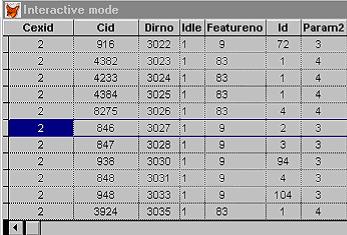AlphaPro 3.xx - 9.xx - Release Notes
From Zenitel Wiki
Next Release - AlphaPro 10.xx - Release Notes
This document provides the release notes for AlphaPro with incremental bug fix releases. The release notes for AlphaPro describe new features, improvements and issues fixed after initial release.
Software in production: AlphaPro 08.01
Software released date: 2000-03-01
NOTE: PCs with Pentium 333MHz or faster will not run FoxPro. See fix under “known bugs” for 07.21
NOTE: 07.05 and 07.24 (or newer) contains a menu entry Config/Reset_Change_Flags. It must be run when using newer AlphaPro versions on databases maintained with older versions.
NOTE: 07.xx is can’t maintain older versions. You must use 06.0x for that purpose.
Terminology: AlphaPro is actually two software programs, one FoxPro database application (the big, central window) and one C-code communication program called WACS (the small window on top).
AlphaPro 3.xx to 9.xx Release Notes
AlphaPro 9.23 (30.06.2005)
Release: Functional changes:
Errors corrected
Error 2221: Communication after reset:
If wacs was in ‘reconnect state’, and it received a free-seating command it would stop with an error saying that NVRAM in Exchange and dumpfile is not same version. This is now corrected. Wacs will ignore any free-seating commands when in ‘reconnect-state’.
AlphaPro 9.22 (20.05.2005)
Release:
Errors corrected
Error 2221: Communication after reset:
If WACS is online, and the exchange is reset or powered off / on, WACS will not come online again. This is a problem in free seating applications were WACS need to be online for the feature to work. This problem is now corrected. Wacs will now try to reconnect approximately every 20 sec.
AlphaPro 9.21 (12.01.2005)
Release:
Errors corrected
Error 2156: Fixed bug with Cluster Node number:
Cluster Node number was not displayed in Exchange window (right pane) after GetAll.
Error 2042: Fixed the Backup function in Wacs:
Users can now specify the filename for the backup file.
AlphaPro 9.20x (10.09.2004)
Release: Internal release
Functional changes
Added Dirno 9545 "Digit Event" in autoload:
New text for Event 27: "System Status".
In Board use table, Port Use: 6 is set to "Echo Canceling".
Errors corrected
Fixed bug in swap procedures:
DAK keys above DAK 10 were not swapped.
Error 2083 - SendAll fails to AMC 8:
Corrected
AlphaPro 9.19 (25.06.2004)
Release: Available on web-site
Functional changes
Err. No: 2039 Feature 101 and 102 is now included in the default COS.
Errors corrected
- Err. No: 2027 Updated German language translations.
Err. No: 2045 Updated French language translations and an error in wacs:
Wacs will now trigger update of all station displays if program or conference directory number is changed.
Err. No: 2028 The help file is now possible to open from within AlphaPro:
Because the help file had to be converted to a 16-bit help file, it has a bit reduced functionality.
Known bugs/workarounds:
The backup option in the communications window does not create a backup-file if you specify a filename other than DMP_1(or 2,…). Apparently it works - AlphaPro seems to create the file you have specified - but when it is finished there is no file created.
The back-up can only be stored in DMP_1(or 2,...).DMP. So in the file list you must select a name of an existing DMP file. Be sure to select the DMP file name that is the correct for the current node (check in Exchange window which DMP fie number to use).
AlphaPro 09.18 (05.05.2004)
Release: Official release.
Functional changes
Alternative routing:
New Alternative Routing fields in the Net Routing window. There is no database incompatibility from previous version.
Errors corrected
Errors in French and Hebrew screen languages:
Added new translations for French and Hebrew screen languages.
Errors in MDF file:
New Hebrew MDF file
Error in GetAll:
Corrected error in GetAll routine in WACS. GetAll would produce duplicate unique numbers in Dirnos table if more than 32767 records.
Error in database conversion routine:
Corrected error in conversion routine when converting from database version 8.01. Groups table, Global Groups table and Pagers table is now extended to correct size.
AlphaPro 09.17
Release: Sent to CNES, France
Functional changes
CNES functions:
Change in CNES function again. The 'Assign DAK's' button is back in the group membership window. Same function as before.
AlphaPro 09.16 (04.02.2004)
Release:
Functional changes
‘CNES’ functions:
The ‘Clear DAK’s’ and the ‘Assign DAK’s’ buttons are removed, and the functions behind them are moved to the <, << and the >, >> buttons. DAK strings related to the ‘COS not OK’ is now removed when a station is removed from a group, and DAK string is assigned when a station is added to a group.
All this functionality has to be enabled with an environment variable called AP_CNES. This variable must be assigned the value ON. It has to be crated as a system variable and not as a user variable.
New station flag:
New flag in the Users&Stations|More.. dialog. The DAK Signaling flag can be set from a drop-down list. The flag is automatically set when the station type is changed.
Errors corrected
Corrections in the Swedish and English mdf files.
AlphaPro 09.15 (09.12.2003)
Release: Sent to CNES, France
Functional changes
‘CNES’ functions:
New buttons in the Groups|Members window: ‘Clear DAK’s’ and ‘Assign DAK’s’.
‘Clear DAK’s’ will clear the DAK keys (1-20) related to ‘COS not OK’ for all member stations in the current group.
‘Assign DAK’s’ will search in the directory number list to find all directory number which has the same group number in the ‘COS not OK ‘- field as the current group. It will then add the directory number into the first available DAK string.
AlphaPro 09.14 (21.10.2003)
Release:
Errors corrected
Err 1735: Event Handler: "Related to" = UDP group fails:
Corrected
Err 1736: SendAll with swedish MDF fails:
Corrected
Known bugs/workarounds:
- - Help file does not open from within AlphaPro. It has to be opened from the Start menu.
- - Some display texts is still English when another language is selected for AlphaPro.
AlphaPro 9.13 (09.10.2003)
Release:
Functional changes
Database version:
Database version is changed to 09.01. Conversion of old databases is required. Only the DataBase version field in the Exchange table is updated.
New Global flags:
- - ‘Mute Program during Groupcall’
- - ‘Ignore Station Down In Conversation’
- - ‘Conversation Timeout Enable’
New Global timer:
- - ‘Conversation Timeout’
New Station flags:
- - ‘Mail in Idle’
- - ‘Station use DAK display’
- - ‘DAK display show Directory numbers’
- - ‘Idle DAK during conv. cancel ongoing call’
- - ‘Idle DAK during conv. use inquiry’
- - ‘Dual programming DAK keys’
Other changes:
- - Station flag ‘Digit key Is DAK (D10 moves to D80)’ is changed to ‘Digit key Is DAK (D10 moves to D20)’.
- - The text DealerCom is changed to DualDisplay
- - Added support for 19200 baudrate for AlphaCom COM ports.
- - Added support for 19200 baudrate for PC COM port.
Updated MDF files:
All MDF files is updated to support the Dual Display Station.
Errors corrected
Err 1679: The first two CRM4 DAK keys should be changed from 70+8/70+9 to 7638/7639:
Corrected.
Err 1700: The discriptor "<Multimodul" should only occur if AGA are in this position:
Fixed the bug where Phys no 415 was displayed with the display text “<Multimodule” in the listbox. Other functionality is by design.
Err 1731: AE1 link with phys no > 552 causes error when pressing Users & Stations:
Corrected.
Err 1734: 7821 MasterBackup, feat 41/2 missing in autoload:
Corrected.
Known bugs/workarounds:
- - Help file does not open from within AlphaPro. It has to be opened from the Start menu.
- - Some display texts is still English when another language is selected for AlphaPro.
Alphapro 09.12 (18.08.2003)
Release:
Functional changes
Support for AMC 9.XX:
Alphapro has added support for AMC9.XX. The changes include:
- - Extended Local Groups table with 100 local groups available.
- - Extended Pocket Pager table with 600 pagers available.
- - Extended DAK table. Master stations support 20 DAK keys.
- - Support for Master Station with Dual Display (DealerCom). The DealerCom station has support for 24 DAK keys.
- - Support for AE1 card. It is possible to add physical numbers up to 604 in the Exchange|Net audio dialog.
6 digit directory numbers:
- - AlphaPro supports 6 digit directory numbers, except in the Events dialog which supports only 5 digits.
Errors corrected
Err 1662: Included Win NT/2000/XP dongle driver in installation set.
Known bugs/workarounds:
- - The application does not fully support more than 4 digits in directory number table.
- - When selecting Station Type CRM IV, DAK keys 1 and 2 is set to I70P8 and I70P9. The correct DAK strings should be I7638 and I7639.
- - The global flag no_prog_during_grcall is not supported. It is accessible through the TST console.
- - The global flag conv_lim_enbl which enables/disables timeout on conversations is not available in AlphaPro. It is accessible through the TST console.
- - The global timer max_conv_time which sets the conversation timeout is not available in AlphaPro. It is accessible through the TST console.
- - Some DAK features which previously was controlled by COS, is now controlled by Station Bitmap Flags. This is not supported by AlphaPro.
AlphaPro 8.17 (07.11.2002)
Release:
Errors corrected
Bug in GetAll:
Err. 1692: GetAll did get only the first 3 characters (of 4) of the field "User defined parameter (%1.EXP)" in the Users&Stations->UDP window. Corrected.
AlphaPro 8.16 (07.11.2003)
Release:
Functional changes
Compression of communication protocol:
- Added compression to the communication program wacs.exe. The program will use compression only if the AlphaCom supports compression. This is handeled automatically.
AlphaPro 8.15
Release:
Functional changes
Adjustments of database autoload:
Feature.dbf:
- New texts for feature 96:
Descript: "Next Group Call"
Strings table ("FeatHelp 96") :
"Find next active group call the station is member of."
Dirnos.dbf: New directory number Displaytxt Dirno Feature Id ------------- ------ ------ -- NextGrCall 9536 96 0
System screen:
New Flag: No Group Calls in Conversation
Added a flag ("No Group Calls in Conversation") in the System screen.
The flag is used to block Group Calls if a station is in conversation.
SendChg Board config:
Display Port number in the status dialog when sending Board use data.
Errors corrected
SendChg of Board Use:
Err. 1657:
During SendChg after a change in the Board Use table (Bconfig.dbf), wacs
would write "0" in the following byte. Corrected.
Idle text is missing in the display:
Err. 1676
- - Change the text of a program or a conference (i.e. 802 Program 2 change to 802 NRK P3)
- - Dial the program or the conference
- - While the last digit is pressed the display shows the right text, but when the digit is released the upper line is blank.
- - If the text is changed back to the original, it becomes OK
Corrected.
AMC reset during SendChg:
Err. 1677
- - Change the text on a feature (i.e. the text of 86, 71 or 8203)
- - SendChg
- - While SendChg is running, dial the number that has been changed
- - AMC resets and reports: (1.65) DISASTER, ERR_ASSERT, at 2001-11-13 17:06:25, no:7 Desc:"Cbitmp_011"
Corrected.
AlphaPro 8.14
Release: Test release, Sent to JP Morgan Chase
Functional Changes
Adjustments of database autoload:
Feature.dbf: - New texts for feature 92:
Descript : "Mail Queue Operation"
strings table("FeatHelp 92a") :
"Operate on mail queue: Move to new position, or call/delete mail. Generates event 'Current Mail Changed (23)'.
Operation: 0=delete;1=repeat event;2=first;3=last;7=previous;
8=call sender;9=next"
strings table("IDHelp 92"): "Operation"
- New texts for feature 93:
Descript : "Simple Direct Paging"
strings table("FeatHelp 93a") :
"Send Call-me type text to pager, user dials equipment number of pager.
Parameter is template pager."
strings table("IDHelp 93"): "Pager Individ"
- New texts for feature 95:
Descript : "Event Trigger w/ User Parameter"
strings table("FeatHelp 95") :
"Generate event 'Event Trigger w/User Parameter(25)' on this station.
User dial a second directory number which will be parameter. "
strings table("IDHelp 95"): "Sub Event"
Dirnos.dbf, New directory numbers in autoload. (Err. 1653)
| Displaytxt | Dirno | Feature | Id |
|---|---|---|---|
| Mail Delete | 7630 | 92 | 0 |
| Mail Last | 7633 | 92 | 3 |
| Mail Prev. | 7637 | 92 | 7 |
| Mail Call | 7638 | 92 | 8 |
| Mail Next | 7639 | 92 | 9 |
| Pager Direct | 9700 | 93 | 1 |
| User Event | 9533 | 85 | 0 |
| UserEvSilnt | 9534 | 52 | 0 |
| User Event2 | 9535 | 95 | 0 |
| DiscGrCall | 7884 | 53 | 0 |
Cosfeat.dbf additions
| Cosnumber | FeatureNo |
|---|---|
| 1 | 52 |
| 1 | 92 |
| 1 | 93 |
| 1 | 95 |
| 15 | 92 |
Events.dbf, new values for events:
| Event | Descript | Short | Subevent | Restrict | Owner |
|---|---|---|---|---|---|
| 23 | New Current mail in station queue | MailCur | False | True | 110 |
| 24 | New first mail in station queue | MailFir | False | True | 110 |
| 25 | Event Trigger w/User Parameter | EvTrig2 | True | True | 110 |
| 26 | Event Trigger Start w/User Par | EvTrg2S | True | True | 110 |
Get All:
Get all now read the AlphaCom nvram every time. Previously it read from the AlphaCom only the first time, and subsequently it read from the dump-file.
Delete Event:
When deleting an event, the user is now asked to confirm that he actually wants to delete the event. Previously the event was deleted immediately when the “-“ button was clicked.
Move Operation:
The move function that was implemented in 8.12 is improved/changed. If there was a user on the target station, then it will be two users on the target station after the move operation. The “new” user will be set as the default user. On the source station the user will be deleted. The “source”- entry in the user/station list will say “<Physical Nu [x]”, and User Number = 0. It is also allowed to move a user to a station that has no user. If the move operation goes between nodes, the directory number will be deleted in the source node and added to the target node.
Conditions for move between nodes:
- - There has to be a free user in the target node (after AutoLoad user no. 553-600 is free)
- - The Dirno that is attatched to the source user cannot exist as a local dirno (feature 9) in the target node.
- - Cannot move between different clusters.
- - Cannot move into/out of cluster from/to nodes without cluster membership.
Errors Corrected
Send All:
Did not remove unused directory numbers in AlphaCom
Send Changes:
Duplicates when replacing existing numbers in Cluster.
Swap Users:
Duplicates records when swapping between nodes.
Clusters Operations:
Deleting wrong numbers in member nodes when changing AlphaNet visibility from Local to Cluster global.
Display texts in Reports:
Err. 1667: When printing reports, some display texts would not be printed completely. In the printed reports there is a fixed width available for display text. The reports are printed using proportional fonts, i.e. the letter U takes more space than the letter I. When using 12 character names in capital letters, the diplay text might become larger than the available space and the last character is lost. The witdth of the display text fields in the reports is now increased.
Screen texts in Users & Stations are always in English:
Err. 1668. No matter what language is selected in Config | Language, the Users & Stations screen was always in English.
Known bugs and/or Workarounds:
Get All:
When doing a Get All operation, the AlphaNet Visibility field in the Dirno table will be deleted (set to local). This means that the AlphaNet Cluster functionality will not work as intended after a Get All operation.
The AlphaNet Visibility can be restored to its correct value by using the Single Exchange Commands on the Cluster menu. This has to be done on all nodes in the cluster.
AlphaPro 8.13 (2001-07-04)
Release:
Functional Changes
Improvements in SendChg function:
In earlier versions, WACS would send all dir.nos with identical Feature/Id, even if only one record were changed.
Changes: Instead of sending all records with identical Feature/Id (global directory numbers), WACS will now send only the record(s) that actually has been changed. This will improve the SendChg time when a change is made to a global directory number. Also, WACS will not set the VerifyNow-flag that triggers resorting of the directory number table in the AlphaCom, unless the display text or the directory number has been changed. Adding a new record or deleting a record will also set the VerifyNow-flag. This will prevent that the AlphaCom starts sorting the directory number table unnecessarily.
Errors Corrected
Problems when using AlphaPro without dongle:
Observation: ERR 1655: When using AlphaPro without dongle (“M”-mode), it would crash when entering the “Users & Stations” screen. Corrected.
Problem with Swap phys. Numbers:
Observation: ERR 1661: If Exchange|System|User Swap mode = Swap phys. nos, AlphaPro would give two error messages about missing variables, and the result was no user on the first physical number, and two users on the second physical number. Corrected.
Problem with swap user between cluster nodes:
When using the Free Seating function introduced in 8.12 (Described in the AlphaNet Cluster appl. note), there was an error when swapping between nodes. If you tried to swap users between nodes, AlphaPro would copy from A to B, but not from B to A. Corrected.
Known Bugs and/or Workarounds:
Not possible to open help file in Win NT/2000:
ERR. 1654. When trying to use the Help file from within AlphaPro in Win NT/2000, you will get two error messages saying “This file is not a Windows Help file” and “A newer version of Help is needed to read this Help file”. The problem is in Win NT/2000. When AlphaPro (which is a 16-bit application) tries to open the Help-file (which is 32-bit), it launches the Winhelp.exe instead of the 32-bit help engine WinHlp32.exe. Winhelp.exe does not call the WinHlp32.exe with the correct parameters to launch the 32 bit help file.
Workaround: Open the help file from the Start- menu: Start|Programs|AlphaPro|Help AlphaCom 8.XX.
AlphaPro 8.12
Release:
Functional Changes
Added "AlphaNet Cluster" functionality:
The database format is still 0801, that is this AlphaPro can be used as a
bugfix upgrade to all 08.0x versions without data base conversion.
An AlphaNet can be divided into one or more "clusters" that have a global number plan. If one dir.no is modified in one exchange, all member exchanges are updated automatically. See separate Application Note, available from Product Support.
As part of the cluster functionality, transfer times between the PC and the AlphaCom has been reduced significantly. Note that AlphaPro assumes that the exchange is maintained by a single PC, that is, the PC has local files with copy of the exchange's NVRAM. If you do service with another PC, do GET_ALL first!
Cluster "Swap user":
In the USER screen, the copy/move/swap buttons have additional functionality. There is a system setting that allows variants:
- - swap by changing user's physical station number (traditional behaviour)
- - swap by copying all dir.no/name, user and station info. This mode is required when swapping between AlphaNet nodes in a cluster
- - swap by copying like above, but dir.no is NOT swapped. This is a special mode where stations are identified by fixed dir.no
The swap operation copies also DAKs, group memberships and various flags etc.
There is a new PASTE button which can be used to copy user and station info from a "master" station to many "copy" stations. E.g. in a prison, make one cell with DAKs, groups and settings, COPY it, then PASTE the full configuration to all other cells in the same corridor quickly.
AlphaPro now remembers sorting mode and selected dir.no when moving between the DIRECTORY and USER screens, and even if another exchange is selcted. This makes it easier to navigate when users are swapped within nodes of a cluster.
The Dir.no screen has additional sorting criteria: Hidden and Visibility, useful especially when handling clusters.
Scheduling event support:
The Event Handler has new functionality to handle mail timeouts and clock scheduling events.
Errors Corrected
Bugfix: Warning in WACS for Groups: "could not update field":
08.10 introduced group "missing members", you may experience a warning in WACS during Send if this field has not been filled in. Corrected.
Bugfix: Error message in AlphaPro when modifying RCI "Faulty Line" actions:
You are informed that device 0, pin 0 is in use by RCI 61. This is a general bug if also you change an used RCI back to unused by setting 0/0. Answering YES does no harm, it just writes 0/0 over the 0/0 already there... Corrected.
Bugfix: The AlphaNet start-up corrections in 08.03 had a side effect:
Running with LITE dongle was not possible; all buttons comes up grayed in WACS. Corrected.
Bugfix: SendChange of DELETED AlphaNet routing did not update the exchange:
Info was sent if existing routing was modified, or by SendAll. Corrected.
Improved user interface:
When dir.nos was deleted, the dir.no screen came up on line 1 of the list box afterwards. Now positions to the next dir.no unless that one was deleted also, else near the original dir.no.
AlphaPro 8.11
Release: Internal test release
AlphaPro 8.10
Release: AlphaPro 08.10 is a minor upgrade of AlphaPro 08.0x. The version is stepped to keep in track with AMC which is now also 08.10. The database version is still 08.01, i.e. you can run AlphaPro 08.10 on existing 8 databases without conversion.
Functional Changes
Added a new field in the Group screen, "Max. Missing Members":
AMC can now set up simultaneous group calls which is not blocked by overlapping members. Default set to 0 missing members, which causes the traditional, blocked, behaviour for simultaneous group calls. You should think carefully about how many missing members should be allowed, as you will surely be blamed later when someone has missed a group call... Note that for Global Group Call, this setting is programmed on the local grops of each exchange. The feature was requested by banks.
Added list entries:
- - Board use: new entry "Gain adjust (Group call)" To be used for feedback control; typical bank problem...
- - Two new events added, "20 Mail timeout" and "21 Event Timeout". These will appear only in new, autoloaded databases. You can "upgrade" an existing database by creating a dummy exchange, then copy the files "events.*" to you old 08.0x exchange database.
Event Handler screen:
The field "sub-event" is enabled for those events that can use it. At the same time the button "flags" was enableed, as it offers a menu for setting sub-event for Audio events. Now, changed so the "flags" button is enabled only when the mail event is "Audio" to avoid confusion.
Errors Corrected
Bugfix: Positioning in Dir.no list box after delete:
The delete dir.no screen always returned with the dir.no list box positioned to the first entry, which forced the user to do a lot of scrolling. Now, the list box is positioned to either the next entry, the previous entry, or close, depending on how many numbers were deleted.
- No progress on language translations, we'll try again in August...
- No new drivers for NT included, -"-
AlphaPro 08.03 (2000-05-26)
Release: Official, for selected customers.
Functional Changes
Changes in handling of serial data communication:
- Aborted transmission due to "NAK Received - AX_WAIT_DATA" now continues transmission.
- PC's response time for incoming data improved with 100 ms per message!
- Faster detection of "No exchange" COMM port/wiring problems, 6 seconds rather than 30!
Improvenemts in NVRAM transfer speed:
NVRAM is transferred as contigous blocks of memory. If there is an unused byte, the current block is terminated. Each block has a 200 ms transmission delay, which increases with 150 ms per AlphaNet transit jump.
DAKs are sent as contigous memory area. Previously sent as 552 block each of 1 zerofilled byte!
Most transfer operations now have a % indication for progress:
Note that the % may count to 100 several times if a major transfer is implemented as several separate transfers.
Errors Corrected
Problems for Remote configuration in AlphaNet with mixed AMCs:
It was not possible to configure an exchange remotely if the exchanges were a mix between AMC 7 and 8. WACS refused to transfer data with a "NVRAM version" error report.
Corrected.
NOTE:
- If the PC is connected to AMC 7 and you want to configure an AMC 8, AMC 08.04 must be used in the remote node.
- When communicating from AlphaPro 8 to an AMC 7, you will receive a lot of warnings and also a few error messages. The warnings are due to the fact that the version 8 database has more fields that the NVRAM of the AMC 7. The "errors are due to tables introduced after 7.20, that is they do not exist at all in 7.0x.
Known Bugs and/or Workarounds:
Inconsistent “idle/*during” mode of directory numbers:
Each directory number has an “idle” flag that defines if this is a directory number recognized from station idle, or during connection. This flag is transferred to AMC and stored in NVRAM, but AMC is not very happy when it finds such a dir.no. SEND operations can be aborted with a slightly misleading error message wp:10 “Inconsistent NVRAM”.
In AlphaPro versions before 08.00 it was allowed for the user to fiddle with this flag. Thus an user may have caused the problem. The problem seems to occur also if a dir.no is filled with spaces in an attempt to “neutralize” it without deleting it properly. This was unfortunately allowed in many AlphaPro versions. When a GETALL operation is performed, then the idle flag may become wrong.
FIX:
It does not help to remove a dir.no by pressing the “-“ button. That operation stores the dir.no until the next send operation, and sends it to the exchange as “not in use” but with all other info intact.
In versions before 08.00, modify the IDLE flag in the DIRECTORY screen.
In versions from 08.12 the menu entry Cluster/Analyse wil detect the problem, and the meny entry Cluster/Export will fix it automatically
In versons after 08.00, you can do a low level access to the database file that stores the directory numbers. Go to the SYSTEM screen, and activate the FoxPro command line by typing “ECIA” <ENTER> in the exchange “Descriptive Name” field. Now you get a small command line window. Type (without quotes):
“select dirnos” <ENTER>
“set order to tag dirno” <ENTER>
“browse” <ENTER>
Now a grid pops up with one line per database record. Scroll through the list until you find the offending dir.no. Change the “idle” field value to 1 for idle dir.nos and 0 for *during dir.nos.
Scroll the window to the right and set a 1 in the column “changed”. This means that the dir.no will be included in a later SENDCHG.
As an alternative, delete the dir.no from the database by clicking the narrow field at the very left of the row. The field turns black. Afterwards, stop AlphaPro, as the “cleaning databases” will remove deleted lines properly. To update the exchange you will then have to start AlphaPro again, and do a SENDALL.
When you are finished, type <CTRL> + “W” until all windows close.
Missing database conversion between db versions 07.20 and 07.22:
ER 1480: New fields in 07.20 (station flags for duplex and hotline, tone test) will not be copied when upgrading to 07.22. All fields get’s their default value.
Workaround: If you have a working exchange running, do GetAll into the new database.
Message: “Position off screen”
Laptop users reports getting this message when entering some AlphaPro screens. You can safely select “Ignore” as response to it.
It’s caused by unusual Windows settings:
- you use a non-standard screen font (which is longer graphically than Arial)
- you use “Large Fonts” as general screen mode
NOTE: Event Handling:
Every time you add or remove a line in the Event Handler table (+ and - buttons), and then do “Send Changes”, the exchange need up to 1 minute before it re-builds some internal tables which links stations to event handler lines. This means that you change starts working correctly worst-case 1 minute later.
Note that if you are only modifying details within an existing line, the change takes effect immediately after “Send Changes”.
NOTE: Logical RCOs:
The first time you start using a logical RCO, i.e. you assign a device and pin to it, you must reset the exchange.
AlphaPro 08.02 (2000-03-31)
Release: Official, for selected customers.
Functional Changes
Duplicated dir.nos allowed for Two Line Names:
AMC 08.02 has a feature where it’s possible to show two line names in the display. The names must have identical dir.no, feature and id. To make this possible, AlphaPro allows duplicate dir.nos if the HIDE option is checked before the duplicate name is entered. Correspondingly, AMC will sort these entries internally so that the one without HIDE comes first.
Adding dir.nos position cursor to the dir.no field:
To ease navigation, the cursor is now positioned in the dir.no field. This is handy especially when entering lots of global numbers.
AlphaPro 08.01 (2000-02-15)
Release: Official, released for production.
Errors Corrected
SendChanges to multiple exchanges duplicated dirnos:
Observation: ERR 1633: When dir.nos in several nodes where changed, then SendAll to All, the node with lowest number would get dir.nos from all the other nodes also...
Corrected.
AlphaPro 08.00 (2000-02-04)
Release: Official.
Functional Changes
Support for new AMC features
AlphaPro 07.25 (1999-09-14)
Release: Official. Bugfix of 07.24
Functional Changes
Cleanup of texts in WACS:
WACS now shows the text “NVRAM Version” rather than “Version”. As we have AlphaPro version, AlphaPro Database version, NVRAM version and AlphaCom version there has been some confusion. The NVRAM version is the format of the data transferred between AlphaPro and the exchange, so this is the most relevant info here!
Errors Corrected
GetAll deleted AlphaNet Audio Links and Routing:
ER 1474. Observation: After GetAll, AlphaNet info is gone. This occurs when WACS is closed.
Corrected. The bug was introduced in 07.21 when the code was changed to solve another problem….
Workaround in 07.24: The AlphaNet info is deleteded by clean-up code run when WACS terminates normally. If you abort WACS using the Windows Task Manager, it’s possible to avoid the problem!
Event Handler: Related to - External Feature is wrong:
ER 1466: Observation: In the Event Handler screen, if you use Related to filtering, and select type External Feature, the Id field will be linked to the Event Owner’s ID field. For values below 8 they are equal, for larger values the Id is meaningless.
Corrected. The problem was introduced in 07.22 when the leading zero problem was corrected.
AlphaPro 07.24 (1999-06-04)
Release: Official. Minor bugfix of 07.23
Functional Changes
“Help” menu removed completely:
The guys that required PUZZLE to be removed, meant that calculator and calendar also was games. Away with it!
Errors Corrected
The Print/User screen is now modal:
ER 1416: Click the printer button, Click the USER button. A small dialog appears which controls printing. Click on the main AlphaPro window, i.e. the Stentofon logos. The main AlphaPro window becomes visible, but no buttons work.
Correction: The print user dialog made modal, so it can not be accidentally hidden.
Workaround in earlier versions:
Move the main AlphaPro window down by clicking on the title bar and drag. Now you can see the small print window behind it.
AlphaPro 07.23 (1999-06-02)
Release: Official. Minor bugfix of 07.22
Errors Corrected
Database conversion problems in 07.22 - dir.nos:
Observation: New dir.nos were added, could duplicate existing dir.nos.
Corrected: Conversion will in general never add new features/dir.nos.
Database conversion problems in 07.22 - tables empty:
Observation: Database tables that was introduced in 07.20 (board use, open duplex conf), would be created even if they existed when converting a database version 07.20. The databases became empty, and going into the corresponding screens crashed AlphaPro.
AlphaPro 07.22 (1999-06-01)
Release: Official. AMC 07.60, bugfix of send/get-all problems Some new features to support AMC 07.60, and also a few points from the upcoming AlphaPro 08.00 specification. Same bug-fixes as in standard 07.05 AlphaPro.
Functional Changes
Dir.no screen / Features Screen: Feature Help:
There is now a text box at the bottom of the screen which describes the selected dir.no’s feature functionality, and what the feature parameters are. The text indicates if the feature is from idle station, or during something .
(The previous check-box “Idle” has been removed, as changing that value actually just caused trouble)
Dir.no screen / Features Screen: Dir.no feature from drop-down list:
- When creating a new directory number, you can now select the “feature” from a drop-down list with feature names (previously you entered a “magic number”)
- The feature “Id” is a separate edit field, and the meaning of this number is described in the help field.
Dir.no screen / Features Screen: Sorting on DirNo as number plan:
Previously, dir.nos was sorted on numeric value. You would find, 70-75, 84-88, 101, 771-779, 800-806, 5000-.., 7870-.. 8190-8350, 9000-.. If you were looking for a free number, you had to look three places to check.
Now, dir.nos are sorted as text. You find 100-.. 5000.., 70-75, 771-779, 7870.., 800-806, 8190.--- 9000…. This is very useful to get an overview of the number plan.
Event USER_DEFINED can have sub-type:
The event USER_DEFINED has become popular, at it’s possible to send this event from the event handler to kick off another event in either own exchange, or another exchange in AlphaNet. To distinguish all these events it’s now allowed to use an event sub-type as event matching requirement.
Main screen, Exchange screen: “Refresh node list” button:
A new button with two arrows going in circle. Pressing it refreshes the list of nodes in the active network (and entering these two screens also refreshes the list automatically).
The button solves an user interface problem which occurs if you use an autoloaded database and do GetAll from a networked exchange. AlphaPro then creates nodes which are in the “far end” of AlphaNet links, but this was not shown in the lists of nodes until the next time AlphaPro was started.
Tip: When doing a GetAll to an empty database, first create empty exchanges for all known nodes. The nodes that are created automatically are “dummy nodes” which you must delete if you really need them, and then you also delete all AlphaNet links to them…
New features/dir.nos for MultiConference:
ACTivate: 7980 feature=10, Id=1 (MCS Activate) PRIority: 7981 feature=10, Id=2 (MCS Activate) SELect: 7982 feature=11 (MCS Select) Talkback: 7983 feature= 1 (MCS Talkback) DeActAll: 7984 feature=10, Id=3 (MCS Activate)
Exchange/Board Use: MultiConference Monitor:
New application for AGA port: MultiConference Monitor. All 8 ports on a board can be set to this mode for all board positions in the master module.
Exchange/Events for Simplex Conference:
'Simplex_Conference_Member:'
Occurs when a station joins or leaves a conference.
Sub-event 0 = regular ASLT station as member.
Sub-event 1 = AGA hardware as member.
Related-to is Simplex Conference dir.no 82xx.
Observe that for MultiConference up to 8 conferences can come and go in any sequence. If you want to monitor all events, e.g. for logging, the event handler can be set up to match all of them using sub-event 255 as “wildcard”.
'Simplex_Conference_Audio:'
Event occurs on all members of a conference when the data message AUDIO_DETECT ($VOX) is received (trigged by external hardware in AMC 07.60).
Related-to is Simplex Conference dir.no 82xx.
Exchange/Serial Ports: New link layers for AlphaCom Data Protocol:
'Stentofon Multidrop Slave, Stentofon Multidrop Master:'
Allows AlphaCom data link to be a 4-wire RS485/422 bus (multidrop, sending on one pair, receiving on one pair). Intended for special (low traffic) networks for railway systems using multiplexers with drop/insert to mix several exchanges onto a logical bus. (Audio must still be point-to-point, from each slave directly to the master exchange)
'Stentofon Simple Link Layer:'
A readable ASCII, non-handshaked variant of the standard data protocol intended for simple PC applications, and system testing using a terminal. To ease use in testing, “mnemonics” can be used. Example “$DIAL_DIGITS L101 L102”.
Exchange/External Devices: New device type “Operator”:
When a serial port is set to “simple link layer”, it still runs full device protocol including a formal device startup and periodic ping/pong, else the device will be declared dead.
To ease use with a terminal, set device to “Operator”.
WACS: Improved info on dir.no transmission:
When changes are sent to the exchange, you now see one line per dir.no, showing the dir.no plus feature/id.
Menu Action: Reset Change Flags:
New menu entry under “Config”: Reset Change Flags. When selected, it brings up a small window with a progress bar. The command processes all database files in the current network, clearing the CHANGE flag found on each database table line.
The command should be used once the first time you use 07.05 with a database maintained with 07.04 or older. If you use it after some changes have been made to the database, you must do SendAll to be certain that the exchange is identical to the database.
This command fixes a problem in previous AlphaPro versions where change flags were not reset by SendChange (nor by SendAll), and would cause repeated change operations on succeeding SendChanges. In the case with RemoteNumbers, where all numbers are deleted before the remaining ones are transferred, it could cause all remote numbers to be deleted and none to be re-loaded.
WACS informs user about locked records (change flag not updated):
AlphaPro and WACS accesses the database tables simultaneously. If AlphaPro is inside a screen updating a table while WACS does a send, the database machine may lock a record for write. WACS is then not able to reset the record’s change flag, which means that it may be re-sent later also, causing severe problems as described below.
Previously WACS would just skip a record which was locked. Now it will pop up a dialog box telling the user to navigate AlphaPro to the top screen so that the tables are single-user during send. We have not been able to provoke this during testing, so the change is mostly an attempt to remove all known sources for change flag problems.
PUZZLE removed:
The small game found under the Help menu has been removed as some professional customers did not think it was very professional…
Increased delay when stopping AlphaPro:
AlphaPro does “cleanup database” when it’s stopped. The cleanup can only be run if WACS has released the database. AlphaPro tells WACS to stop via the shared file, but does not know when it actually finishes. In some cases (on slow PCs, or database on network), this took too long time. Delay now set to 5 seconds. The user observes no problem in any case, except that file size becomes unnecessary large, and especially a GetAll to such a database will increase file sizes.
Errors Corrected
Event "Related To" Directory Number with leading zeroes:
ER. 1401: Not possible to use “related to” dir.no with leading zero.
Corrected. One zero was removed, so using e.g. 00 was stored as 0, 0123 as 123.
Feature/Dir.nos: The “Id” field could not be set to more than 255:
ER 1427: When you created a new dir.no, it was not possible to e.g. set a user number in the range 255-600.
Corrected. New limit is 600.
SendChanges does not delete several directory numbers in a row:
ER 1428. Observation: If you delete several directory numbers which are in following entries in the dirnos.dbf -file, only the first of these numbers is deleted from the NVRAM when doing SendChg. If you do a new SendChg, the next number is deleted, and so on.
Corrected. The problem is most noticeable if you delete a range of numbers, say the 800 series to use then for stations.
SendChanges may be unreliable for directory numbers:
ER 1428, 1432. Observation: SendChanges may fail partially if you do SendChange while AlphaPro is in a window, e.g. the User screen. The first time some new/changed numbers will not be transferred. The problem also affects later SendChanges if the changed entries has identical feature no and feature individ, which typically occurs for Remote Numbers, as you then may loose numbers that worked previously.
Corrected. The problem is related to simultaneous database access by AlphaPro and WACS. WACS seems to skip over table lines, thus leaving a few changed entries until the next SendChange. WACS handles deleted entries by removing all identical feature no/ind in the exchange, and then sending all remaining afterwards. WACS depends on AlphaPro to set the changed flag on all remaining entries, but in this case a lot of them becomes cleared the first time, and the second SendChange then removes everything again, and restores very little.
SendAll / GetAll does not reset change information:
ER 1433. Observation: SendAll does not reset all "change-flags" in Dirnos.dbf. This means that problems above will not be eliminated by doing SendAll or GetAll, but will pop up again the next time you do SendChg.
Corrected. Both SendAll and GetAll clears change flags.
Note: It’s theoretically possible for the user to work with AlphaPro during SendAll, i.e. introduce changes after that table has been sent. Such changes can only be transferred by doing a new SendAll.
ClassOfService list can be deleted from NVRAM during a SendChg:
ER 1429. Observation: If you change the descriptive text or comment of a ClassOfService, but not the feature-list, a subsequent SendChg will delete from NVRAM the list of features for this ClassOfService. If you do this change by accident, this will typically happen to the default ClassOfService.
Corrected.
GetAll fetched too many ClassOfService classes:
ER 1446: Observation: The database table for COS typically contained entries up to COS 77. No problem with user interface (fixed to 16 COS), or send back to exchange.
Corrected. (Code copied inside WACS, max COS set to max groups….)
GetAll with the "DAK only" option deletes all AlphaNet audio links:
ER 1435. Observation: Get/All DAK-only resets all audio link information.
Corrected. (skipping of code did not include pre-get cleanup of AlphaNet tables).
GetAll of AlphaNet audio links, physical number deleted:
ER. 1434: AlphaPro 07.04 deletes the physical number of the other end of audio links when doing GetAll. Also, the link’s comment field is lost. Doing a GetAll from the other exchange afterwards does not correct the problem, as you then looses the physical numbers for this exchange…
This problem only exist in APro 07.04.
Corrected. WACS deleted all audio links to/from the exchange, and created new links during the GetAll, but the peer-physical-number is not available in a GetAll.
Note: WACS need to clean up the database in case the exchange tables are very different from the database. You may have to assist AlphaPro by deleting entries that you know are no longer in use before the GetAll.
Event action strings overwritten when string table full:
ER 1453: Observation: If you add a large action string when the string table is almost full, it overwrites both some strings of this exchange, plus one string in the next exchange.
Corrected. Occurs only in database with several nodes; then the operation is allowed if the next node has space for the action string even if the current node is full….
GetAll of networked exchange: Action strings may be mixed:
ER. 1438: Observation: GetAll from one exchange to database containing several exchanges. Action strings belonging to this exchange may be given to events in other exchanges.
Corrected.
External Feature flags 1+2 changes to 3:
ER 1431: In the External Features screen, if both flag 1 and 2 is set, they change to 1 and 2 cleared, but flag 3 set when you later look at the information.
Corrected.
FoxPro refuses to start on PCs with Pentium II 333MHz or faster:
ER 1437. AlphaPro does not start on PC with processor 333 MHz or faster. This is due to a bug in the FoxPro runtime library.
If you view the details of the runtime error, the first line will be:
FOXPROW caused a divide error in module FOXW2600.ESL at 0001:0000f1c9.
Corrected. (Note that older AlphaPros can be patched also, contact Product support).
AlphaPro 07.21 (1998-12-06)
Release: Official, bug-fix Send/Get-all Needed to program new features in AMC 07.20
Errors Corrected
Serial Ports/MPC Data Protocol not sent with SendAll operation:
Corrected.
Serial Ports/EDO was never updated with GetAll operation:
Corrected.
Deleting of Events Action not possible sometimes:
Observation: Deleting an event had no effect, it still worked.
Correction: All Events in the Exchange are now cleared before SendAll transfers the configured Events in the database. This is due to the fact that only Events having an owner is transferred.
GetAll looses action strings sometimes:
Observation: ER 1404. After GetAll, action string is missing. The sting can be seen in the list box, but when the line is selected, the action edit box is empty.
Corrected.
Not possible to save action sometimes:
Observation: String not stored. No errors given and no new entries added.
Corrected: Saving an Event using the last Action String entry in the database table failed. Action were allocated but Event got Action Index = 0.
Clean-up of Event-tables added to exit-procedure of AlphaPro:
Observation: In the event list box, you see the start of the action string. When selecting this event, the action text edit box showed a different action, or none. Also, several events seemed to have the same action string.
Correction: Errors introduced in event-action database tables by earlier versions of AlphaPro will be corrected when you stop AlphaPro.
- Events pointing to an action string belonging to another event is deleted (if the user confirms this)
- Entries in the Action Strings table belonging to an non-existing event is cleared
- Duplicate String numbers in Action String table are deleted.
Trailing Semicolons & CR/LF removed when storing Action Strings:
Observation: ER.1407. If the action text box was scrolled down when another event was selected, it looked like no action was present.
Correction: Extraneous linefeeds was displayed because the user had typed several <CR> or semicolons at the end of the string.
Also: Each additional semicolon caused allocation of one blank 16-char line in the database string table, thus filling up the available 400 lines quickly. Removing these characters saves space in NVRAM in general as one action easily becomes more than 16 characters and then grabs 32 characters.
Send all did not remove DAK strings:
Observation: If DAK string is not programmed in AlphaPro, SendAll will not delete the DAK in NVRAM.
Corrected.
Event "Related To" Directory Number with leading zeroes:
Observation: ER. 1401. Enter a directory number with leading zero, then save, then select the event again: the leading zero has been removed.
Correced: Fixed in the AlphaPro user interface and the database.
But: WACS still transfers the number to the AMC board without leading zero. To be corrected in AlphaPro 07.22.
RCI/Delay value was not updated/calculated before Save:
Observation: ER. 1412.
- - set RCI 1's delay to a strange value, save
- - set any other RCI's delay to a good value, save
- - edit same RCI's "ON" text, save (change any field causes same problem...)
- - select some other RCI, re-select changed RCI
- - you now see that the delay is equal to RCI 1's delay.
Corrected.
Press the RCO-button when no RCO selected:
Observation: ER.1398: If an event uses action string (typical after creation with +), the RCO line is blank. Clicking the RCO button then brings up the RCO screen, and numerous FoxPro crash boxes, which will disappear after selecting IGNORE many times. (Introduced in AlphaPro 07.20)
Corrected. AlphaPro now selects RCO 1 when not specified by user.
Serial Ports: 1,5 StopBits made unavailable:
Observation: ER. 1411. AMC serial ports drivers does not handle 1.5 stopbit. AlphaPro did not transfer serial port configuration if 1.5 stopbit was selected.
Correction: 1.5 stopbit removed from dropdown list in serial port window.
Station(s) without users, users without stations, strange:
Observation: ER. 1388. If you change or delete the "phys-no" reference of a default user, the "user-reference" of the orphaned station is not set to zero. This means that the user and stations tables gets inconsistent. By changing the phys.no field of several users, several strange inconsistencies can be made in the exchange.
Corrected partially. The station is not marked as changed, so SendShanges will not delete the default-user field. (AMC software has also been changed to handle inconsistent tables better).
Conversion from 07.0x reports missing net*.dbf:
Observation: ER 1399. Database conversion of existing exchanges of version 07.0x will give an error message saying that netexch.dbf and nets.dbf is missing. You must click an “Ignore” button to continue. Everything is then OK.
Workaround: The problem is due to inclusion of these files in the \AlphaPro\dbfs directory (they were not there in 07.0x). You can delete these files in the \AlphaPro\dbfs directory, then you will have no more error messages.
Corrected.
AlphaPro 07.20 (1998-10-14)
Release: Official, must be ordered from Technical Support Second release within the AlphaCom/8 project. Needed to program new features in AMC 07.20.
Functional Changes
Board use configuration:
A new window Exchange -> Board is introduced in order to program how to use AGA audio ports. Each 8 input/output pair can be programmed independently.
Open duplex conference for 4 participants:
- Exchange -> OpenConf: New window for programming data for each Open duplex conference
- Exchange -> Board -> Port Use-drop-down: Set to “Conference” in order to use AGA - circuits for conference-mixing.
AGA port as station:
Alternative to using FBSAR: All station audio - functions available at a AGA-port
- Exchange -> Board -> Port Use-drop-down: Set to “Station” in order to use AGA - port as station
Support for the CRM 4 station:
- 100 DAKs by manual redirection of DAK-events to DAK-strings of other stations. A DAK line starting with “>” points to another station’s 10 DAK keys where the actual DAK programming is found.
- (LED/buzzer control via Event Handler and new action IND)
Support for Hotline function:
- Station->More->Hotline check-box enabled: Offhook trig DAK 7, onhook trig DAK 8
- Exchange->System->More->Hotline Call Delay timeout
ATL line monitioring of telephone - stations:
Station->More->Telephone monitoring: Select a value which represents the required idle current. Will be documented later when ATL-board is released.
Support for Duplex Station:
- Station->More->Duplex Station check-box: Conversation between station with Open Duplex property is not duplex controlled by the exchange.
Tone Test of Stations:
- Exchange->System->More: Enable flag, Start and stop hour. The test is run automatically once an hour in this period.
- Dir.no: new 7885 ToneTest for manual start of test
- Station->More->Disable tone test check-box:
You can disable tone test per station.
Station type Interguard:
- Station->Station Type: New value “Interguard(4)”: Works as Master Station, but the AlphaCom line monitoring becomes more reliable and responsive.
The setting requires a Display Station line interface, which some Interguard Amplifiers don’t have. Setting NOT allowed for AMC versions prior to 07.20.
Global groups: Answer option configurable:
The AlphaCom got the feature Answer to Global Group in version 07.10. This can now be controlled by a check-box in the Global Group screen (it was Autoloaded ON by AMC 07.10)
Restricted access to directory numbers:
Directory number window:
- If ClassOfService NOT OK: Give access from selected group.
- If ClassOfService OK: No calls from selected group
Send Changes to All nodes in network in one operation:
If more than one exchange is defined in a network, pressing SendChanges in WACS will produce a dialog-box. This dialog allows you to choose between sending changes to all exchanges, or only to the currently selected exchange.
WACS’s indication of current exchange has been tuned:
When you select another exchange in AlphaNet, WACS tries to log on to it immediately. The info for node, name and NVRAM version was filled in immediately, and it was difficult to determine if the state of the connection for a long time.
WACS now clears this info, and displays it when contact is established. Note that if the current exchange has NVRAM version different from the previous, WACS spends some time loading the so-called dictionary which contains the NVRAM addresses. This leaves the message “Connecting, please wait….” up and you must wait some time to get the final “connected” indication.
WACS now checks the connection every 24 seconds:
and notifies the user if the connection is broken or the node number has changed.
This improves the user interface e.g. if you stay logged on to a remote exchange for more than one hour, in which case the local AMC software times out and connects you to the local exchange (and e.g SendChanges would update the local exchange!!).
Also, WACS will indicate AMC resets or if the PC link cable is moved between exchanges in the same room.
NOTE: WACS does not re-connect automatically.
Event screen: Selection of RCO more user-friendly:
First time:
Previously you had to go into the RCO screen, find a free RCO and configure it, then go back to Event, then find the same RCO in the drop-down list and finally select it.
Now you can go to the RCO screen, select an RCO, then go back to Event, and the correct RCO is selected automatically. (remember to click the “radio button” for RCO action first).
Later:
Previously you could see that a RCO was used for an Event, but when you entered the RCO screen it came up with RCO 1 selected, and you had to find the desired RCO in the list and click it to see the details.
Now the RCO screen will come up with the correct RCO selected, and you will see the details directly. If you select another RCO from the list and then return to Events, the new RCO is used.
Sorting in Event listbox improved:
Sort on Owner - Fields evaluated are: Owner + Event + Related To
Note that events will be sorted on the (invisible) “related to “ dir.no, which is very handy e.g. if you have a guard station handling 50 cameras.
Sort on Event - Fields evaluated are: Event + Related To + Owner + Action
As above, here all dir.nos in the exchange that is used as “related to” will come sequentially, and thus you can find if one or more stations use the same dir.no.
Sorting in RCO listbox improved:
This list previously only sorted on “RCO no”.
A new entry, “Device/Pin” has been added. This makes it easy to see device by device which pins are used (and during initial programming - which are free).
Errors Corrected
Send_All without-DAK lost many of the newer features:
Observation: Selecting NO DAK when doing a SendAll resulted in information for Routing, NetAudio. Global Groups, Events, RCO and Action Strings not being sent.
Correced.
First Get_All did not retrieve all fields:
Observation: The first time a GetAll is done on a fresh autoloaded exchange-database, the operation does not load the database correctly.
Correced. The transfer program WACS accesses the database using a C-code library which is less tolerant to the database state that FoxPro inside AlphaPro. Autoload now does a database cleanup before WACS can access it
Send All: Exchange/Fire/ESPA.4.4.4 addresses set to zero:
Observation: The Fire ESPA addresses were zero after SendAll in some circumstances.
Correced. This information is stored in NVRAM just after the network audio tables. Whenever they were updated, too much NVRAM was zeroed before filling in links actually used.
AlphaPro 07.08 (2000-01-17)
Release: Official. Bugfix of SendChange w. remote numbers Distributed only to selected customers with large systems.
Errors Corrected
SendAll stopped working in 07.07:
Observation: After SendAll all dir.nos disappeared. (random, most / all times). Bug introduced in 07.07.
(Workaround in older versions: Do SendChange, then SendAll).
Corrected.
Known Bugs and/or Workarounds:
Warning “old version” during installation:
If you have versions 07.2x on your computer, and then install a bug-fix 07.0x, you will get some warnings saying that you are installing an older version over a newer.
- Driver Version
- Setup Program Version
- Setup DLL version
The versions are functional equivalents, and you will experience no problems with your 07.2x AlphaPro.
Poor information in SendChange:
WACS: SendChange where dir.no has been changed will not always indicate that a transfer took place in the list-box with “Checking….”
NOTE: RESET on a remote node - new login required:
If you do RESET on a remote AlphaCom from AlphaPro WACS, AlphaPro gives an error message "Reset failed (wp:8)" which means that it has lost contact with the remote node. This is caused by an AlphaCom error (corrected in AMC 07.10.) Work-around: Stop, then start WACS again.
NOTE: Event Handling:
Every time you add or remove a line in the Event Handler table (+ and - buttons), and then do “Send Changes”, the exchange need up to 1 minute before it re-builds some internal tables which links stations to event handler lines. This means that you change starts working correctly worst-case 1 minute later.
Note that if you are only modifying details within an existing line, the change takes effect immediately after “Send Changes”.
NOTE: Logical RCOs:
The first time you start using an logical RCO, i.e. you assign a device and pin to it, you must reset the exchange.
AlphaPro 07.07 (1999-10-20)
Release: Official. Bugfix of SendChange w. remote numbers Distributed only to selected customers with large systems.
Functional Changes
WACS lists all dir.nos that are updated in the exchange:
When you do SendChange, the listbox will show which numbers are considered for transmission to the exchange. In addition a status is given: Deleted, Changed and Restored.
Warning counter:
Warnings may occur during the “Checking xxx…” phase, but they often scroll off the screen. A warning counter has been added, and if its different from zero when Send Change/All is finished, a line with “Warnings : 999” is displayed after “Finished!”.
Note: Only the message “Dir.no table full” increments the counter in this version!
Errors Corrected
Send Change sometimes removed “remote numbers”:
Observation: ER 1476. After Send Change, many remote numbers are gone. (Actually dir.nos with same feature/id).
To correct the problem, change a remote number (with same feature/id as a missing one), then do SendChange once more.
Analysis: The algorithm for updating the dir.no table in the exchange prevoisly was split in two: The AlphaPro user interface was responsible for setting CHANGE status on all dir.nos with identical feature/id whenever one of then was canged/deleted/created. WACS then would send all CHANGEd entries using normal procedures: As the dir.no table is dynamic, WACS will remove all dir.nos with the feature/id combination first, then send all that are marked CHANGED and INUSE in the database afterwards. Finally, WACS clears all CHANGE flags.
In some extraordinary cases WACS would not clear all CHANGE flags, e.g. if the dir.no table became full, or transfer was aborted using the Cancel button. On the next SendChange session, WACS would notice the remaining CHANGE flags, delete existing dir.nos, and fill in only those CHANGEd which in this case were just a few.
Correction: WACS now handles the CHANGE logic all by itself. If it comes across a database with a CHANGE flag set, it will send ALL dir.nos with same feature/id EVERY time! To handle it, WACS will do several passes over the database file, which means that “Checking DirNos” now is a bit slower than before….AlphaPro no longer touches dir.nos with identical feature/id.
AlphaPro accessed drive D, and if CD-player, problem:
Observation: ER 1487. If the PC running AlphaPro has a CD player as drive D, a data CD must be present.
Corrected: FoxPro development software puts lots of file references into alphapro.exe to the disk where AlphaPro were developed. The files are not required, but the FoxPro runtime “looks at” the drive just in case, and if it’s a non-ready CD drive you have a problem….
AlphaPro generated from drive C this time!
AlphaPro 07.06 (1999-09-13)
Release: Standard. Bugfix of get-all network info In standard production from 1999-09-24.
Functional Changes
WACS now checks the connection every 24 seconds:
and notifies the user if the connection is broken or the node number has changed. (Identical to functionality in 07.2x.)
This improves the user interface if you stay logged on to a remote exchange for more than one hour. Previously, the local AMC software timed out and connected you to the local exchange without notice (and e.g. SendChanges would update the local exchange!!).
Also, WACS will indicate AMC resets or if the PC link cable is moved between exchanges in the same room.
NOTE: WACS does not re-connect automatically.
Cleanup of texts in WACS:
WACS now shows the text “NVRAM Version” rather than “Version”. As we have AlphaPro version, AlphaPro Database version, NVRAM version and AlphaCom version there has been some confusion. The NVRAM version is the format of the data transferred between AlphaPro and the exchange, so this is the most relevant info here!
A couple of bugs in the German texts have been fixed.
Errors Corrected
GetAll deleted AlphaNet Audio Links and Routing:
ER 1474. Observation: After GetAll, AlphaNet info is gone. This occurs when WACS is closed.
Corrected. The bug was introduced in 07.05 when the code was changed to solve another problem….
Workaround in 07.05: The AlphaNet info is deleteded by clean-up code run when WACS terminates normally. If you abort WACS using the Windows Task Manager, it’s possible to avoid the problem!
Event Handler: Related to - External Feature is wrong:
ER 1466: Observation: In the Event Handler screen, if you use Related to filtering, and select type External Feature, the Id field will be linked to the Event Owner’s ID field. For values below 8 they are equal, for larger values the Id is meaningless.
Corrected. The problem was introduced in 07.04 when the leading zero problem was corrected.
AlphaPro 07.05 (1999-05-26)
Release: Standard. Major bugfix of send/get-all problems
Official release for production from 1999-07-05.
'General info on AlphaPro'
AlphaPro has information stored in tables. Each line in a table has a “change” flag, which is set by AlphaPro, and re-set by WACS when the information has been sent to the exchange. *Most tables have a fixed number of lines, which is transferred one-to-one to the exchange. *Some tables have a dynamic number of lines. Entries are created, changed or deleted. These tables are typically transferred to the exchange by first erasing the exchange’s corresponding NVRAM tables (which always have a fixed number of lines), then sending the remaining lines from the database. In some cases WACS depends on AlphaPro to know that if one entry is changed or deleted, all similar entries must also be marked changed so that they are transferred as “remaining” lines. A lot of the problems corrected in 07.04 and 07.05 is related to tables with dynamic size.
Functional Changes
Action: Reset Change Flags:
New menu entry under “Config”: Reset Change Flags. When selected, it brings up a small window with a progress bar. The command processes all database files in the current network, clearing the CHANGE flag found on each database table line.
The command should be used once the first time you use 07.05 with a database maintained with 07.04 or older. If you use it after some changes have been made to the database, you must do SendAll to be certain that the exchange is identical to the database.
This command fixes a problem in previous AlphaPro versions where change flags were not reset by SendChange (nor by SendAll), and would cause repeated change operations on succeeding SendChanges. In the case with RemoteNumbers, where all numbers are deleted before the remaining ones are transferred, it could cause all remote numbers to be deleted and few to be re-loaded.
WACS informs user about locked records (change flag not updated):
AlphaPro and WACS accesses the database tables simultaneously. If AlphaPro is inside a screen updating a table while WACS does a send, the database machine may lock a record for write. WACS is then not able to reset the record’s change flag, which means that it may be re-sent later also, causing severe problems as described below.
Previously WACS would just skip a record which was locked. Now it will pop up a dialog box telling the user to navigate AlphaPro to the top screen so that the tables are single-user during send. We have not been able to provoke this during testing, so the change is mostly an attempt to remove all known sources for change flag problems.
PUZZLE removed:
The small game found under the Help menu has been removed as some professional customers did not think it was very professional…
Increased delay when stopping AlphaPro:
AlphaPro does “cleanup database” when it’s stopped. The cleanup can only be run if WACS has released the database. AlphaPro tells WACS to stop via the shared file, but does not know when it actually finishes. In some cases (on slow PCs, or database on network), this took too long time. Delay now set to 5 seconds. The user observes no problem in any case, except that file size becomes unnecessary large, and especially a GetAll to such a database will increase file sizes.
Errors Corrected
SendChanges does not delete several directory numbers in a row:
ER 1428. Observation: If you delete several directory numbers which are in following entries in the dirnos.dbf -file, only the first of these numbers is deleted from the NVRAM when doing SendChg. If you do a new SendChg, the next number is deleted, and so on.
Corrected. The problem is most noticeable if you delete a range of numbers, say the 800 series to use then for stations.
SendChanges may be unreliable for directory numbers:
ER 1428, 1432. Observation: SendChanges may fail partially if you do SendChange while AlphaPro is in a window, e.g. the User screen. The first time some new/changed numbers will not be transferred. The problem also affects later SendChanges if the changed entries has identical feature no and feature individ, which typically occurs for Remote Numbers, as you then may loose numbers that worked previously.
Corrected. The problem is related to simultaneous database access by AlphaPro and WACS. WACS seems to skip over table lines, thus leaving a few changed entries until the next SendChange. WACS handles deleted entries by removing all identical feature no/ind in the exchange, and then sending all remaining afterwards. WACS depends on AlphaPro to set the changed flag on all remaining entries, but in this case a lot of them becomes cleared the first time, and the second SendChange then removes everything again, and restores very little.
SendAll / GetAll does not reset change information:
ER 1433. Observation: SendAll does not reset all "change-flags" in Dirnos.dbf. This means that problems above will not be eliminated by doing SendAll or GetAll, but will pop up again the next time you do SendChg.
Corrected. Both SendAll and GetAll clears change flags.
Note: It’s theoretically possible for the user to work with AlphaPro during SendAll, i.e. introduce changes after that table has been sent. Such changes can only be transferred by doing a new SendAll.
ClassOfService list can be deleted from NVRAM during a SendChg:
ER 1429. Observation: If you change the descriptive text or comment of a ClassOfService, but not the feature-list, a subsequent SendChg will delete from NVRAM the list of features for this ClassOfService. If you do this change by accident, this will typically happen to the default ClassOfService.
Corrected.
GetAll fetched too many ClassOfService classes:
ER 1446: Observation: The database table for COS typically contained entries up to COS 77. No problem with user interface (fixed to 16 COS), or send back to exchange.
Corrected. (Code copied inside WACS, max COS set to max groups….)
GetAll with the "DAK only" option deletes all AlphaNet audio links:
ER 1435. Observation: Get/All DAK-only resets all audio link information.
Corrected. (skipping of code did not include pre-get cleanup of AlphaNet tables).
GetAll of AlphaNet audio links, physical number deleted:
ER. 1434: AlphaPro 07.04 deletes the physical number of the other end of audio links when doing GetAll. Also, the link’s comment field is lost. Doing a GetAll from the other exchange afterwards does not correct the problem, as you then looses the physical numbers for this exchange…
This problem only exist in APro 07.04.
Corrected. WACS deleted all audio links to/from the exchange, and created new links during the GetAll, but the peer-physical-number is not available in a GetAll.
Note: WACS need to clean up the database in case the exchange tables are very different from the database. You may have to assist AlphaPro by deleting entries that you know are no longer in use before the GetAll.
Event action strings overwritten when string table full:
ER 1453: Observation: If you add a large action string when the string table is almost full, it overwrites both some strings of this exchange, plus one string in the next exchange.
Corrected. Occurs only in database with several nodes; then the operation is allowed if the next node has space for the action string even if the current node is full….
GetAll of networked exchange: Action strings may be mixed:
ER. 1438: Observation: GetAll from one exchange to database containing several exchanges. Action strings belonging to this exchange may be given to events in other exchanges.
Corrected.
External Feature flags 1+2 changes to 3:
ER 1431: In the External Feaures screen, if both flag 1 and 2 is set, they change to 1 and 2 cleared, but flag 3 set when you later look at the information.
Corrected.
FoxPro refuses to start on PCs with Pentium II 333MHz or faster:
ER 1437. AlphaPro does not start on PC with processor 333 MHz or faster. This is due to a bug in the FoxPro runtime library.
If you view the details of the runtime error, the first line will be:
FOXPROW caused a divide error in module FOXW2600.ESL at 0001:0000f1c9.
Corrected. (Note that older AlphaPros can be patched also, contact Product support).
AlphaPro 07.04 (1998-12-23)
Release: Standard, released for production
Errors Corrected
SendAll without-DAK lost many of the newer features:
Observation: Selecting NO DAK when doing a SendAll resulted in information for Routing, NetAudio. Global Groups, Events, RCO and Action Strings not being sent.
Correced.
First GetAll did not retrieve all fields:
Observation: The first time a GetAll is done on a fresh autoloaded exchange-database, the operation does not load the database correctly.
Correced. The transfer program WACS accesses the database using a C-code library which is less tolerant to the database state that FoxPro inside AlphaPro. Autoload now does a database cleanup before WACS can access it
Send All: Exchange/Fire/ESPA.4.4.4 addresses set to zero:
Observation: The Fire ESPA addresses were zero after SendAll or SendChange of AlphaNet audio tables..
Correced. (AlphaNet table size too large, cleared info on following NVRAM addresses also before loading valid AlphaNet info)
Serial Ports/MPC Data Protocol not sent with SendAll operation:
Corrected.
Serial Ports/EDO was never updated with GetAll operation:
Corrected
Fixed several problems with Events & Action Strings:
All Events in the Exchange are now cleared before SendAll transfers the configured Events in the database. This is due to the fact that only Events having an owner is transferred.
Fixed problems with GetAll & Action Strings.
Saving an Event using the last Action String entry in the database failed. No errors given and no new entries added. Action were allocated but Event got Action Index = 0.
Clean-up of Event-tables added to exit-procedure of AlphaPro:
Errors introduced in event-action database tables by earlier versions of AlphaPro will be corrected.
- Events pointing to an action string belonging to another event is deleted (if the user confirms this)
- Entries in the Action Strings table belonging to an non-existing event is cleared
- Duplicate String numbers in Action String table are deleted.
Send all did not remove DAK strings:
Observation: If DAK string is not programmed in AlphaPro, SendAll will not delete the DAK in NVRAM.
Corrected
Trailing semicolons/CRLF are removed when storing Action Strings:
Saves space both in database tables and in NVRAM. ER.1407
Event "Related To" Directory Number with leading zeroes:
is now accepted. ER. 1401.
Note: Transfer to exchange is still wrong.
RCI/Delay value was not updated/calculated before Save:
ER. 1412. Observation:
- - set RCI 1's delay to a strange value, save
- - set any other RCI's delay to a good value, save
- - edit same RCI's "ON" text, save (change any field causes same problem...)
- - select some other RCI, re-select changed RCI
- - you now see that the delay is equal to RCI 1's delay.
Corrected.
Serial Ports: 1,5 StopBits made unavailable:
ER. 1411: AMC serial ports drivers does not handle 1.5 stopbit. AlphaPro did not transfer serial port configuration if 1.5 stopbit was selected.
Correction: 1.5 stopbit removed from dropdown list in serial port window.
Default user of stations was not set to zero when changing the users Station Id:
ER. 1388: If you change or delete the "phys-no" reference of a default user, the "user-reference" of the orphaned station is not set to zero. This means that the user and stations tables gets inconsistent. By changing the phys.no field of several users, several strange inconsistencies can be made.
Corrected partially. The station is not marked as changed, so SendChanges will not delete the default-user field.
The Print/User screen is now modal:
ER 1416: Observation: Click the printer button, Click the USER button. A small dialog appears which controls printing. Click on the main AlphaPro window, i.e. the Stentofon logos. The main AlphaPro window becomes visible, but no buttons work.
Correction: The print user dialog made modal, so it can not be accidentally hidden.
Known errors:
SendChanges may be unreliable if AlphaPro is active in a window:
ER 1432. Observation: SendChanges may fail partially if you do SendChange while AlphaPro is in a window, e.g. the User screen. This causes severe problems for later SendChanges if the changed entries has identical feature no and feature individ, which typically occurs for Remote Numbers.
Workaround: Exit out to the main window in AlphaPro, and wait 2 seconds before pressing any button in the WACS communication window.
ClassOfService list can be deleted from NVRAM during a SendChg:
ER 1429. Observation: If you change the descriptive text or comment of a ClassOfService, but not the feature-list, a subsequent SendChg will delete from NVRAM the list of features for this ClassOfService. If you do this change by accident, this will typically happen to the default ClassOfService.
Workaround: Go into the feature list and do a change, save, and then un-do the change, save.
Various GetAll problems:
Avoid GetAll to a multi-exchange database.
AlphaPro 07.03 (1998-08-20)
Release: Standard, released for production
Errors Corrected
“Remote numbers” in AlphaCom deleted after SendChanges:
Observation: Serious error in AlphaPro 07.01, 07.02: Suppose a number of “remote directory numbers” are defined to stations in remote exchange. Then delete one of these directory-numbers by pressing “minus” button in dir.no screen. After this the AlphaCom would loose many/all remote-numbers to that exchange every time Send Changes was performed. Send All would restore the remote numbers, but subsequent Send Changes would delete them again. (Note: pre-AMC 07.05 would probably reset if someone was dialling on a station during a such Send-Changes operation.)
Corrected!
Global Groups was not always updated using SendAll:
Corrected
Long Action Strings were truncated during GetAll:
Observation: Event Handler: If an action was longer than 16 characters, it’s not retrieved from the exchange by GetAll.
Corrected. (AlphaPro stores strings as pieces of 16 characters internally).
Print-out of RCO:
Observation: Did not work.
Correction: (RCO concept changed to Event Handling.) Function removed.
Directory number and display text not updated by “<” and “>”:
Observation: When navigating “sideways” in under-menus of user/station, the field on the top showing dir.no and name was not updated (the other data was correct).
Corrected.
Modify a entry, then select another entry updated the wrong entry:
Observation: In the Directory number screen and the GongDef screen: If you select an entry in the list box, then modify some property, then select another line in the list box (rather than saving with the “V” button) the changes was done on the last selected line rather than the original. This created problem with station default user, group memberships etc.
Corrected.
Known Bugs and/or Workarounds:
Send All without-DAK does not update all tables:
Selecting NO DAK when doing a SendAll resulted in information for Routing, NetAudio. Global Groups, Events, RCO and Action Strings not being sent.
Work-around: Use Send All with DAK.
First Get-all does not fetch all fields:
The first time a GetAll is done on a autoloaded exchange-database, the operation does not load the database correctly. Work-around: Stop, then start AlphaPro again (cleans up the database) Then do a second Get-all.
Send All: Exchange/Fire/ESPA.4.4.4 addresses set to zero:
in some circumstances. Work-around: “Touch” addresses, and do send-changes if you have problems.
NOTE: RESET on a remote node - new login required:
If you do RESET on a remote AlphaCom from AlphaPro WACS, AlphaPro gives an error message "Reset failed (wp:8)" which means that it has lost contact with the remote node. This is caused by an AlphaCom error (corrected in AMC 07.10.) Work-around: Stop, then start WACS again.
NOTE: Event Handling:
Every time you add or remove a line in the Event Handler table (+ and - buttons), and then do “Send Changes”, the exchange need up to 1 minute before it re-builds some internal tables which links stations to event handler lines. This means that you change starts working correctly worst-case 1 minute later.
Note that if you are only modifying details within an existing line, the change takes effect immediately after “Send Changes”.
NOTE: Logical RCOs:
The first time you start using an logical RCO, i.e. you assign a device and pin to it, you must reset the exchange.
AlphaPro 07.02 (1998-06-20)
Release: Bugfix, never released for production
Functional Changes
Reconnect after remote exchange reset:
Reset of an AlphaNet node now informs the user to wait & reconnect. WACS terminates after the reset.
This improves the user interface, as earlier versions left the user with the impression that AlphaPro was still connected to the remote exchange, but failed in succeeding operations like SendChange - error message (wp:8).
Workaround in previous versions: Stop WACS manually, then reconnect after a couple of minutes (normal reset time).
Global Groups - Answer option implemented:
It is now possible to disable answer to global groupcall.
(Applies to AMC 07.10 or newer.)
Build Index (global group membership) feature:
New AlphaCom feature: - Build Index[51] in ClassOfService list, Dirno 7879.
(Applies to AMC 07.10 - re-builds AlphaNet global group membership tables for all exchanges in the network)
Errors Corrected
Node names with 8 characters:
Observation: In AlphaPro 07.01, exchange/node names with 8 characters gave errors sending MDF-data.
Correction: OK
Workaround in previous versions: E.g. exchange "AlphaCom"; rename "Alphacom.mdf" to "Alphaco.mdf"
Modify user, then click list box goes wrong:
Observation: In AlphaPro 07.01, modification of user data like dir.no and name, then termination by clicking on the list box (another user) caused change of the last selected user rather than the one originally selected for edit. This error would also cause secondary errors like transfer problems in group tables during SendChange.
Terminating edit by clicking the V button is OK.
Correction: OK
Modify global group, then click list box goes wrong:
Similar problem to “modify user” described above.
Correction: OK.
“Default user” status lost, not possible to set in AlphaPro Lite:
Observation: If an user is moved by changing the physical number, AlphaPro does not make it default user on the new physical location, even if there is no user there from before. Also, a station with multiple users where the default user is moved will afterwards have no default user. With AlphaPro Lite, there was no way to create default users for these stations as the “default user” check-box was grayed.
Correction: It’s now allowed to change the “default user” flag in AlphaPro Lite. Please take some care when moving users around this way, as it’s easy to get stations with no default user, and you may observe “ghost users” in station displays that you will not find in AlphaPro etc.
AlphaPro 07.01 (1998-02-20)
Release: Standard, new major version New major version from the project DP971606 AlphaCom/7 Compatibility: Does not communicate with AMC 06.xx or older! 07.xx can only convert older databases into 07 format. Implication: Keep your old version of 06.xx. The 07 installation program will not allow you to install over a 06 version by accident!
Functional Changes
New major functionality:
- - Event handling introduced, video interface
- - Support for global groups
- - Network programming redesigned: Common database for all exchanges in network, network programming more integrated with exchange programming
- - Remote programming via AlphaNet
- - It is not possible to connect to a remote node with the LITE version.
- - Class of Service is now available in the LITE version.
Language translation tool in AlphaPro:
AlphaPro has a mechanism for translation of texts to various local languages. The texts are stored in databases or simple text files.
To edit a particular language:
- Select the desired user interface language in AlphaPro
- Go to AlphaPro’s Exchange Information screen, and place the cursor in the field “Descriptive name”.
- Type MOD LANG1 for the standard AlphaPro screen texts, including autoload names for directory numbers.
- A Browser window comes up, with “Coriginal” to the left, always English, then “Cenglish”, and then your local language to the right. Observe that you can drag the table columns with the cursor to make each column wider. The text to translate are normally found in the column “Coriginal”, but check “Cenglish” also.
- All standard Windows editing is possible, e.g. select and CTRL+C for copy, CTRL+V for paste, etc. Some Edit menu entries are active also.
- When you have finished editing, write changes by typing CRTL+W (this is shown in the screen heading also)
- MOD LANG2 can change messages to the AlphaPro user.
- MOD LANG3 can change WACS screen texts.
AlphaPro 07.00 (1998-02-18)
Release: Test only Never released because of a bug in the data base conversion routines
AlphaPro 06.01 (1997-09-19)
Release: Standard, bugfix
Functional Changes
Call Forwarding rings = 0:
The system parameter Call Forwarding Ringing Count now allows a value of zero.
Errors Corrected
Conversion problem for network tables:
Observation: GPF error in ACCSS_IF when updating database from older AMC versions. (problems with network tables).
Correction: OK (ACCSS_IF.DLL v06.01)
Leading zeroes in directory number removed:
Observation: If you create directory number with leading zeroes, the zeroes disappear when doing GET from the exchange.
Correction: OK (WACS.EXE v06.01).
Network screen blocked when create, then cancel:
Observation: In the Network screen, if you first add a network, then cancel the operation, all buttons stay grayed (disabled).
Correction: OK (ALPHAPRO.EXE v06.01)
Error message “Position off screen”:
Observation: Sometimes got "Position off screen" error message.
Correction: Changed all screen fonts to Arial.
Language corrections:
Updated Swedish texts & Mdf; Updated German texts
Installation problems “Watcom read error”:
Observation: Running AlphaPro gave an error message “Watcom read error” on some PCs. (Watcom is the C compiler used to build the FoxPro tool).
Correction: Had used a new version of the FoxPro Runtime library. Reverted to the previous FOXW26000.ESL v2.6 runtime.
Installation problem with Win95 and directory names with spaces:
Observation: If you try to install AlphaPro in a Win95 directory containing spaces in the name, e.g. “Program Files”, the installation fails.
Correction: Win95 installation now OK.
Installation problems - missing files:
Observation: Not possible to launch either AlphaPro, or when the exchange connection button is pressed, the WACS program.
Correction: The installation program “Install Shield” is a commercial installation program used for the AlphaPro product. On some PCs it does not install all system files for unknown reasons.
Check that these files are present in \Windows\System:
BWCC.DLL BC450RTL.DLL BIDS45.DLL CB5.DLL OWL252.DLL PICSCC.DLL SUPERPRO.DLL
Check that these files are present in \Windows:
C:\WINDOWS\SYSTEM\WINSPOOL.DRV C:\WINDOWS\FOXW2600.ESL
Note that if these files are damaged for some reason but still present, re-installing will not refresh the file. You have to delete them manually before re-installing AlphaPro.
AlphaPro 06.00 (1997-06-23)
Release: Standard, new major version *- New major version from the projects DP115300 AlphaCom/4 and DP964500 AlphaCom/5 *- AlphaNet support, runs on Win 95, etc.
AlphaPro 05.06 (1996-10-01)
Release: Standard, new major version *- New major version from the project DP114300 AlphaCom/3 *- Support for 4 module AlphaCom introduced *- Codelock introduced, with Demo, Lite and Proff modes
AlphaPro 04.03 (1995-12-21)
Release: Standard, new major version *- New major version from the project DP113050 AlphaCom/2 *- Printout functions, setting of AC clock, etc.
AlphaPro 03.03 (1995-09-09)
Release: Standard, bugfix No details recorded
AlphaPro 03.02 (1995-07-31)
Release: Standard The very first version released for standard sale from the project DP112050 AICE/3