Broadcasts (Zenitel Connect Pro)
From Zenitel Wiki

A Broadcast call is a one-way distribution of audio to a number of recipients in parallel. A user can dial a Broadcast call number to send live audio to receiving devices, for example for public announcement. It is also possible to dispatch a pre-recodorded Audio Message to a Broadcast group.
Configuration
Create Broadcast calls
From the Zenitel Connect Pro web interface, navigate to Features > Broadcasts. By default there are no broadcast calls defined. To add a new broadcast , click and define a directory number, name, priority and call time out. Click
to accept the entry.
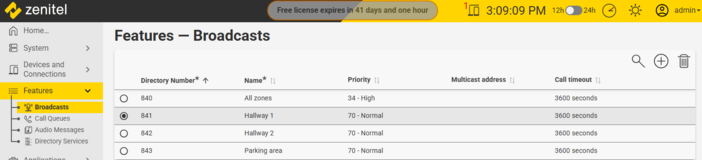 |
| A system configured with 4 broadcast groups |
- Directory Number: Any number (Recommended numbers are 840 - 859)
- Name: The SIP display name
- Priority: 1-250. Default is 70
- Call Timeout: Max duration of call before automatic hang-up, 0 means no timeout
- Members: A list of receiving devices
- Multicast Address is a read-only value, visible only when there is at least one ITSV video phone or Generic SIP device included as member.

|
ITSV devices can be added as member of a broadcast call, and receive broadcast call audio. However the full set of features described below is only available for native Zenitel devices as receivers. |
- The Answer Timeout in the Devices and Connections > Global Parameters setting controls how long a Broadcast call will be queued on busy.
Broadcast membership
- Select the broadcast group by clicking on the radio button to the left.
- Select members from the list of available devices in the list to the left.
- Click
to move selected devices to the section Members. Use the
to remove a device from the group.
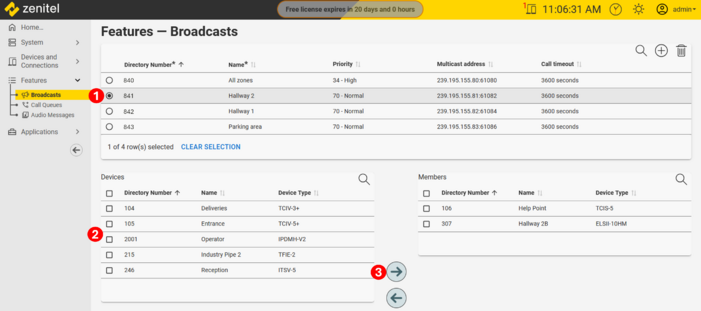 |
| Adding members to a broadcast group |
Functions
Live broadcast
To do announcement from an intercom device:
- Dial the broadcast number
- A chime signal is heard in all member devices
- As soon as the chime signal is finished the microphone will open (no need to press any PTT button), and the operator can speak
- End the broadcast by pressing the C-key or by replacing the handset
To trigger announcement via Zenitel Link:
- Link API: POST /api/calls “from_dirno”: <source device> “to_dirno”: <Broadcast call>
Dispatch pre-recorded message
- From an intercom device: *9*<message>*<broadcast>#
- From Zenitel Link: Link API: POST /api/calls “from_dirno”: <message> “to_dirno”: <Broadcast call>
For more details, see Audio Messages
Priorities and Permissions
Broadcast call setup priority
Before setting up a Broadcast call, Zenitel Connect Pro will check if the broadcast overlaps with any other active broadcast calls.
- If there are conflicting calls, the Broadcast call will be queued with busy tone to caller.
- If all conflicting calls have lower priority (a higher priority value 1 -250), the conflicting calls are cancelled, and the new call is connected.
- Otherwise the call will stay in queue, and will be connected if the conflicting call hangs up. Max duration in queue is controlled by global “Answer Timeout” setting.
Offline member devices do not block Broadcast call setup.
When the Broadcast call is connected, Zenitel Connect Pro will play a “ding-dong” chime (hard coded) to all parties as attention signal.
The callers microphone is connected to the Broadcast call immediately after the attention signal. There is no support for PTT (Press To Talk).
Broadcast call received while in a Regular call
The Broadcast call priority controls the interaction between Broadcast audio and regular call audio.
- Priority 1-20 (Alarm): Regular call audio is muted. Only broadcast audio is played. Volume and handset override is activated.
- Priority 21-40 (High): The Broadcast audio is mixed with the regular call
- Priority 41-250 (Normal / Low): The Broadcast audio is not played

|
When using the default broadcast priority (70) the intercom device will not play broadcast audio while active in a regular call. |
Permissions
By default all users can initiate a broadcast. Often there is a need to set access restrictions, and allow selected users only to initiate broadcast. To configure restrictions navigate to Devices and Connections > Call Services and cofigure restrictions on "Broadcast numbers".
Networking
Broadcast call audio is distributed on multicast, 239.192.0.0/14 IPv4 (Organization Local Scope). If there are devices on different IP subnets than the Zenitel Connect Pro, intervening routers have to be configured for multicast.
UDP ports between 61080 and 61700 are used on devices for Broadcast call audio reception.
Characteristics
| Parameter | Value | Comment |
| Max receivers in broadcast call | - | No limit, as many as supported devices. |
| Max broadcast call numbers including ITSV or Generic SIP devices | 50 | Limited by multicast address/port range |
| Max simultaneous broadcast calls | 250 | Limited by multicast address/port range |
| Max broadcast memberships for ITSV | 10 | Limited by the maximum number of multicast addresses the ITSV supports |
| Max membership for Generic SIP devices | No specific limit | Depends on the maximum number of multicast addresses the SIP device supports |
Fault finding and limitations
If it takes several seconds before the chime is heard in the calling device, there is a problem with setting up the call to all online native device members.
Zenitel Connect Pro sends requests to all online native member devices in a tight loop, and then collects responses from the devices.
- If a device does not receive audio there is a 2 second timeout in the device before sending a response
- When all devices have responded, the broadcast call starts
- If some devices are not responding at all there is a 3 second timeout in the server, before starting the broadcast call
Offline devices are skipped in the setup, and will not contribute to delay.
Check the System log for device_status message with status_type: broadcast_call.
