Turbine on Cloud PBX
From Zenitel Wiki

This article describes the sections and features commonly used when configuring a Turbine station towards Cloud PBX providers.

|
|
Configuration
These configuration steps are done via the Turbine web-interface. (We recommend Chrome or Firefox).
Except where stated, the parameters in all the procedures are the default settings and are supplied for reference only.
Main settings
Please see Main_Settings_(IP_Stations)
Account settings
Please see Account_Settings_(SIP)
Call Settings
Please see Call_Settings_(Pulse)
Please see Call_Settings_(SIP)
Custom SIP port
To use a custom SIP port, it is necessary to use the SIP proxy fields and corresponding port field.
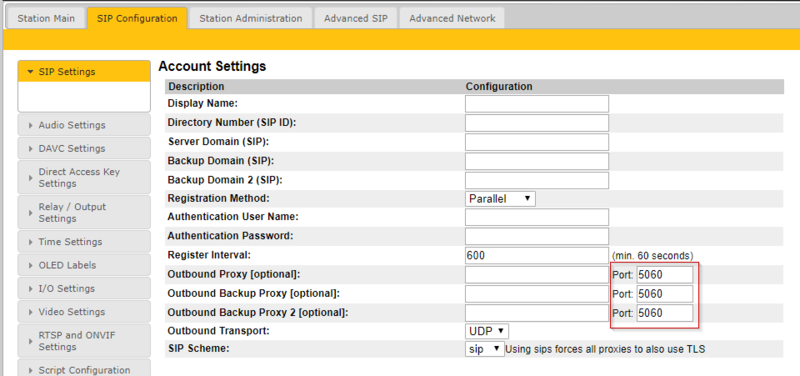
NAT Keep alive
Sends UDP keep-alives every 25 seconds if enabled.
This function will send small UDP packages through the firewall to the SIP server to keep the firewall from closing the SIP connection prematurely.
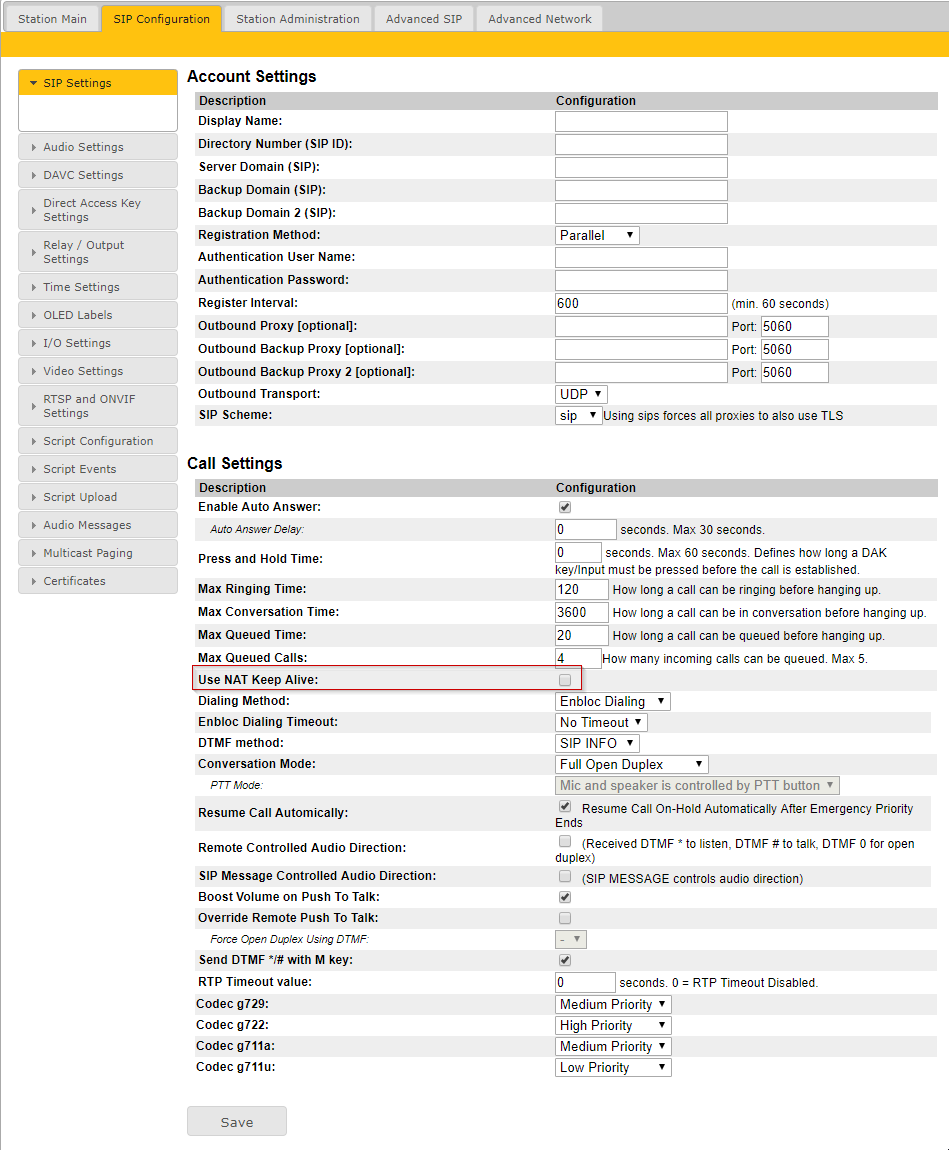
Troubleshooting
- Station not registering
- Check that you are using the correct credentials and that the SIP Configuration is correct.
- Check that you have the latest firmware installed.
- Call will not connect
- Check your firewall settings
- Check Codec settings. Has the SIP station and PBX a common codec configured?
- No audio or one-way audio
- Check firewall
- Try to disable SIP ALG in your NAT router
- Relay does not trigger on DTMF
- Check that PBX is sending supported DTMF Type. (SIP INFO or RFC2833)
Logging
Please see the following article to enable logging, extracting logs and using the TCPdump tool.

