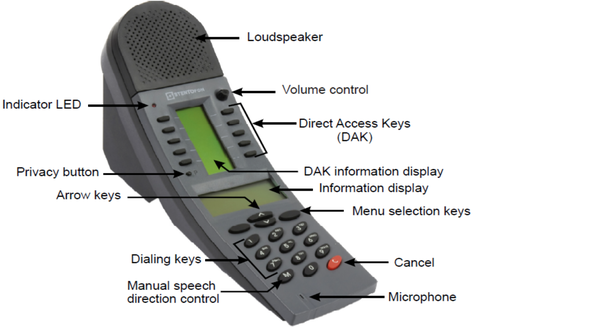IP Dual Display Station - 1008007000: Difference between revisions
From Zenitel Wiki
No edit summary |
No edit summary |
||
| Line 1: | Line 1: | ||
{{APS}} | {{APS}} | ||
[[File:DualDisplayFront2.png|thumb| | [[File:DualDisplayFront2.png|thumb|600px|IP DualDisplay station 100 8007 000]] | ||
<br><br><br><br> | <br><br><br><br> | ||
The '''IP Dual Display Station''' is designed for desktop mounting in office environments. The physical size makes it easy to place on desks with limited space. An optional noise cancelling gooseneck microphone module can be mounted in noisy environments. The two easy-to-read displays and navigation buttons ensure quick and easy access to the person you want to reach and the functions you want to perform. | The '''IP Dual Display Station''' is designed for desktop mounting in office environments. The physical size makes it easy to place on desks with limited space. An optional noise cancelling gooseneck microphone module can be mounted in noisy environments. The two easy-to-read displays and navigation buttons ensure quick and easy access to the person you want to reach and the functions you want to perform. | ||
Revision as of 08:39, 17 October 2018
The IP Dual Display Station is designed for desktop mounting in office environments. The physical size makes it easy to place on desks with limited space. An optional noise cancelling gooseneck microphone module can be mounted in noisy environments. The two easy-to-read displays and navigation buttons ensure quick and easy access to the person you want to reach and the functions you want to perform.
In AlphaCom mode, the station supports up to 90 Direct Access Keys (DAK) on 9 dynamic DAK pages.
Getting Started
- Connecting the IP Dual Display station to the network
- Adding Gooseneck Microphone
- Configuration from Display Menu
Configuration
The station can operate in three different modes, depending on what kind of server the station should register to. Choose one of the links below according to what mode you need to configure.
- IP Station Configuration - AlphaCom mode
- IP Station Configuration - SIP mode
- IP Station Configuration - Pulse mode
- Dual Display Configuration (AlphaCom)
Restore Factory Defaults and Software Upgrade
- Restore factory default settings
- Upgrade via the station web interface
- Upgrade using the IMT tool
- Automatic Software Upgrade (SIP mode only)