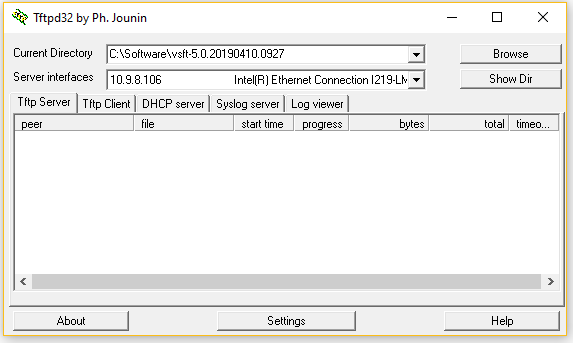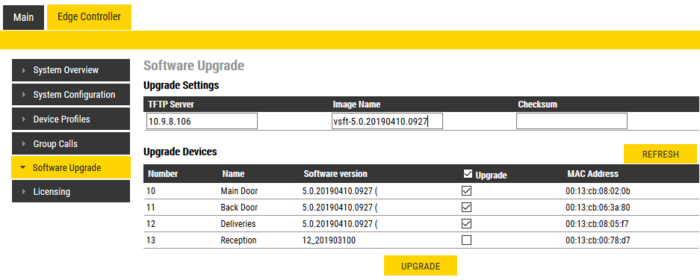Software Upgrade (Edge): Difference between revisions
From Zenitel Wiki
No edit summary |
|||
| Line 27: | Line 27: | ||
* Enter the IP address of the '''TFTP server''' (I.e. the IP address of your PC) | * Enter the IP address of the '''TFTP server''' (I.e. the IP address of your PC) | ||
* Enter the '''Image File''' name, e.g '''vsft-5.0.3.0''' | * Enter the '''Image File''' name, e.g '''vsft-5.0.3.0''' | ||
* When updating INCA devices, also a | * When updating INCA devices, also a '''Checksum''' must be entered. | ||
* Select which stations to upgrade, and click '''Upgrade'''. | * Select which stations to upgrade, and click '''Upgrade'''. | ||
Revision as of 15:00, 12 April 2019
The software of the Vingtor-Stentofon devices in an IC-EDGE System can be mass upgraded in two ways. Either:
- by using the VS-IMT tool
- from the Edge Controller
Contact support.usa@zenitel.com to get the latest software version for Edge devices.
Upgrade using the VS-IMT tool
For a detailed procedure, see the VS-IMT Upgrade Stations
Upgrade from the Edge Controller
Prerequisites
- A TFTP Server must be available. A TFTP server can be downloaded from here: http://tftpd32.jounin.net/tftpd32_download.html.
- Unzip the software package and store the files in a folder on your laptop.
- The firewall on the laptop must not blocking incoming ping/ICMP (Turbine station is pinging TFTP Server during update process)
Upgrade procedure
- Start the TFTP server program and click Browse, and select the folder where the software files are located
- Start a web browser (e.g. Firefox or Chrome), and Log on to the Edge Controller. Select Edge Controller > Software Upgrade
- Enter the IP address of the TFTP server (I.e. the IP address of your PC)
- Enter the Image File name, e.g vsft-5.0.3.0
- When updating INCA devices, also a Checksum must be entered.
- Select which stations to upgrade, and click Upgrade.
The upgrade procedure takes about 3 minutes. The process can be monitored by clicking the Log viewer tab in the TFTP server program.

|
If video is not working after having upgraded the Turbine Video Station TCIV-x to firmware version 4.11, see article TCIV - No video after upgrading to v. 4.11 |