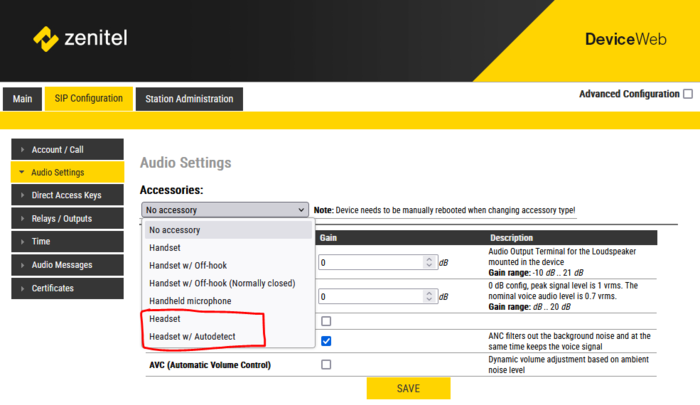ATEX Headset - AK5850HS: Difference between revisions
From Zenitel Wiki
No edit summary |
|||
| (2 intermediate revisions by one other user not shown) | |||
| Line 22: | Line 22: | ||
* [[Logging into an Zenitel IP Device|Log in to the station web interface]] | * [[Logging into an Zenitel IP Device|Log in to the station web interface]] | ||
* Navigate to '''Audio Settings'''. | * Navigate to '''Audio Settings'''. | ||
* Set ''' | * Set '''Accessories''' to "Headset", or "Headset w/Autodetect". | ||
* See [[TFIE headset operation]] for the difference between the two options | * See [[TFIE headset operation]] for the difference between the two options | ||
[[File:StationHeadset.PNG|thumb|left| | [[File:StationHeadset.PNG|thumb|left|700px|Headset accessory setting]] | ||
<br style="clear:both;" /> | <br style="clear:both;" /> | ||
| Line 32: | Line 32: | ||
* [http://www.zenitel.com/product/ak5850hs Additional Documentation on Zenitel.com] | * [http://www.zenitel.com/product/ak5850hs Additional Documentation on Zenitel.com] | ||
[[Category: | [[Category: Backboxes and accessories]] | ||
Latest revision as of 12:41, 18 February 2025
Highlights
- Rugged headset for Ex application
- Noise-cancelling microphone
- High quality digital background noise reduction
- HD-voice compatible
- Optional in-ear monitors may be connected for added damping in extreme environments
- Standard 4-pole Nexus connector for easy connection/replacement
- For use with Ex-approved and industrial plubox with PTT
- Designed for Turbine Ex explosion-proof and industrial intercoms
Connection
The headset is plugged into a Plugbox. The Plugbox comes with a PTT button and 10-meter long cable. There are two versions of Plugboxes:
- TA-22B: used with Turbine Industrial Intercoms (TFIE)
- TAX-2B: used with Turbine Explosion Proof Intercoms (TFIX)
Configuration
- Log in to the station web interface
- Navigate to Audio Settings.
- Set Accessories to "Headset", or "Headset w/Autodetect".
- See TFIE headset operation for the difference between the two options