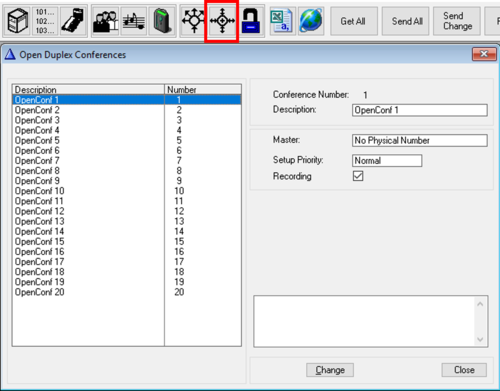Difference between revisions of "Open Duplex Conferences (AlphaPro)"
From Zenitel Wiki
| (20 intermediate revisions by the same user not shown) | |||
| Line 1: | Line 1: | ||
| − | {{ | + | {{A}} |
| − | [[File:AlphaPro | + | From the '''Open Duplex Conferences''' menu you can modify the properties of handsfree Duplex Conferences. See also main article: [[Duplex Conference]] |
| + | [[File:AlphaPro DuplexConf.png|500px|thumb|left|Duplex Conference window]] | ||
<br style="clear:both;" /> | <br style="clear:both;" /> | ||
| − | + | ||
| − | + | * '''Conference Number''': The Duplex Conference ID number, 1-20 | |
| − | + | ||
| − | + | * '''Description''': The text you enter here is displayed in the listbox to the left. Note that this text is not transferred to the AlphaCom server. It is stored locally on the PC only. | |
| − | + | ||
| − | + | * '''Master''': When the station specified here exits the conference, all stations in this conference channel will be cancelled | |
| − | + | ||
| − | + | * '''Setup Priority''': | |
| − | + | :*'''Alarm''': A busy station will be forced into the conference when doing a [[Duplex_Conference#Remote_setup_from_station|remote setup of the conference]]. Seizes any necessary duplex mixing resources if required. | |
| − | + | :*'''Low''', '''Normal''' (default) or '''High''': A busy station will not be included into the conference when doing a [[Duplex_Conference#Remote_setup_from_station|remote setup of the conference]]. | |
| − | + | ||
| − | + | * '''Recording''': When enabled (default), the conference audio will be sent to external audio recorder if such device is connected. See [[AlphaCom Recording Interface]] | |
| − | + | ||
| − | : | + | == Directory Number and Display Text == |
| − | + | Default directory numbers for the conference channels 1 - 20 are 8301 - 8320. Conference off: C-key or 8300. | |
| − | + | ||
| − | + | Modifying the Directory Numbers and Display Text for the conference channels are done from the [[Directory & Features (AlphaPro)|Directory & Features window]]. Duplex Conference is feature number 88. | |
| − | | | + | |
| + | |||
| + | |||
| + | [[AlphaPro - Main Menu|Back to AlphaPro - Main Menu]] | ||
| + | |||
[[Category:AlphaPro - User Guide]] | [[Category:AlphaPro - User Guide]] | ||
Latest revision as of 13:53, 3 January 2018
From the Open Duplex Conferences menu you can modify the properties of handsfree Duplex Conferences. See also main article: Duplex Conference
- Conference Number: The Duplex Conference ID number, 1-20
- Description: The text you enter here is displayed in the listbox to the left. Note that this text is not transferred to the AlphaCom server. It is stored locally on the PC only.
- Master: When the station specified here exits the conference, all stations in this conference channel will be cancelled
- Setup Priority:
- Alarm: A busy station will be forced into the conference when doing a remote setup of the conference. Seizes any necessary duplex mixing resources if required.
- Low, Normal (default) or High: A busy station will not be included into the conference when doing a remote setup of the conference.
- Recording: When enabled (default), the conference audio will be sent to external audio recorder if such device is connected. See AlphaCom Recording Interface
Directory Number and Display Text
Default directory numbers for the conference channels 1 - 20 are 8301 - 8320. Conference off: C-key or 8300.
Modifying the Directory Numbers and Display Text for the conference channels are done from the Directory & Features window. Duplex Conference is feature number 88.