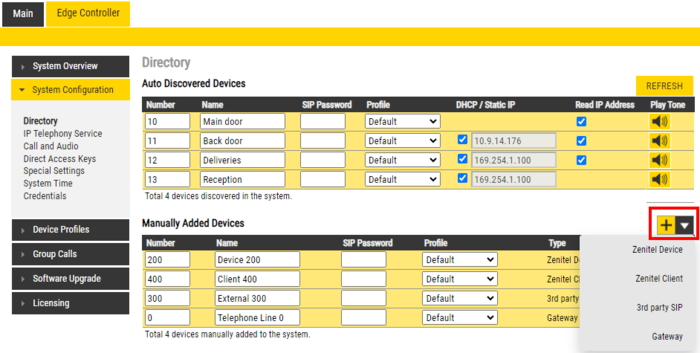Manually Added Devices (Edge): Difference between revisions
From Zenitel Wiki
Created page with "{{E}} {{Cons}} == Configure Manually Added Devices == The following devices can manually be added to the Edge System: * '''Vingtor-Stentofon Device''' - Typically :Category:..." |
|||
| Line 1: | Line 1: | ||
{{E}} | {{E}} | ||
{{Cons}} | {{Cons}} | ||
The following devices can manually be added to the [[:category:IC-EDGE System|IC-EDGE System]]: | |||
The following devices can manually be added to the | |||
* '''Vingtor-Stentofon Device''' - Typically [[:Category:Stations#Turbine_stations|Turbine]] or [[:Category:Stations#INCA_stations|INCA Stations]] on a different subnet than the Edge Controller, and thus not automatically discovered | * '''Vingtor-Stentofon Device''' - Typically [[:Category:Stations#Turbine_stations|Turbine]] or [[:Category:Stations#INCA_stations|INCA Stations]] on a different subnet than the Edge Controller, and thus not automatically discovered | ||
* '''Vingtor-Stentofon Client''' - [[VS-Client|Windowsbased softclient]] for Edge | * '''Vingtor-Stentofon Client''' - [[VS-Client|Windowsbased softclient]] for Edge | ||
Revision as of 14:56, 29 March 2019

The following devices can manually be added to the IC-EDGE System:
- Vingtor-Stentofon Device - Typically Turbine or INCA Stations on a different subnet than the Edge Controller, and thus not automatically discovered
- Vingtor-Stentofon Client - Windowsbased softclient for Edge
- 3rd party SIP - The ITSV-1 phone or 3rd party SIP devices
- Gateway - SIP Telephone gateways for GSM network or fixed PSTN line
When you add a new device, it will automatically be assigned a number and name, which can be modified as required.
- From Edge Controller > System Configuration > Directory, under the Manually Added Devices section, press the "+" button
- Select from the dropdown list the type of device you want to add
- Modify Number and Name as required
- Optionally one can add a SIP Password. If a password is entered, one have to also manually configure the same password in the device it self. The password is used for the registration proccess.
- Press Save to store the new device in the Edge Controller