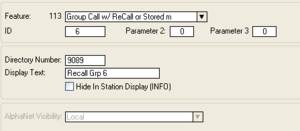Recall: Difference between revisions
From Zenitel Wiki
No edit summary |
No edit summary |
||
| Line 1: | Line 1: | ||
{{stub}} | {{stub}} | ||
The '''Recall''' function let you record a message from a station, and then dispatch the recorded message as a [[Groups|Group Call]]. The function is used to prevent feedback problems when making Group Calls. The recorded message is temporary stored. It is deleted when the groupcall is finished. Maximum duration of a recall message is approx. | The '''Recall''' function let you record a message from a station, and then dispatch the recorded message as a [[Groups|Group Call]]. The function is used to prevent feedback problems when making Group Calls. The recorded message is temporary stored. It is deleted when the groupcall is finished. Maximum duration of a recall message is approx. 21 minutes. | ||
== Directory numbers == | == Directory numbers == | ||
Revision as of 12:13, 2 September 2010
The Recall function let you record a message from a station, and then dispatch the recorded message as a Group Call. The function is used to prevent feedback problems when making Group Calls. The recorded message is temporary stored. It is deleted when the groupcall is finished. Maximum duration of a recall message is approx. 21 minutes.
Directory numbers
Default directory numbers for "recall" broadcast:
- 9084: Recall to group 1 (all)
- 9085-9088: Recall to groups 2 - 5
- 9101: Recall to global group 1 (for AlphaNet)
More recall numbers can be added from AlphaPro if required. In the Directory & Features window, select Insert and select Feature 113 and ID = local group number. Enter any free directory number and an appropriate display text.
The recall function can also be activated via a two-step operation, using the feature code 765. Dial 765 + group number.
User interface
Default User Interface
To initiate a group call using the recall function:
- Dial the recall number (e.g. 9084, or 765+84)
- Press M-key, record message
- Release M-key, listen to the recording
- Press 8 to dispatch the message, M to do a new recording, 7 to repeat the message or C to cancel
Using the recall function from a telephone:
- Dial the recall number (e.g. 9084, or 765+84)
- Press the *-button, record message
- Press the #-button to stop the recording and listen to the message
- Press 8 to dispatch the message, * to do a new recording, 7 to repeat the message or hang up to cancel
Optional User Interface
The user interface can be altered by modifying parameter 2 of the recall directory number.
If parameter 2 = 544, there is no need to use M-key, and the message is dispatched when pressing C.
- Dial the recall number (e.g. 9084)
- Record message (no M-key)
- Press C or hang up to dipatch the message
This option can be useful when using the recall function from telephones.
- Digit '7' (or '#') can be used to stop the recording and listen to the message. Otherwise same as normal mode. M-Press (or '*') is required restart a recording.
- Digit '0' will delete the recording and cancel the operation
Hardware and software requiements
Hardware: The recall function can be used on all AMC-IP hardware versions (red or black PCB).
Software: Recall is available from AMC software version 11
License: Recall requires an Audio Messaging license.