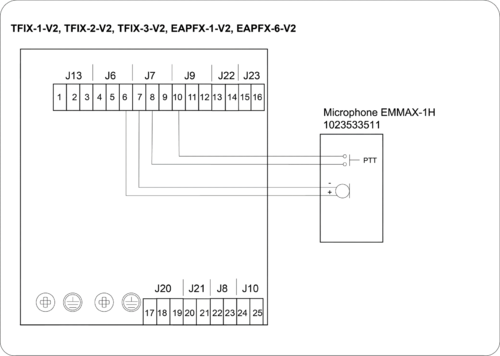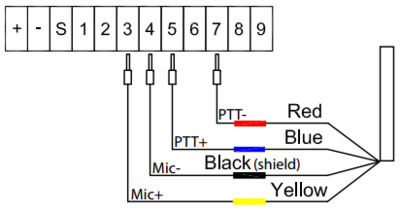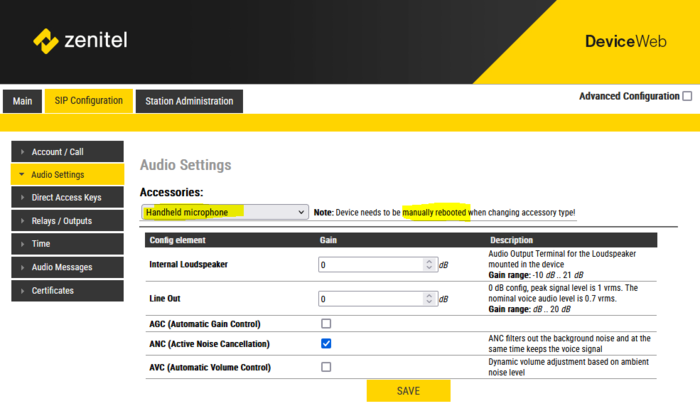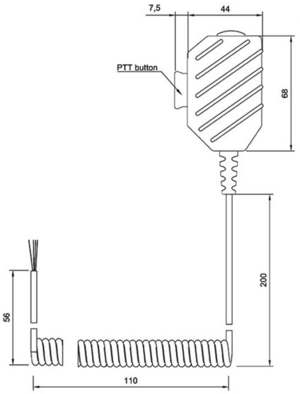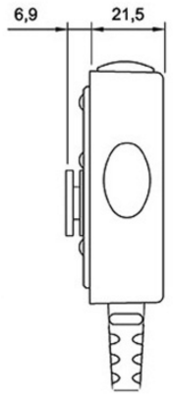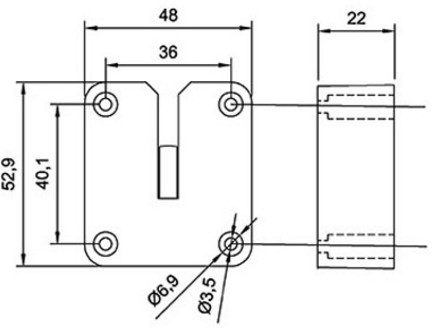EMMAX-1H: Difference between revisions
From Zenitel Wiki
| Line 22: | Line 22: | ||
==Configuration== | ==Configuration== | ||
* [[ | * [[Logging into an Zenitel IP Device|Log in to the station web interface]] | ||
* | * Navigate to '''Audio Settings'''. | ||
[[ | * Set "Accessories" to "'''Handheld Mic'''". | ||
* Reboot the station. | |||
[[Image:TFIE HandheldMic.PNG|thumb|left|700px|Handheld Microphone setting in a TFIE station]] | |||
<br style="clear:both;" /> | <br style="clear:both;" /> | ||
==Dimensions== | ==Dimensions== | ||
Revision as of 09:47, 5 September 2024
Highlights
- Handheld microphone for EX applications
- PTT key
- Noise cancelling microphone
- High quality digital background noise reduction
- Designed for Exigo EX access panels & Turbine EX explosion proof intercom stations
Connecting the microphone EMMAX-1H to the TFIX-V2 station
- Connect the wire ferrules on the Compact Microphone cable to the connectors according to the pin configuration below.
Connecting the microphone EMMAX-1H to the TFIX-V1 station (obsolete)
- Open the TFIX Enclosure
- Connect the wire ferrules on the Compact Microphone cable to the terminal block according to the pin configuration below.
Configuration
- Log in to the station web interface
- Navigate to Audio Settings.
- Set "Accessories" to "Handheld Mic".
- Reboot the station.
Dimensions
| Dimensions (WxHxD) | Weight | |
| EMMAX-1H | 44 x 68 x 21.5 mm | 0.22 kg |