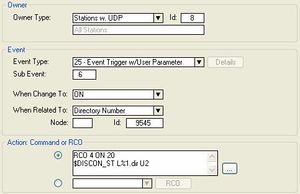Door Opening using Dummy Number (Event Handler): Difference between revisions
From Zenitel Wiki
No edit summary |
No edit summary |
||
| Line 1: | Line 1: | ||
==Situation== | |||
Some gates are not equipped with door stations, but the operator should use the same [[Door opening]] procedure to open the door. When the operator gets a signal that there is someone at the door he should dial a dummy number, then press digit 6 to operate a relay output (i.e. a [[RCO]]). | Some gates are not equipped with door stations, but the operator should use the same [[Door opening]] procedure to open the door. When the operator gets a signal that there is someone at the door he should dial a 'dummy' number, then press digit 6 to operate a relay output (i.e. a [[RCO]]). | ||
==Solution== | |||
In the example below any station can dial 9545 + 6 to trigger RCO 4 for 2 seconds, and disconnect with success-tone. | In the example below any station can dial 9545 + 6 to trigger [[RCO]] 4 for 2 seconds, and disconnect with success-tone. | ||
Use the two-step event trigger, [[Event trigg on dialing digits|feature 105]]. | |||
==Programming== | |||
In [[AlphaPro]], [[Directory_%26_Features_%28AlphaPro%29|Directory & Features]], press "Insert" to create a directory number, feature 105, for each door. Directory number 9545 is included by default. | |||
In [[AlphaPro]], go to [[Exchange_%26_System_%28AlphaPro%29#Events|Exchange and System -> Events]], press Insert and create the following event: | |||
------------ | |||
[[Image:Event 25 Event trigger w Parameter.jpg|thumb|right|Event Handler configuration]] | [[Image:Event 25 Event trigger w Parameter.jpg|thumb|right|Event Handler configuration]] | ||
{| | {| | ||
|- | |- | ||
|width="100pt"|'''Event Owner''': | |width="100pt"|'''Event Owner''': | ||
|width=" | |width="400pt"|The operator station or a [[UDP]] group | ||
|- | |- | ||
|'''Event type''': || 25 – Event Trigger w/User Parameter | |'''Event type''': || [[Event Trigger with parameter|25 – Event Trigger w/User Parameter]] | ||
|- | |- | ||
|'''Subevent''': || 6 | |'''Subevent''': || 6 | ||
| Line 21: | Line 24: | ||
|'''When change to''': || ON | |'''When change to''': || ON | ||
|- | |- | ||
|'''When related to''': || Directory number: 9545 | |'''When related to''': || Directory number, Id: 9545 | ||
|- | |- | ||
|'''Action:''' || RCO 4 ON 20 | |'''Action:''' || [[RCO]] 4 ON 20 | ||
|- | |- | ||
| || $DISCON_ST L%1.dir U2 | | || [[DISCON_ST|$DISCON_ST]] L%1.dir U2 | ||
|- | |- | ||
|} | |} | ||
<br><br> | <br><br> | ||
===Explanation === | ------------ | ||
===Explanation=== | |||
Subevent 6: digit 6 | |||
When Change to ON: When the digit is pressed (not released) | |||
RCO 6 ON 20: Pulse RCO 6 for 2,0 seconds | |||
$[[DISCON_ST]] L%1.dir U2: Disconnect the station with successtone | |||
Revision as of 12:05, 20 November 2008
Situation
Some gates are not equipped with door stations, but the operator should use the same Door opening procedure to open the door. When the operator gets a signal that there is someone at the door he should dial a 'dummy' number, then press digit 6 to operate a relay output (i.e. a RCO).
Solution
In the example below any station can dial 9545 + 6 to trigger RCO 4 for 2 seconds, and disconnect with success-tone. Use the two-step event trigger, feature 105.
Programming
In AlphaPro, Directory & Features, press "Insert" to create a directory number, feature 105, for each door. Directory number 9545 is included by default. In AlphaPro, go to Exchange and System -> Events, press Insert and create the following event:
| Event Owner: | The operator station or a UDP group |
| Event type: | 25 – Event Trigger w/User Parameter |
| Subevent: | 6 |
| When change to: | ON |
| When related to: | Directory number, Id: 9545 |
| Action: | RCO 4 ON 20 |
| $DISCON_ST L%1.dir U2 |
Explanation
Subevent 6: digit 6 When Change to ON: When the digit is pressed (not released) RCO 6 ON 20: Pulse RCO 6 for 2,0 seconds $DISCON_ST L%1.dir U2: Disconnect the station with successtone